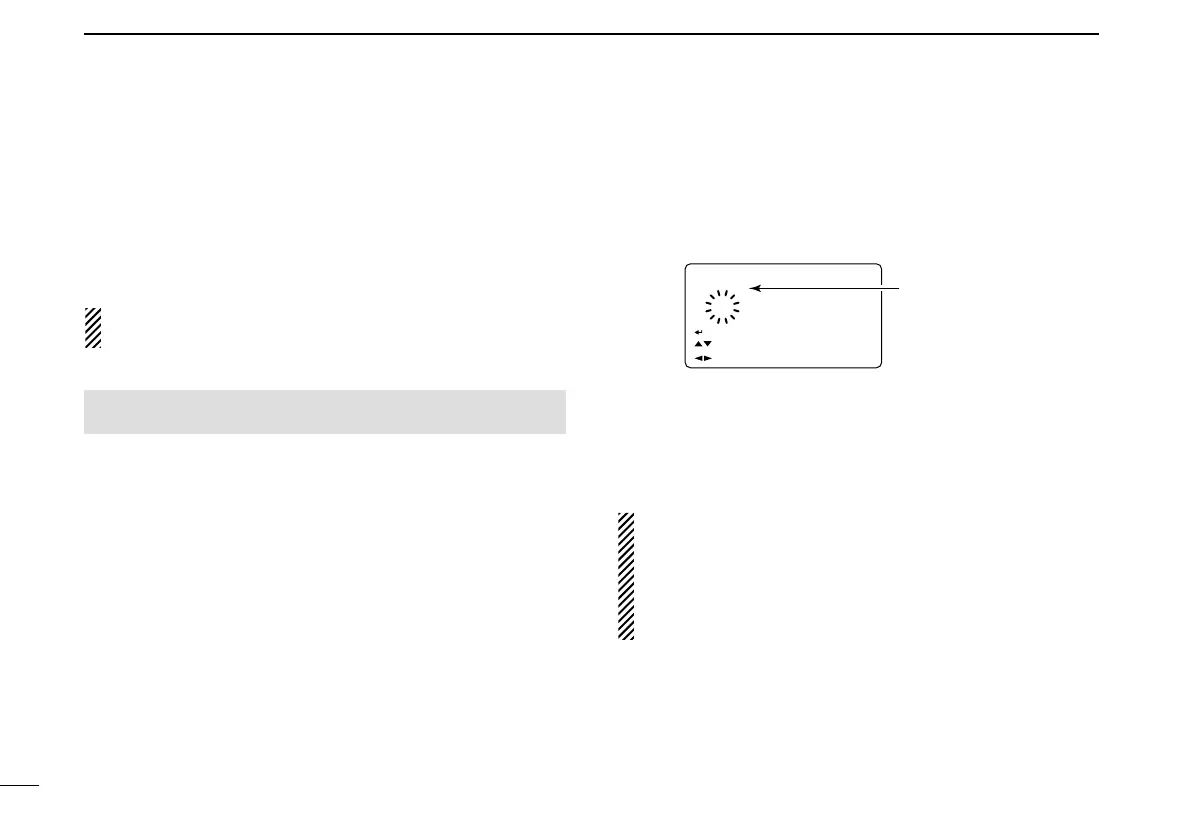48
7 DV MODE OPERATION (Optional UT-121 is required for IC-91A)
■ Copying the call sign
DD
Copying the call sign memory contents
This function is convenient when saving with additional notes
for areas
(for mobile operation) or unit number/initials (if several
transceivers are available), or modifying a part of the current call
sign.
NOTE: Make sure that the “EDIT RECORD” item in DV set
mode is set to “AUTO” or “SELECT” in advance. (p. 00)
qDuring DV mode operation, enter call sign set mode.
• CALL SIGN screen is displayed.
wRotate [DIAL]
†
to select “UR,” “R1” or “R2” as desired, then
push [5/SKIP](ï)
†
.
eRotate [DIAL]
†
to select the desired call sign channel to be
copied.
• M01–M06, U01–U60 and R01–R60 are available.
• When “AUTO” is set to “EDIT RECORD” item
rPush [6/M.N](
≈≈
) to select the call sign programming mode.
• A blank channel is selected automatically.
• The 1st digit of the selected call sign blinks.
tEdit or modify the selected call sign as described in “D Sta-
tion call sign programming”
(p. 00) or “D Repeater call sign
programming”
(p. 00).
yPush [5/SKIP](ï) to store the edited/modified call sign into
the selected blank channel.
NOTE: The message “FULL” is displayed when no blank
channel is available in station or repeater call sign mem-
ory.
Select the desired call sign channel number as described
in step u of “• When “SELECT” is set to “EDIT RECORD”
item” at right page in this case.
