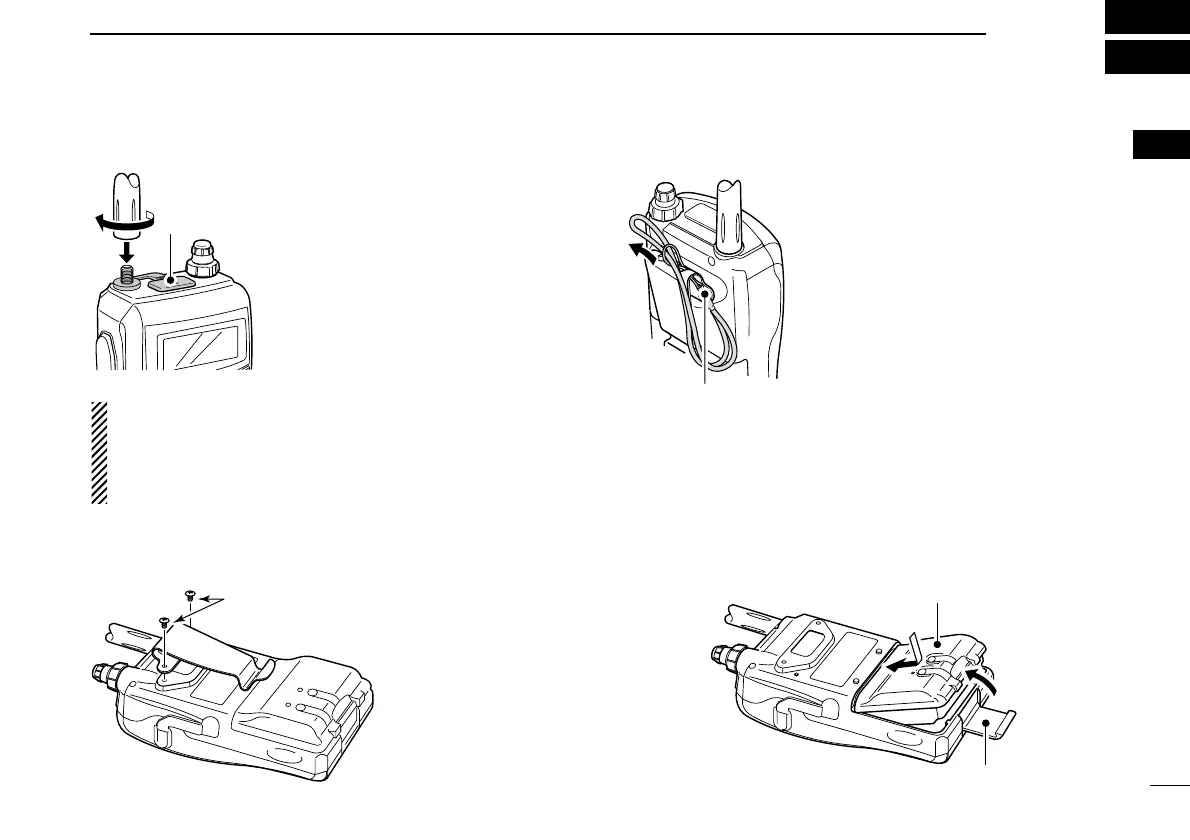1
1
ACCESSORY ATTACHMENT
1
■ Antenna
Insert the supplied antenna into the
antenna connector and screw down
the antenna as shown at left.
NEVER hold the antenna when carry-
ing the transceiver.
KEEP the jack cover attached when
jack is not in use to protect the con-
nector from dust and moisture.
✔
For your information
Third-party antennas may increase transceiver perfor-
mance. An optional AD-92SMA
ANTENNA CONNECTOR
ADAPTER
is available to connect an antenna with a BNC
connector.
■ Belt clip
■ Handstrap
Slide the handstrap through the loop
on the top of the belt clip as illustrated
at left. Facilities carrying.
■ Battery pack
Attach the Li-Ion battery pack (BP-217) or battery case (BP-
216) as illustrated below.
• Charge the Li-Ion battery pack before use. (pgs. 10, 11)
Supplied screws*
*USE the supplied screws
only.
If the screws that longer
than the supplied are
used, the belt clip cannot
be attached properly,
and also may damage
the transceiver.
