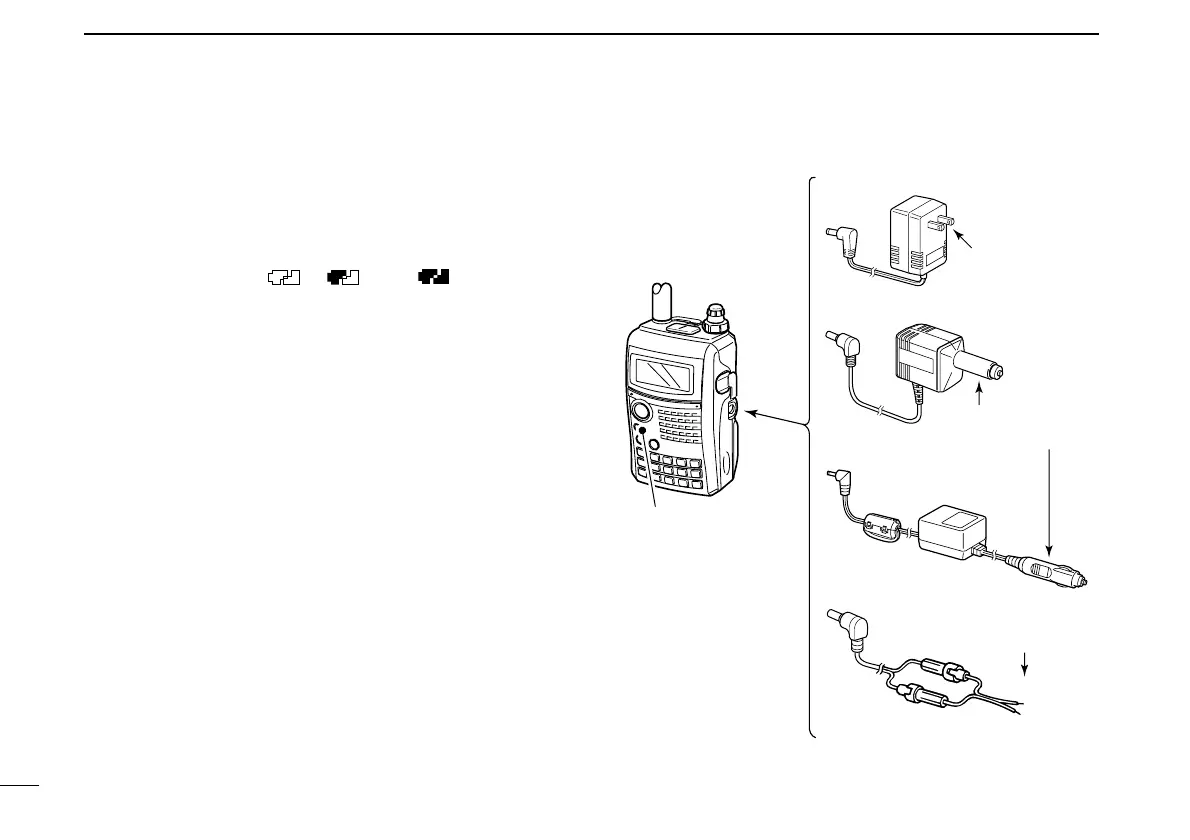10
3 BATTERY CHARGING
■ Regular charging
Prior to using the transceiver for the first time, the battery
pack must be fully charged for optimum life and operation.
DD
Battery indicators
The indicators show “ ,” “ ” and “ ” in sequence
while charging, and both indicators disappear when com-
pletely charged.
DD
Charging note
• Be sure to turn the transceiver power OFF.
Otherwise the battery pack will not be charged completely or takes
longer charging time periods.
• External DC power operation becomes possible when using
an optional CP-12L, CP-19R or OPC-254L. The attached
battery pack is also charged, except during transmit, simul-
taneously. (see p. 11 for more details)
• The external DC power supply voltage must within 10–16 V
to charge the battery pack and operation when using an op-
tional OPC-254L.
