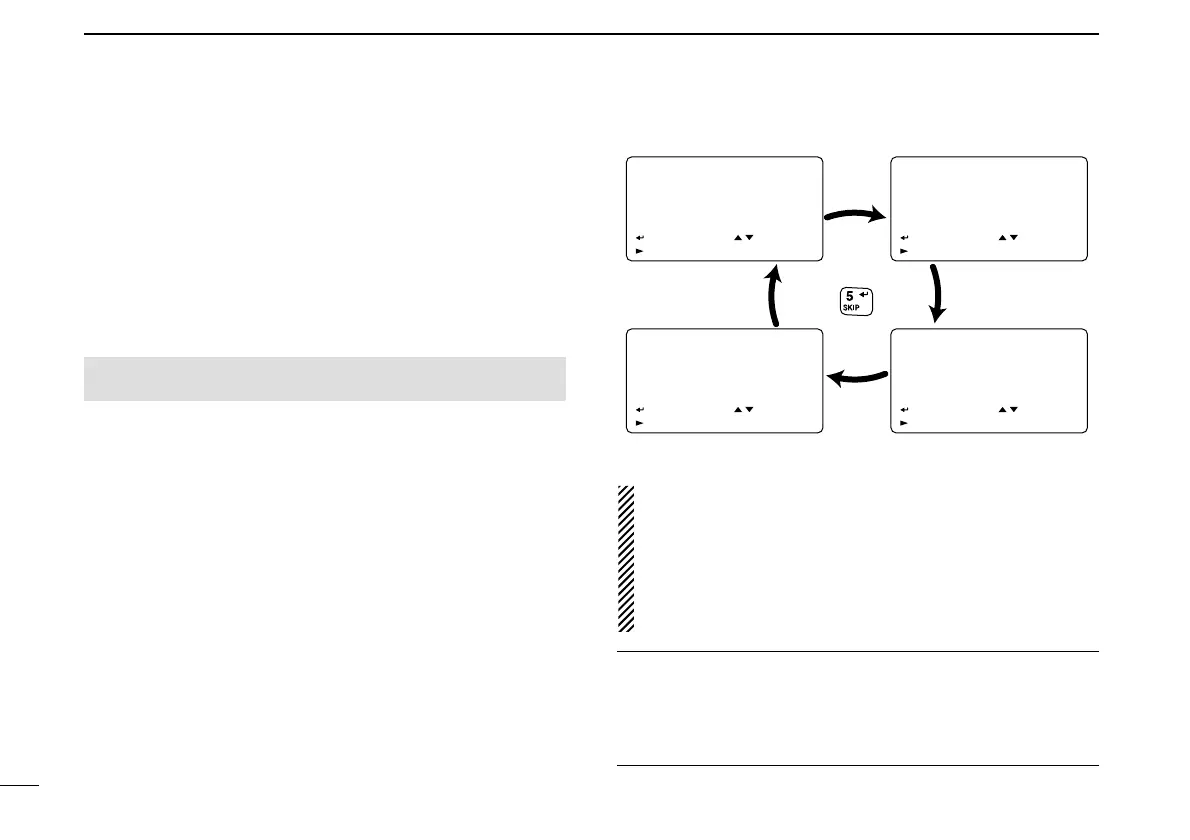46
7 DV MODE OPERATION (Optional UT-121 is required for IC-91A)
■ Received call sign
When a call is received in DV mode, the calling station and
using repeater call signs being used can be stored into the
received call record. The stored call signs are viewable in the
following manner.
Up to 20 calls can be recorded.
DD
Desired call record indication
qEnter RX call sign set mode.
• RX CALL SIGN screen is displayed.
wRotate [DIAL]
†
to select the desired record channel.
eTo confirm the received call, push [5/SKIP](ï) several
times to select the desired call sign from CALLER,
CALLED, RXRPT1 and RXRPT2.
CALLER : The station call sign that make a call.
CALLED : The station call sign that called station from the
caller.
RXRPT1 : The repeater call sign near the caller station.
RXRPT2 : The repeater call sign linked from the RXRPT1.
rPush [MENU/LOCK] to return to frequency indication.
NOTE: When a call is received in DV mode during power
save function is activated, the call sign may not be re-
ceived correctly.
This is normal, not a malfunction, because of header of the
call sign cannot be detected during power save.
Turn the power save function OFF
(p. 00) if you want to re-
ceive a call sign correctly even in stand-by condition.
✔
For your information
When receive a call, the received call signs, station and re-
peaters, are automatically displayed and scrolled in sequence
at the bottom line of the function display.
This can be turned OFF in display set mode. (p.00)
