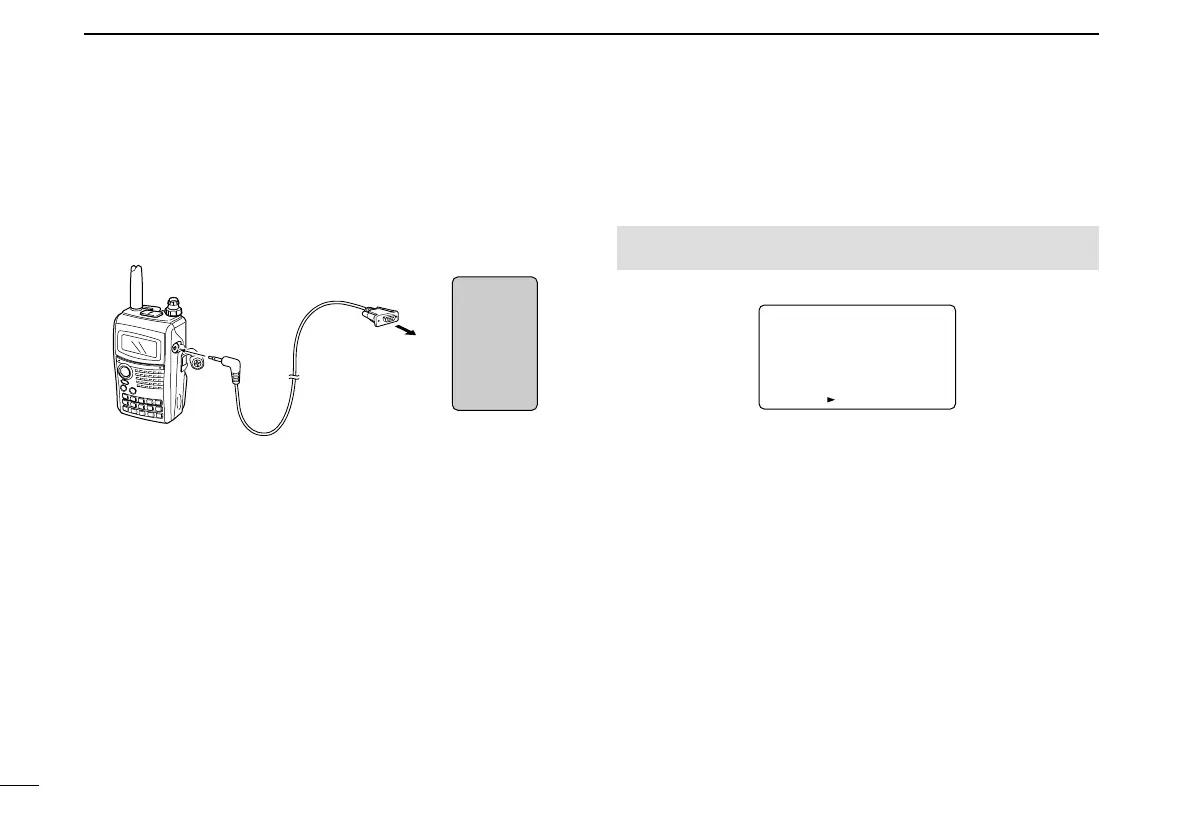58
7 DV MODE OPERATION (Optional UT-121 is required for IC-91A)
■ GPS operation
A GPS receiver (RS-232C output/NMEA format) can be con-
nected to [DATA] socket of the IC-91A/91AD to indicate the
current position
(Latitude and Longitude). The position data can
also be transmitted with a message to another station.
DD
Sentence formatter setting
qEnter “GPS MODE” in DV set mode.
• GPS MODE screen is displayed.
wRotate [DIAL]
†
to select “ON.”
ePush [5/SKIP](ï)
†
to select GPS SENTENCE screen.
rRotate [DIAL]
†
to select the desired GPS sentence, then
push [5/SKIP](ï).
• A total 5 sentences, RMC, GGA, GLL, GSA and VTG are avail-
able.
tRotate [DIAL]
†
to turn the sentence usage ON and OFF.
yPush [5/SKIP](ï) to set and return to GPS SENTENCE
screen.
uRepeat the steps r to y to set another GPS sentence
usage.
• Up to 3 GPS sentences are usable at the same time.
iPush [MENU/LOCK] to return to frequency indication.
