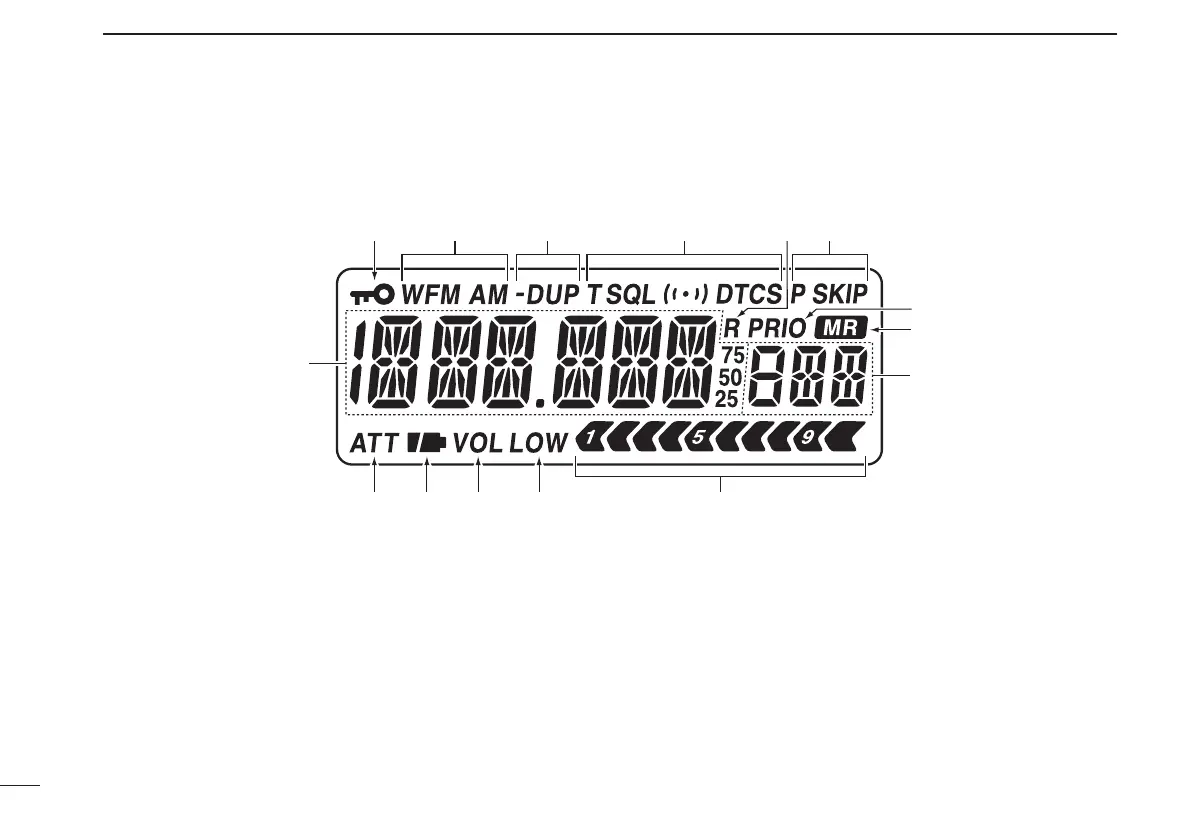11
2
PANEL DESCRIPTION
■ Function display
q FREQUENCY READOUT
Shows the operating frequency, set mode contents, etc.
• The smaller “75,” “50” and “25” to the right of the readout indi-
cate 0.75, 0.5 and 0.25 kHz, respectively.
• The decimal point of the frequency flashes during scan.
w LOCK INDICATOR (p. 74)
Indicates that the lock function is in use.
e RECEIVE MODE INDICATORS (p. 21)
Shows the receive mode.
• AM, FM and WFM are available.
r DUPLEX INDICATORS (pgs. 29, 31)
Appears when semi-duplex operation (repeater operation)
is in use.
•“–DUP” appears when minus duplex is selected; “DUP” only, ap-
pears when plus duplex is selected.
