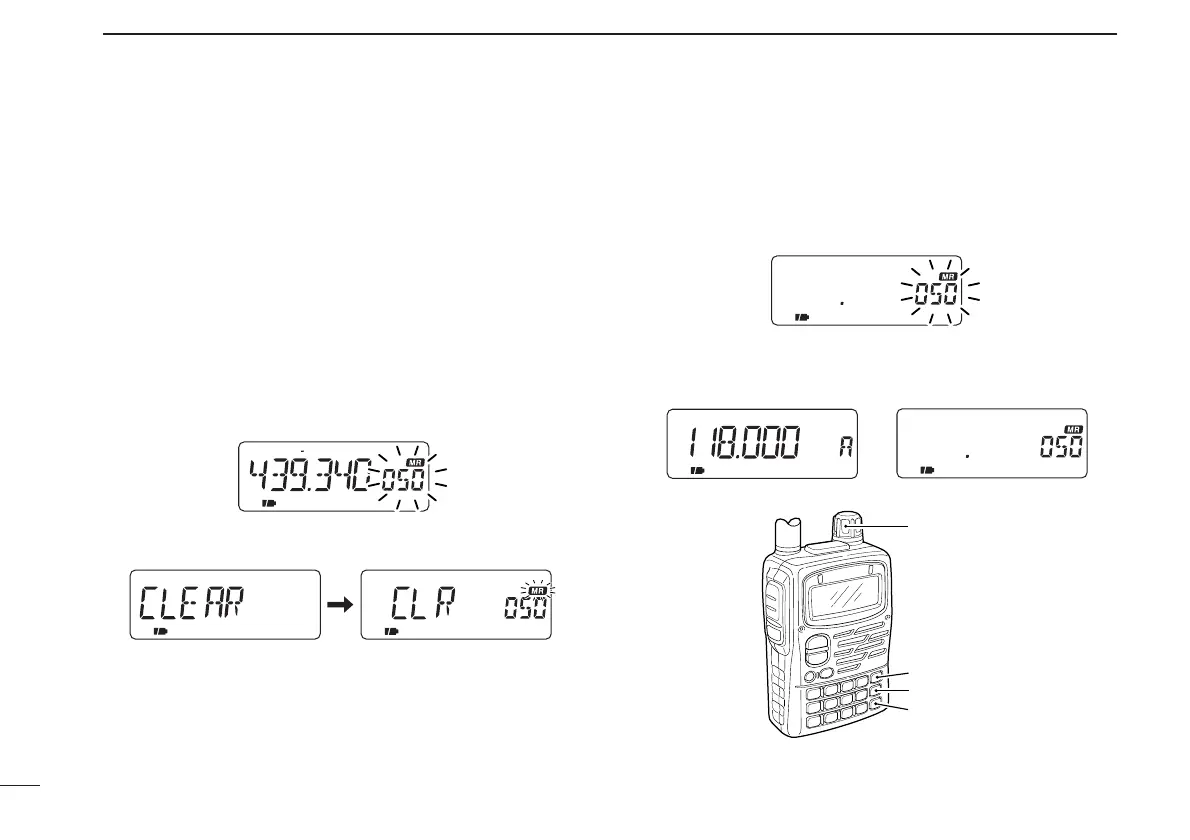43
5
MEMORY/CALL CHANNELS
■ Memory clear
Unwanted memory channels can be cleared (erased). Before
clearing a memory channel make sure it is no longer needed
as cleared memories cannot be recalled. Scan edges (0A/0B)
cannot be cleared.
q Push [MR S.MW] for 1 sec. to indicate a memory channel.
• Memory channel indicator blinks.
• Do not hold [MR S.MW] for more than 2 sec., otherwise the pre-
viously selected VFO or memory channel will be overwritten.
w Select the memory channel to be cleared with [DIAL].
• Scan edges (0A/0B) cannot be cleared.
e Push [CALL/TV] several times to select “CLEAR.”
r Push [MR S.MW] for 1 sec. to clear the selected memory
channel.
•3 beeps sound, then the frequency is cleared.
t Push [VFO] to return to the previous mode.
