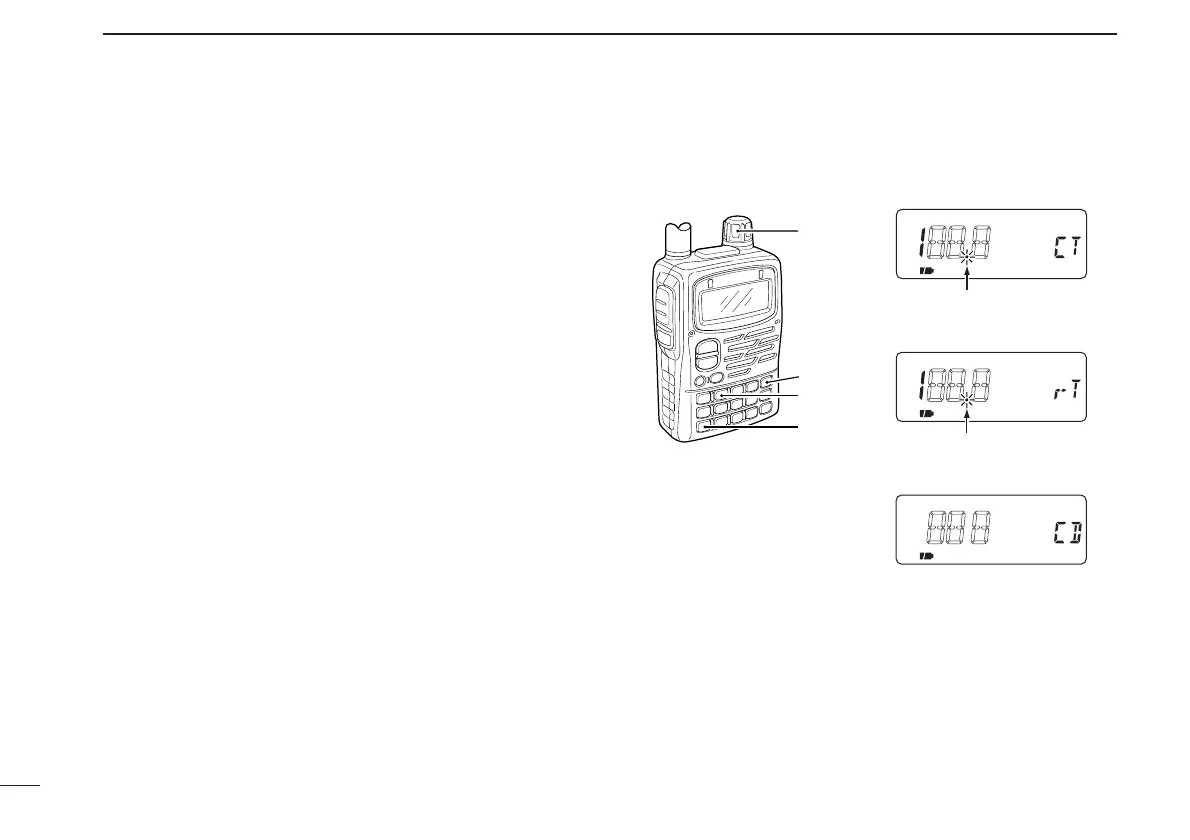73
9
OTHER FUNCTIONS
■ Tone scan
The transceiver can detect the subaudible tone frequency and
DTCS code in a received signal. By monitoring a signal that
is being transmitted on a repeater input frequency, you can
determine the tone frequency required to access the repeater.
q Set the desired frequency or memory channel to be
checked for a tone frequency or DTCS code.
w Push [2 TONE] for 1 sec. one or more times to activate the
repeater tone, tone squelch or DTCS squelch. (T, T SQL
or DTCS)
• Rotating [DIAL] while pushing [2 TONE] also selects the tone
functions.
e Push [7 T.SCAN] for 1 sec. to start the tone scan.
•To change the scanning direction, rotate [DIAL].
r When the tone frequency or DTCS code is decoded, the
set mode contents are programmed with the frequency or
code.
•The tone scan pauses approx. 10 sec. when a tone frequency or
DTCS code is detected.
• The decoded tone frequency is used for the repeater tone fre-
quency when the tone squelch or DTCS squelch is OFF.
• The decoded tone frequency is used for the tone squelch fre-
quency when the tone squelch is ON.
• The decoded DTCS code is used for the DTCS code when the
DTCS squelch is ON.
• “CT,” “rT” or “CD” appears according to the tone setting.
t Push [VFO] to stop the scan.
• If the scan is cancelled before the transceiver detects the tone
or code, the set mode contents are not changed.
