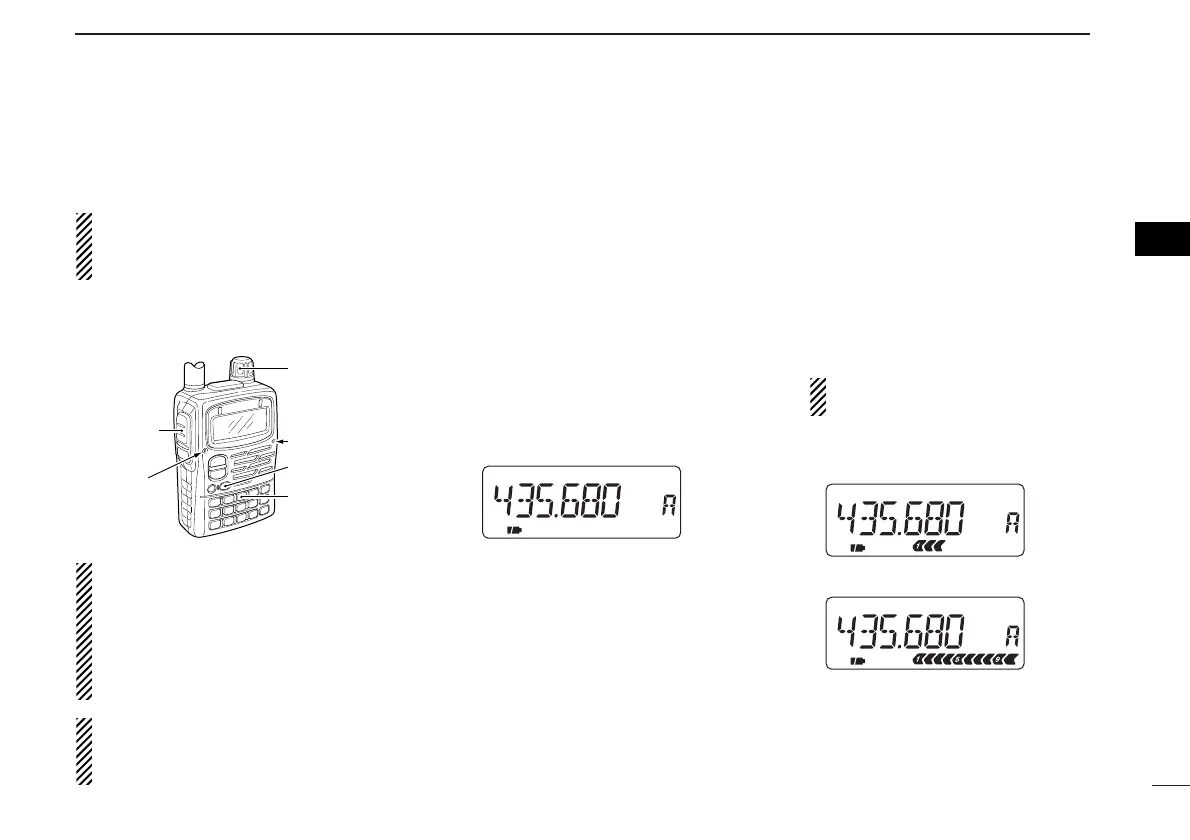28
4
BASIC OPERATION
■ Transmitting
DAmateur band operation
CAUTION:
Transmitting without
an antenna may damage the trans-
ceiver.
Make sure a charged battery pack or al-
kaline batteries are installed. (p. 1)
IMPORTANT: To maximize the read-
ability of your transmitted signal, pause
a few sec. after pushing [PTT], hold the
microphone 2.5 to 5 cm (1 to 2 inches)
from your mouth and speak at a nor-
mal voice level.
The protect circuit interrupts the output
power when more than 11.5 V DC is
connected.
DOperating band and
frequency setting
q Select VFO mode with [VFO].
w Push [BAND] several times to select
the desired amateur band.
• Rotating the tuning dial while pushing
[BAND] also selects the operating band.
e Set an operating frequency with the
tuning dial. (p. 19)
•To input the frequency directly, push [4],
[3], [5], [•], [6], [8] and [0] for the example
below.
DSelecting output power and
transmitting
q Push [3 H/L] for 1 sec. to select the
output power.
• Rotating the tuning dial while pushing
[3 H/L] also toggles the output power.
• “LOW” appears when low output power
is selected. If “LOW” does not appear,
high output power is selected.
w Push and hold [PTT] to transmit,
then speak into the microphone.
• TX/RX indicator lights red.
• The S/RF indicator shows the output
power selection.
• Approx.
output power:
4.5 W/0.5 W with 11 V DC (w/CP-19R)
5.0 W/0.5 W with BP-217
0.1 W with BP-216 (fixed to low power)
The output power is fixed to low
while operating with battery case.
e Release [PTT] to receive.
DFM narrow mode (transmit only)
The transceiver has narrow deviation
(±2.5 kHz) mode. Set narrow mode in
expanded set mode 2, if desired. (p. 66)
