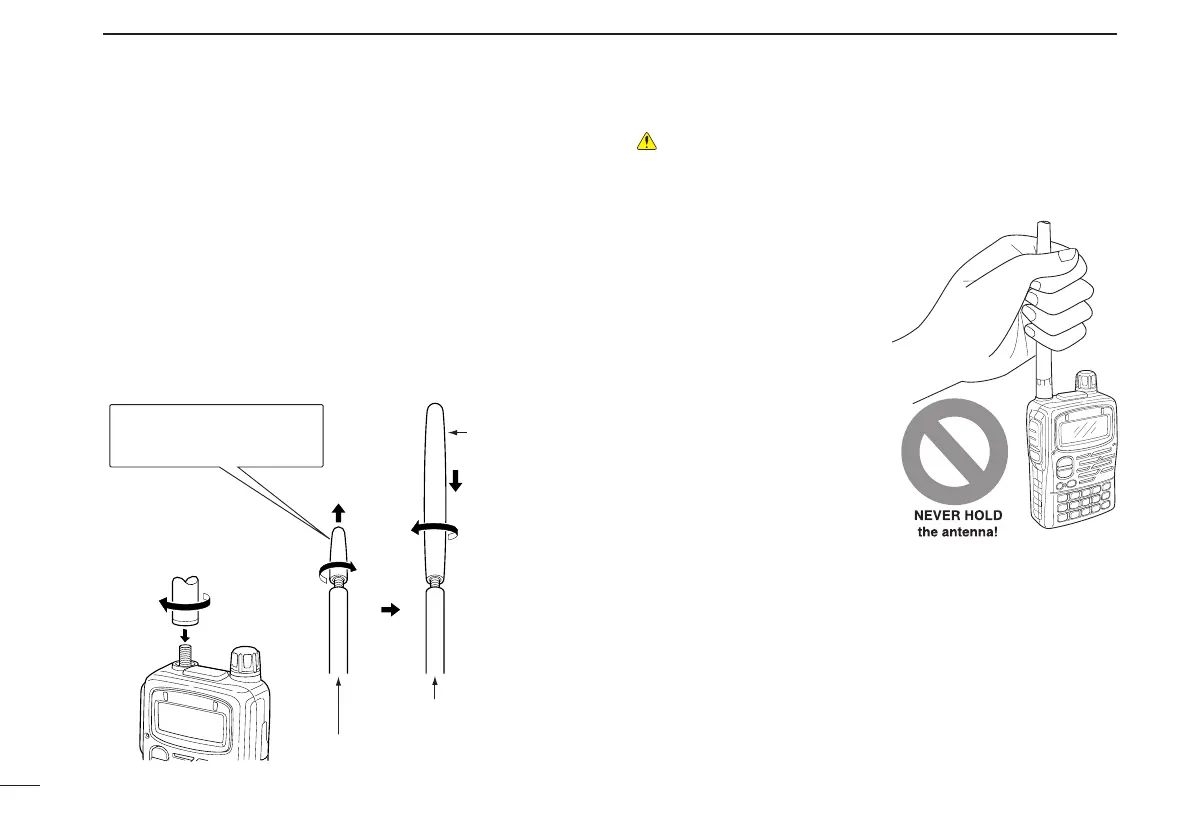50 MHz band
adapter
Attach the 50 MHz
band adapter
Hold the base , then screw the
antenna down.
for BC
band to 50 MHz band,
through to 800 MHz band
for WFM band
to
800 MHz band
Detach the top cap*
*KEEP the the anttenna top cap
in the safe place when it not
in use.
DInstalling the antenna
Insert the supplied wide band antenna into the antenna con-
nector and screw down the antenna as shown below.
• 50 MHz band adapter
Attach the 50 MHz band antenna adapter before operating
50 M Hz band or receiving the signal below 50 MHz band. Be
sure to use this 50 MHz band adapter during the operation
below 50 MHz band. You can operate the whole band with
this adapter.
CAUTION!
TRANSMITTING WITHOUT AN ANTENNA MAY DAMAGE
THE TRANSCEIVER.
NEVER HOLD the anten-
na when carrying the trans-
ceiver.
KEEP the jack covers at-
tached when the jack is not
in use, to avoid bad con-
tacts from dust and mois-
ture.
NOTE:
Commercially available antennas may increase transceiver
performance. An optional AD-92SMA
ANTENNA CONNECTOR
ADAPTER
is available to connect an external antenna with a
BNC connector.
