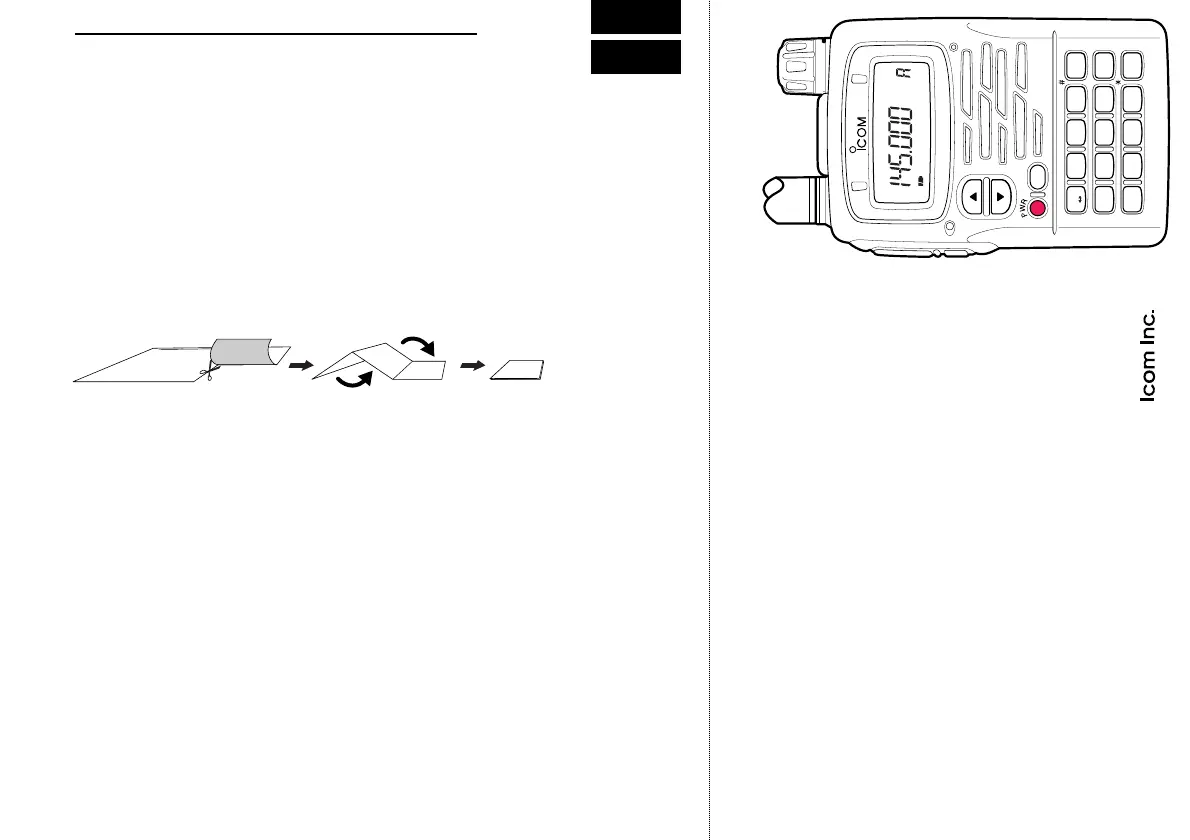■ TV channel mode selection
Push [CALL/TV] several times.
■ TV channel selection
Rotate [DIAL].
■ TV channel skip setting
q Select TV channel mode.
w Rotate [DIAL] to select desired
channel.
e Push and hold [5 SKIP] for 1 sec.
■ Cancelling skip setting
q Select TV channel mode.
w While pushing [BAND], rotate
[DIAL] to select desired skip
channel.
e Push and hold [SKIP] for 1 sec.
■ Exchange [DIAL] and [∫]/[√]
assignment
Push and hold [1 V↔D] for 1 sec.
■ Key lock function
Push and hold [CALL/TV] for 1 sec. to
turn the lock function ON and OFF.
■ SET mode operation
q Push and hold [8 SET] for 1 sec.
w Rotate [DIAL] to select SET mode
item.
e Push [8 SET] momentarily, then
rotate [DIAL] to change the setting.
r Push [8 SET] momentarily to return
to the condition of step w.
t Push [VFO] to exit the SET mode.
■ CPU reset operation
• ALL reset
q Turn power OFF.
w While pushing and holding [BAND],
[VFO] and [MR], turn power ON.
• Partial reset
q Turn power OFF.
w While pushing and holding [VFO],
turn power ON.
FM SKIPP
1
V D
2
TONE
BAND
D
3
H/L
MODE
SCAN
VFO
MHz
iC-e90
4
DUP
5
SKIP
6
M.N
0
RIT
MR
S.MW
7
T.SCAN
8
SET
9
TS
.
DTMF.M
CALL/TV
LOCK
A
B
C
MULTIBAND TRANSCEIVER
POCKET GUIDE
Important operating instructions are summed up in this and the following page
for your simple reference.
By cutting along the line and folding on the dotted line, it will become a card
sized operating guide which can easily be carried in a card case or wallet,
etc.
