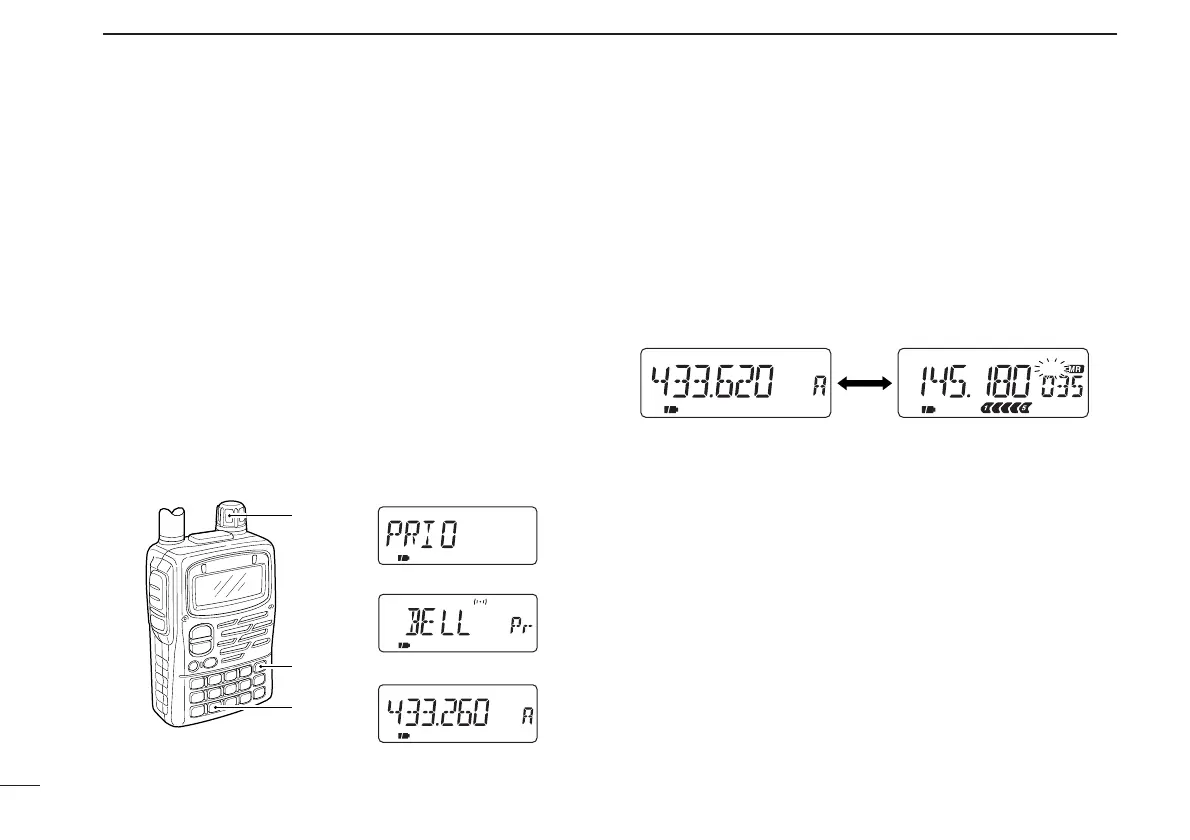51
7
PRIORITY WATCH
■ Priority watch operation
DMemory channel watch
While operating on a VFO frequency, priority watch checks
for a signal in the selected memory channel every 5 sec.
•Amemory channel with skip information can be watched.
q Select VFO mode; then, set an operating frequency.
w Select the desired memory channel.
e Push [8 SET] for 1 sec. to enter set mode.
r Rotate [DIAL] until “PRIO” appears.
t Push [8 SET] to select the priority watch item.
y Rotate [DIAL] to select the priority watch (“ON”) or priority
watch with alert (“BELL”).
u Push [VFO] to exit set mode and start the priority watch.
• The transceiver checks the memory channel frequency every
5 sec.
• The watch resumes according to the selected scan resume con-
dition. (p. 58)
i Push [VFO] while the display shows the VFO frequency to
stop the watch.
PRIO
FM
PRIO
FM SKIPP
Checks for a signal in the selected
memory channel every 5 sec.
While operating on a VFO
frequency
The watch stops on the selected
channel when a signal is received.
