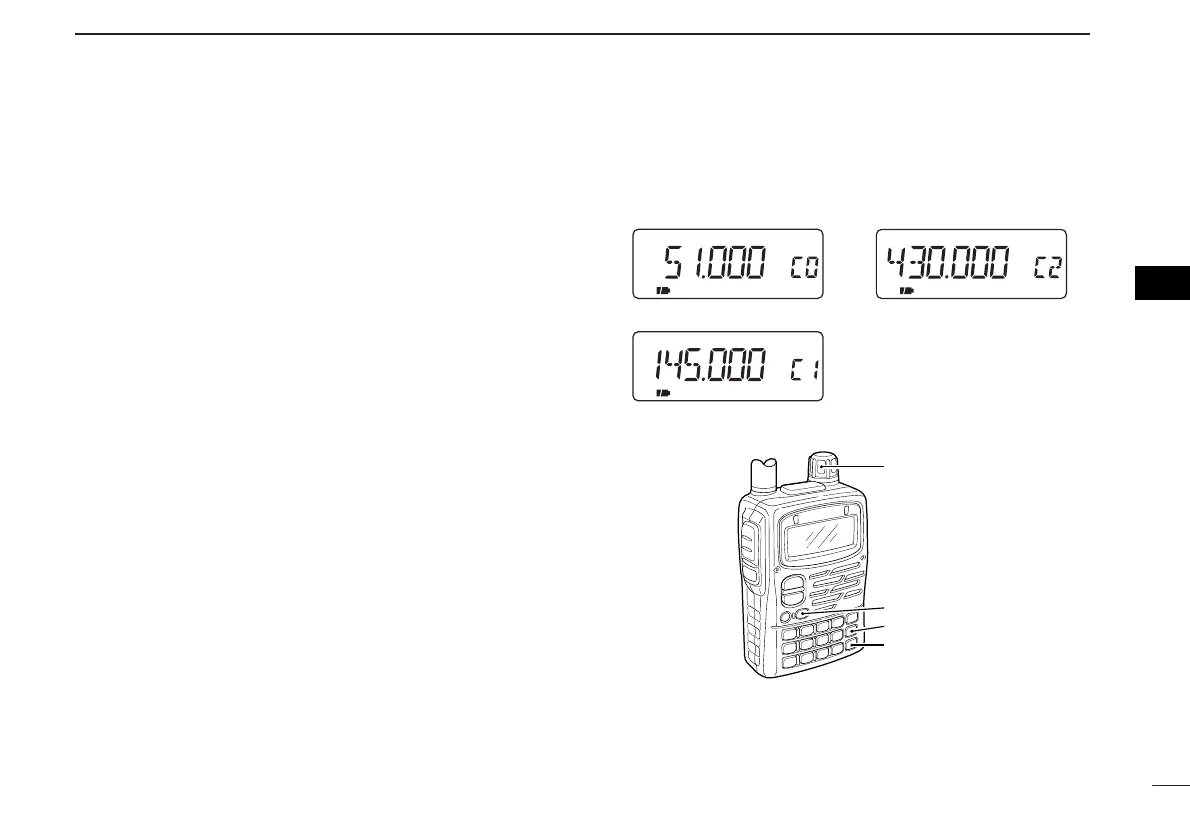44
5
MEMORY/CALL CHANNELS
■ Call channel
5 call channels are available to store the most-often-used fre-
quencies for quick recall.
The call channels can be programmed in a similar manner to
memory channel programming.
➥ Select C0–C4 for programming call channels 0–4 in step
r in “Programming memory channels.” (p. 37)
DSelecting a call channel
q Push [CALL/TV] to select a call channel.
• Pushing [CALL/TV] selects a call, TV and weather (U.S.A. ver-
sion only) channel in sequence.
w Rotate [DIAL] counterclockwise or clockwise to select a
programmed call channel.
• Rotating [DIAL] while pushing [BAND] selects all call channels.
e Push [VFO] or [MR] to return to the previously selected
mode.
• Call channel example (depends on version)
