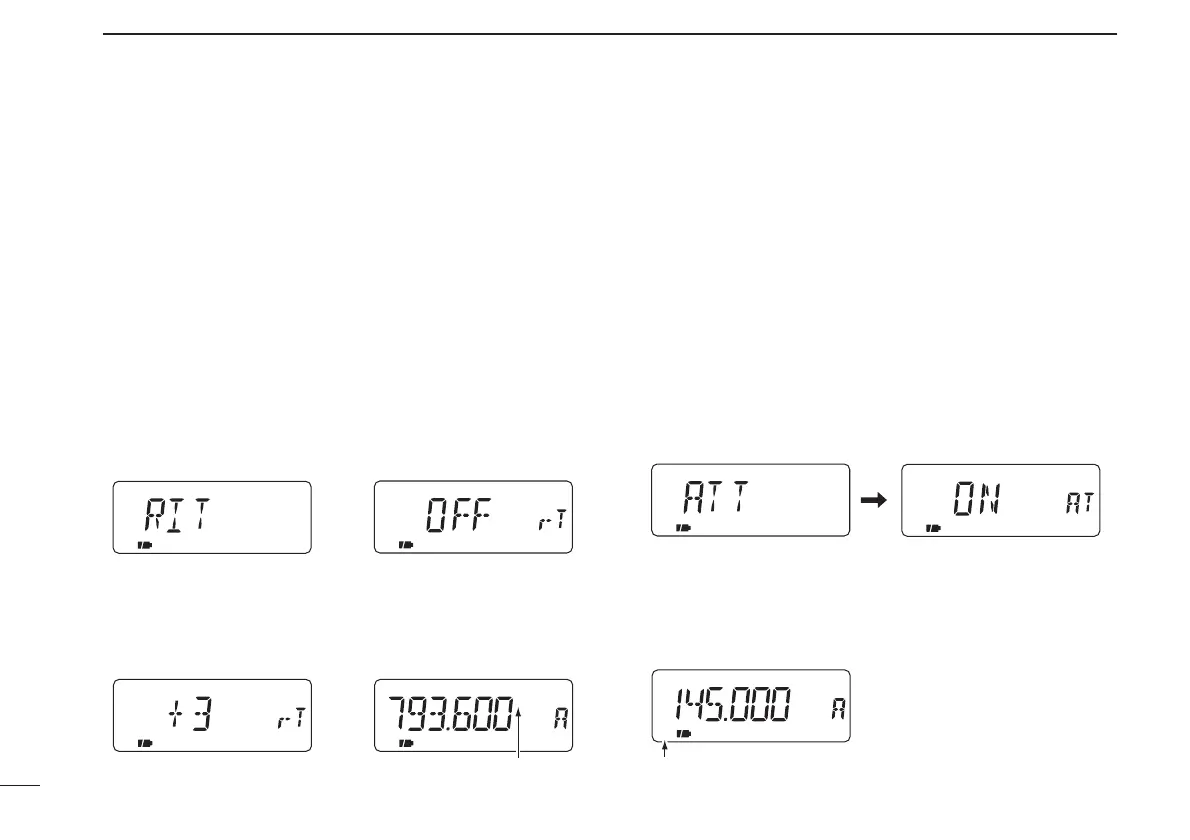27
4
BASIC OPERATION
■ RIT function (UK and Italy versions only)
To compensate for the off frequency of a transmitting station,
the transceiver has receive incremental tuning for receiving fre-
quencies above 630.000 MHz. The RIT function cannot be used
in TV mode and is automatically canceled below 630.000 MHz.
The receive incremental tuning (RIT) shifts only the receive
frequency within approx. ±5 kHz.
q Set an operating frequency above 630.000 MHz.
w Push [0 RIT] for 1 sec. to select the RIT set mode item.
• If “ATT” appears, rotate [DIAL] to select “RIT.”
e Push [0 RIT] again to select the RIT set mode.
r Rotate [DIAL] to adjust the shift frequency.
• –5 to +5 appears while setting the shift frequency.
t Push [VFO] to exit the RIT set mode.
■ Attenuator function
The attenuator prevents a desired signal from distorting when
very strong signals are near the desired frequency or when
very strong electric fields, such as from a broadcasting sta-
tion, are near your location. The attenuation level is approx.
10 dB.
q Push [0 RIT] for 1 sec. to select the ATT set mode item.
• “RIT” or “ATT” appears. If “RIT” appears, rotate [DIAL] to select
“ATT.” When the operating frequency is 629.995 MHz or below,
ATT set mode is automatically selected.
w Push [0 RIT] again to select the ATT set mode.
e Push [VFO] to exit the ATT set mode.
