
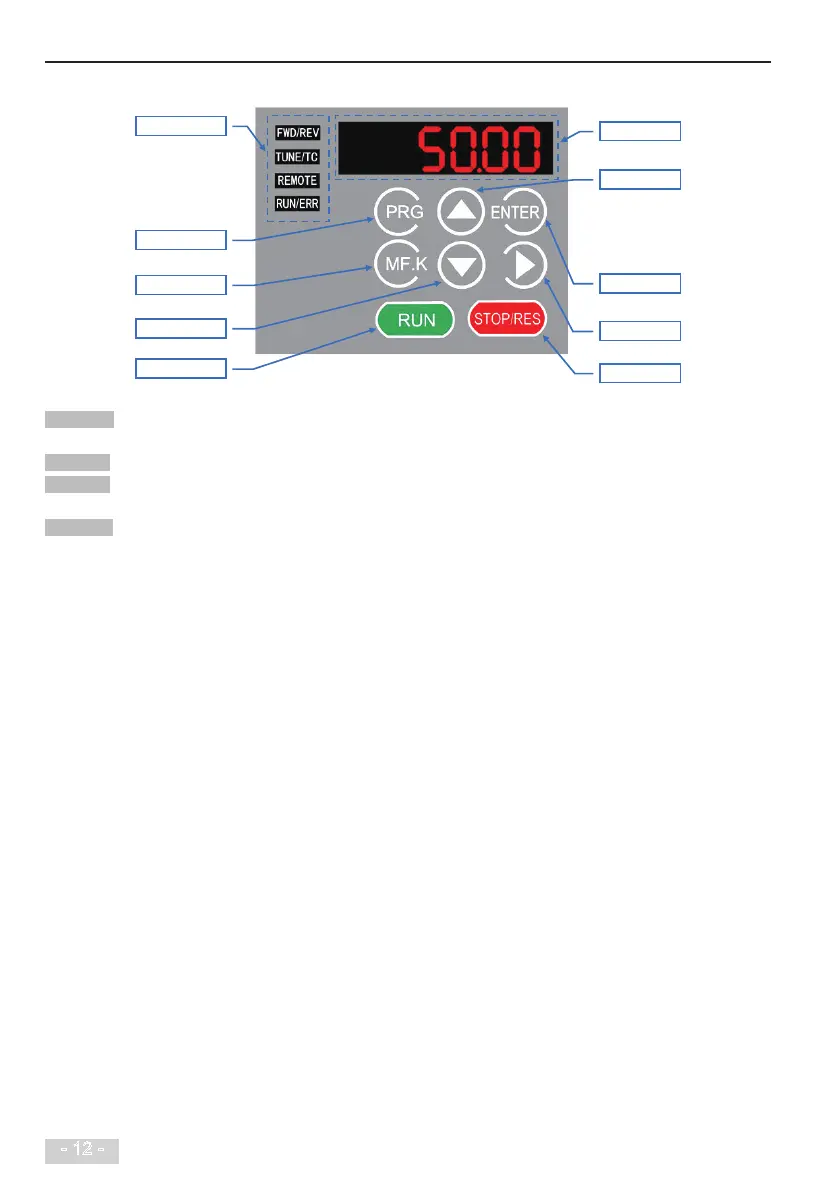 Loading...
Loading...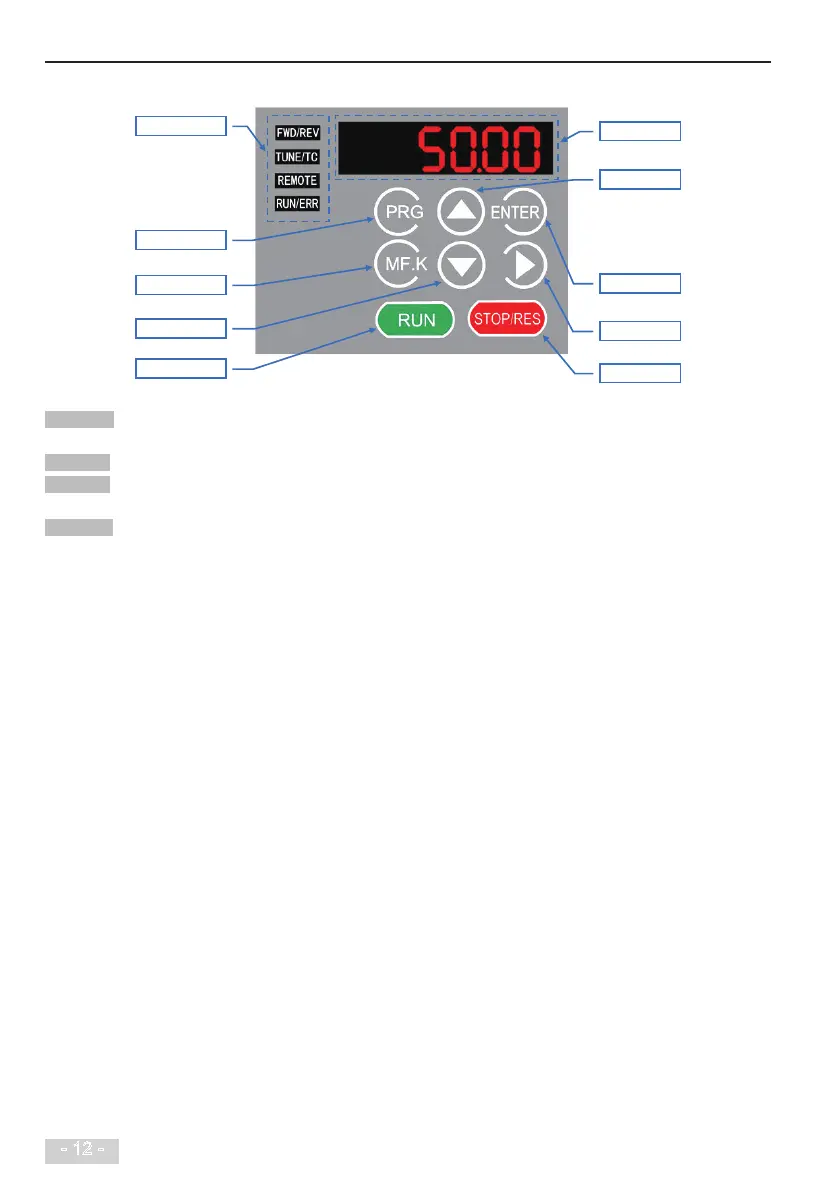
Do you have a question about the Inovance MD310 T2.2B and is the answer not in the manual?
| Rated Power | 2.2 kW |
|---|---|
| Control Mode | V/F control, Sensorless vector control (SVC) |
| Protection Features | Overcurrent, Overvoltage, Undervoltage, Overload, Short circuit |
| Communication Interface | Modbus RTU |
| Humidity | 5% to 95% (non-condensing) |
| Altitude | Below 1000m (derating above 1000m) |
| Operating Temperature | -10°C to +40°C (derating above 40°C) |











