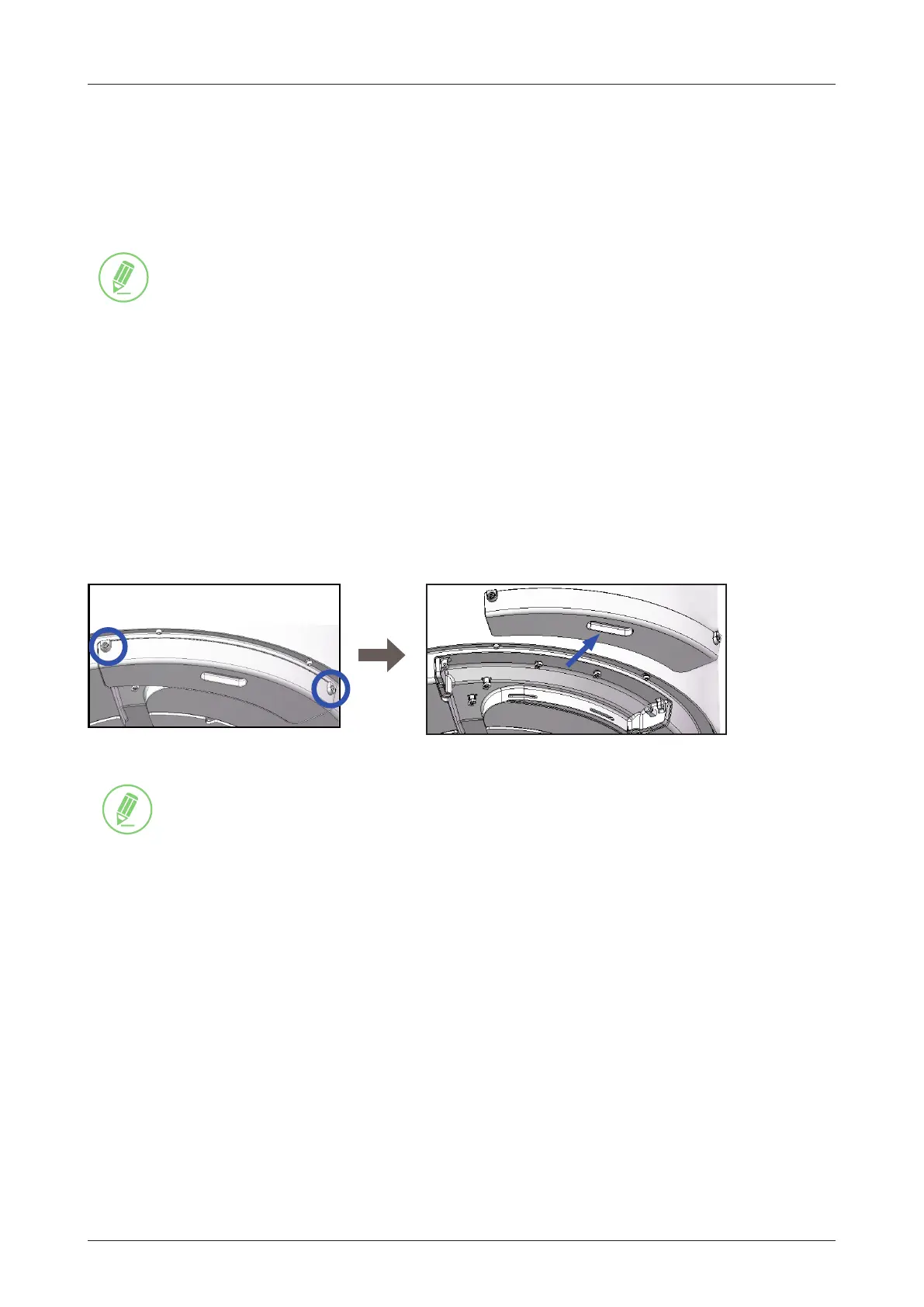28
v60E - Maritime VSAT Antenna System
NOTE
Keep the detached cover in a safe place for later use.
5.9 Connecting RF Cable to Antenna
Connect the RF Cable (customer supplied) from the ANTENNA port of the ACU to the RF connector inside the
cable entry of radome. Both side of the connection cable should be terminated using suitable tools. After the
connection, securely x the cable in place using cable ties.
1. Loosen the M4 x 15L wrench bolts (2 ea) by using the wrench set then open the cable entry cover.
NOTE
Make sure the followings before installing system cables.
1. All cables need to be well clamped and protected from the physical damage and exposure
to heat and humidity.
2. Don't use any acutely bent cable.
3. Use watertight glands or swan neck tubes at exposed bulkheads or deck heads where the
cable passes through.
4. Install recommended size cables. Refer to"4.3 System Cables (Customer Supplied)" on
page 15 to see cable requirements.