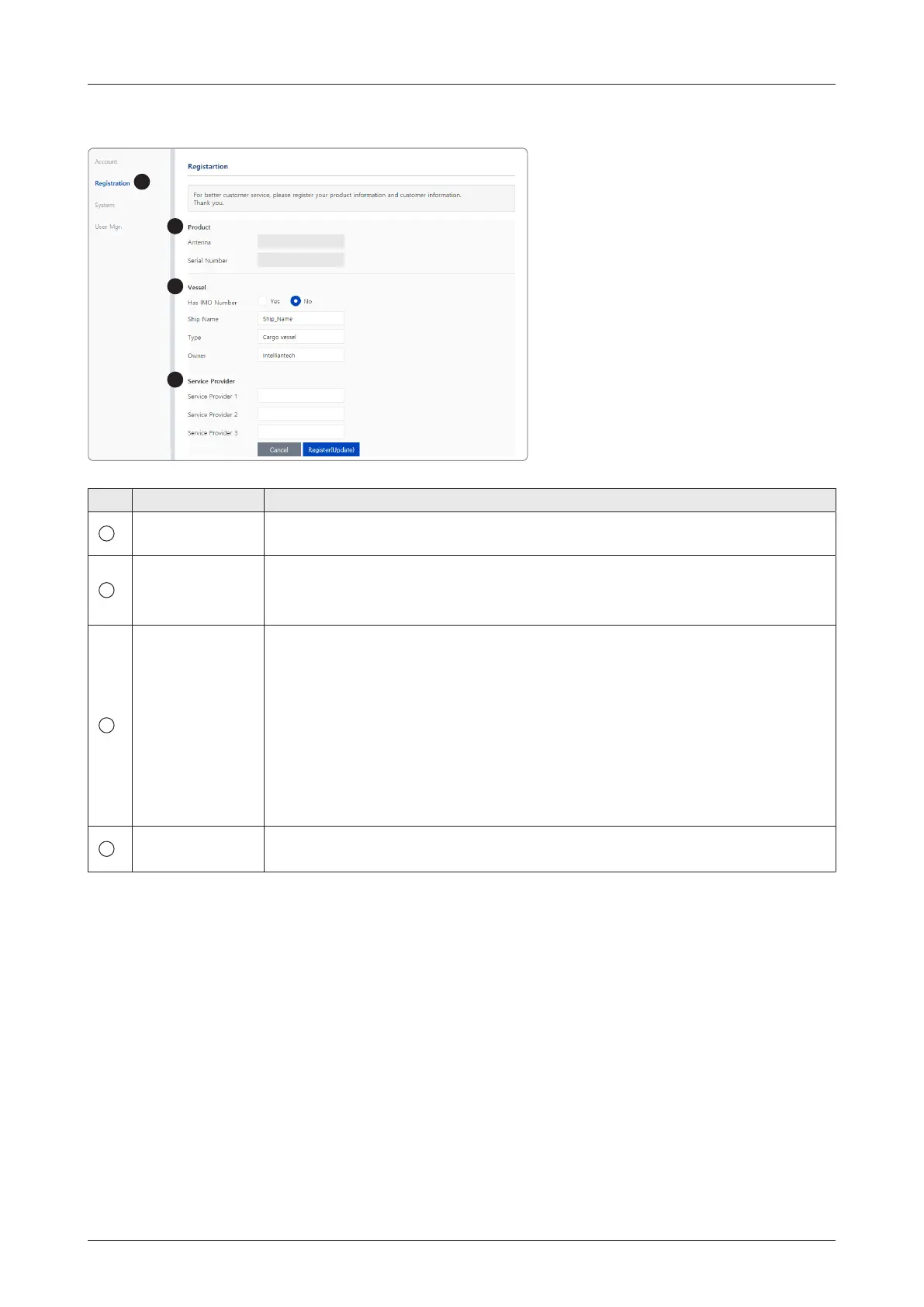57
Using AptusNX
No. Item Description
1
Registration
Enter the product registration information for your convenience. Click the
Register (Update) button to apply the settings to the system.
2
Product
Displays the antenna information.
• Antenna: Displays the antenna name.
• Serial Number: Displays the antenna serial number.
3
Vessel
Enter the vessel information. You can choose either using the IMO number or
not. If you have the IMO number, select Yes and enter the number. If you do not
have the IMO number, select No and enter the Ship Name, Type, and Owner
information.
• Has IMO Number: Select whether using the IMO number or not.
• IMO Number: Enter the IMO number.
• Ship Name: Enter the ship name.
• Type: Enter the ship type.
• Owner: Enter the owner's name.
4
Service Provider
Enter the information of your service provider.
• Service Provider 1/2/3: Enter the names of service providers.
9.5.2 Registration
1
2
4
3
XX-XX-XXXX
XXXXXXXXXXX