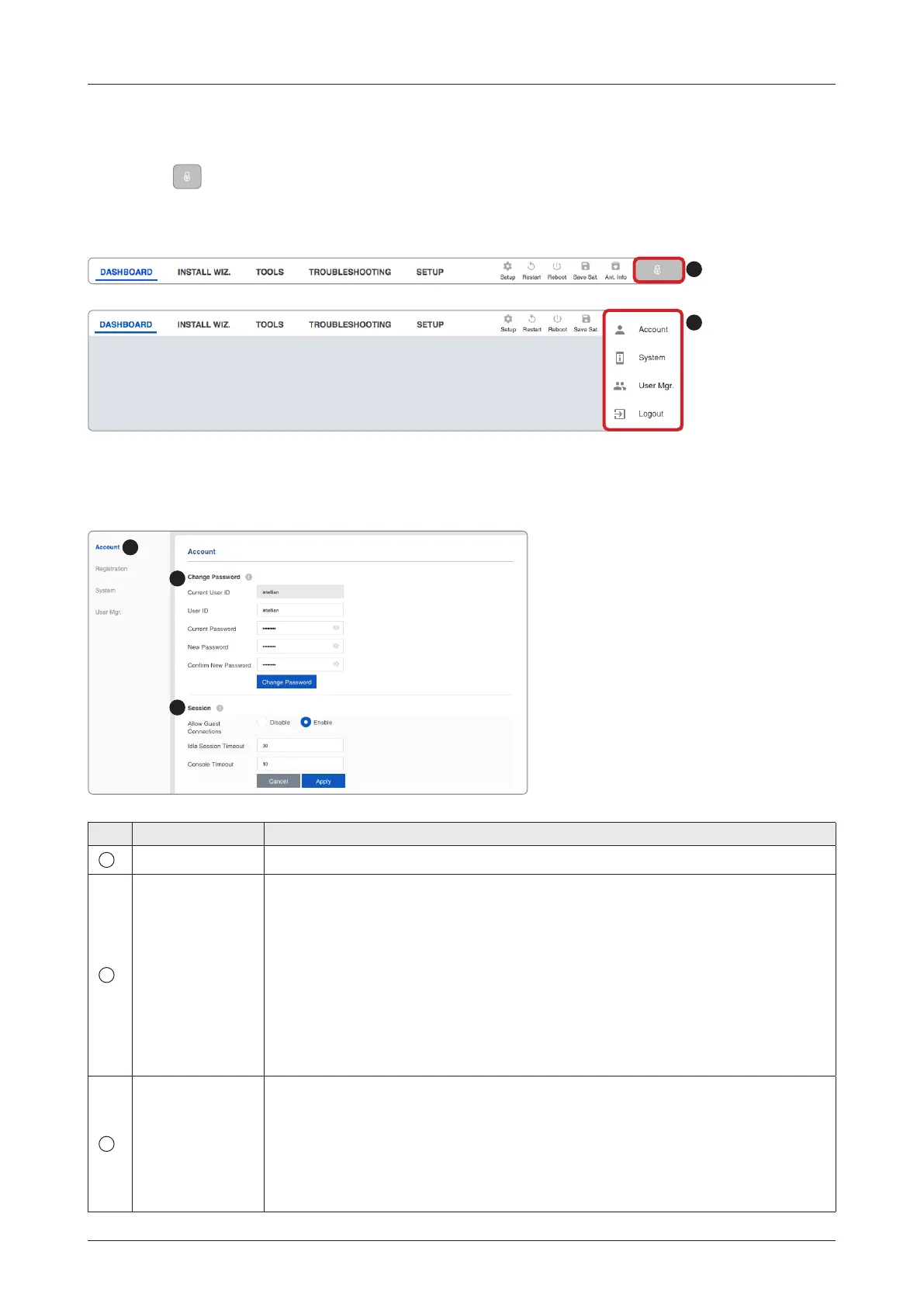56
v60E - Maritime VSAT Antenna System
9.5 Account Menu
9.5.1 Account
1. Click the button to manage the user account
2. The Account, System, and User Mgr. menus are for the user management. Click
t
he Logout button to log-
out of the AptusNX web page.
No. Item Description
1
Account Updates your password and sets time-outs.
2
Change
Password
You can change your password.
• Current User ID: Displays your user ID.
• User ID: Enter the current user ID.
• Current Password: Enter the current password.
• New Password: Enter the new password.
• Conrm New Password: Re-enter the new password to verify that it was
entered correctly.
Click the Change Password button to set the password to the new password.
For the next login, the new password is required.
3
Session
You can give guests the accessibility to the AptusNX and set time-outs.
• Allow Guest Connections: Select the guest's accessibility to the system
(Disable / Enable).
• Idle Session Timeout: Set the idle session time-out.
• Console Timeout: Set the console time-out.
Click the Apply button to apply the settings to the system.
1
2
1
2
3