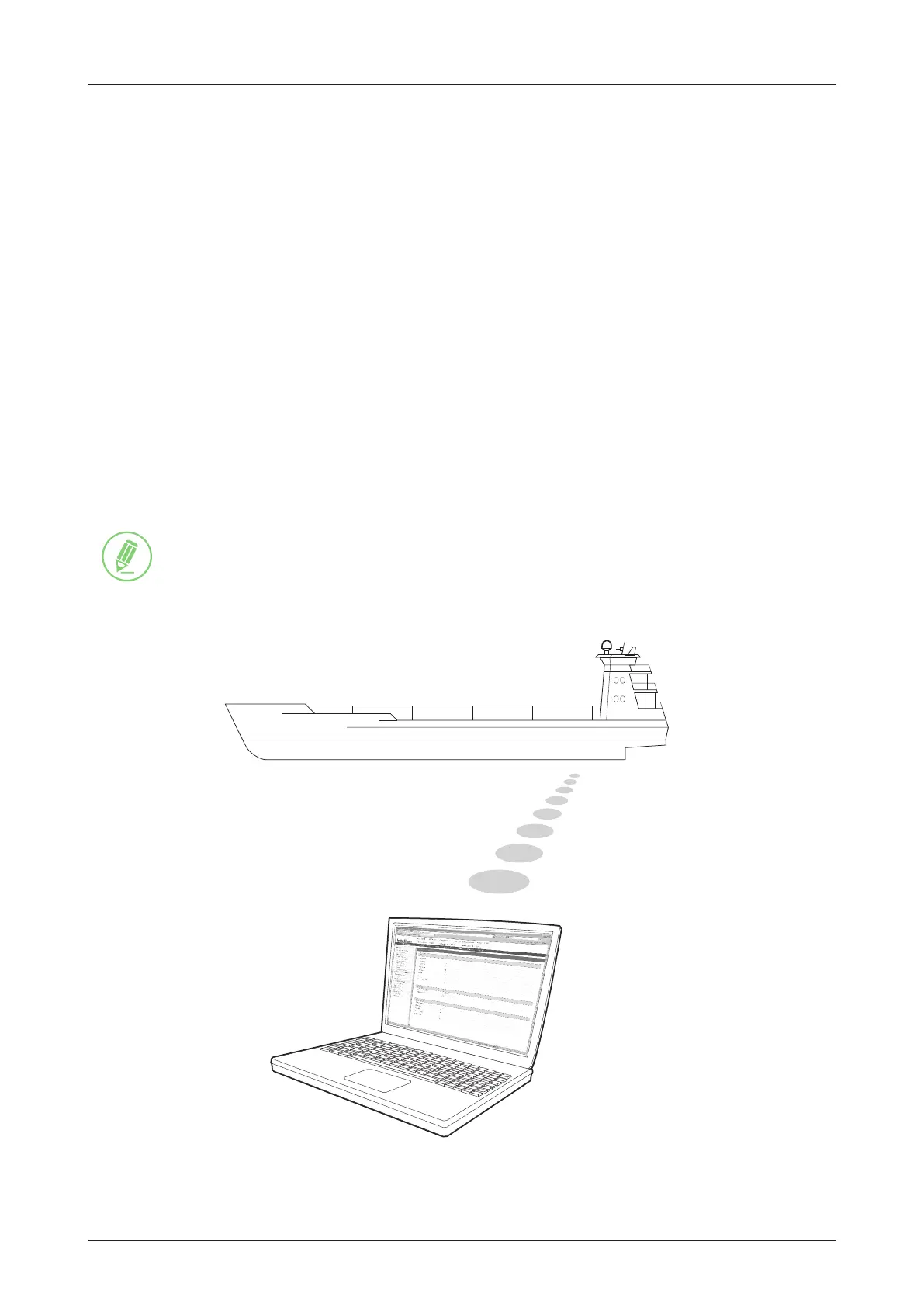53
Using AptusNX
NOTE
AptusNX works on Internet Explorer 11 or higher (Windows 7 or higher editions), Firefox,
Microsoft Edge and Chrome web browsers.
Chapter 9. Using AptusNX
9.1 Introduction
With the embedded AptusNX software, the antenna can be monitored, controlled, and diagnosed remotely
from anywhere, anytime through TCP/IP protocol. It saves your time and cost generated by various mainte-
nance activities such as operating rmware upgrades, tracking parameter resets, and system diagnosis, etc..
9.2 Accessing AptusNX for ACU
1. Connect an Ethernet cable from the Management LAN port on the front panel of the ACU to a LAN port
of PC. This method is generally recommended.
2. Enter the ACU IP address (Default: 192.168.2.1) into the address bar of web browser to login into the
internal HTML page of ACU.