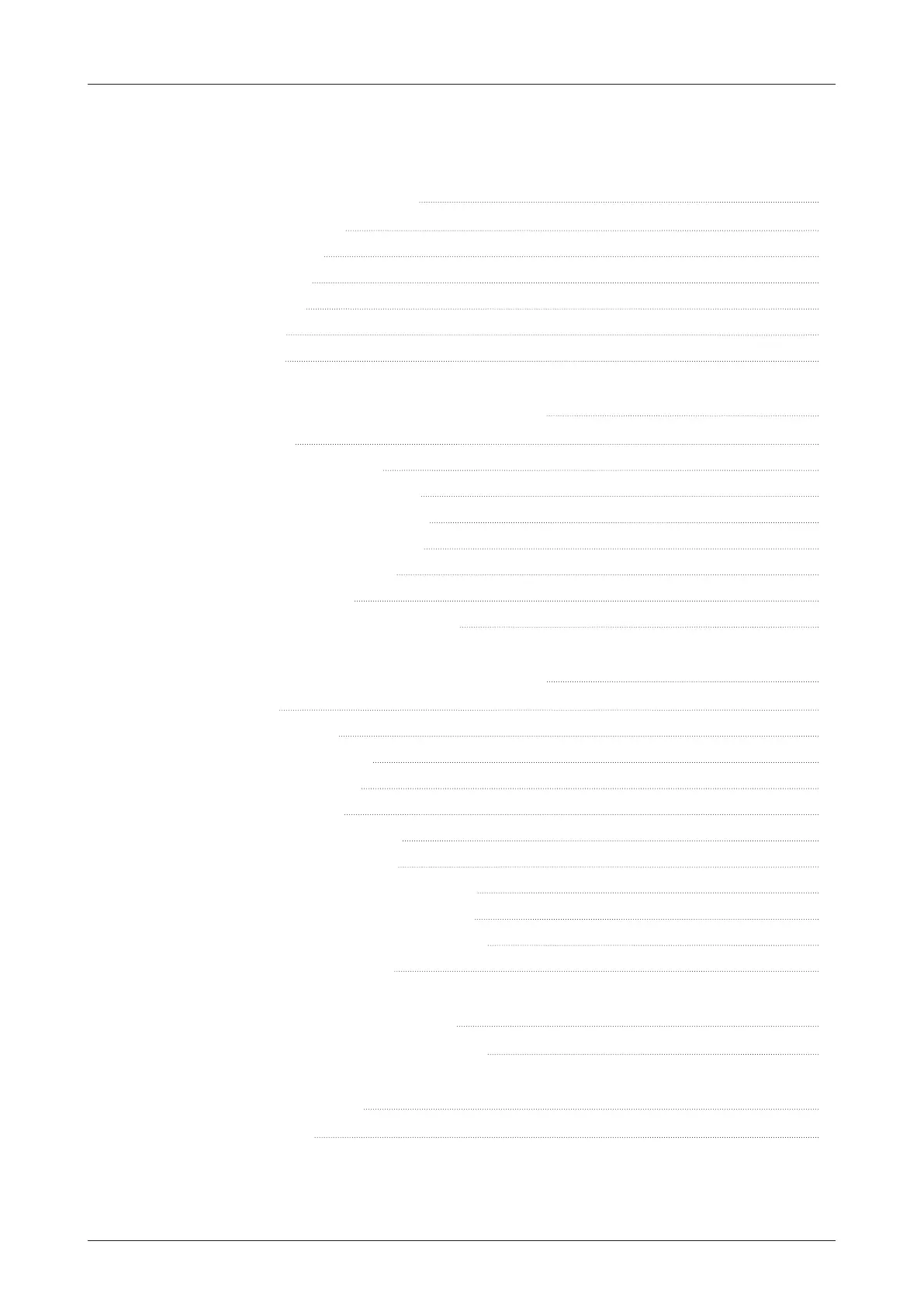6
v60E - Maritime VSAT Antenna System
List of Figures
Chapter 4. Planning Installation 11
Figure 1: Elevation Limit of Obstacles 11
Figure 2: Potential RF Interference 12
Figure 3: RF Hazard Precautions 12
Figure 4: Radome and Pedestal 13
Figure 5: Front Panel of ACU 13
Figure 6: Back Panel of ACU 13
Chapter 5. Installing Above Deck Unit (ADU) 17
Figure 7: Antenna Dimensions 17
Figure 8: Antenna Mounting Hole Template 18
Figure 9: Recommended Size of Mast (Option 1) 20
Figure 10: Recommended Size of Mast (Option 2) 21
Figure 11: Routing Cable Through Inside of Mast 23
Figure 12: Routing Cable on Outside of Mast 23
Figure 13: Installing Sequence of Bolts 27
Figure 14: Installing Bolts for Antenna-Mast Assembly 27
Chapter 6. Installing Below Deck Unit (BDU) 30
Figure 15: ACU Dimensions 30
Figure 16: 19-inch Rack Mount ACU 31
Figure 17: Antenna System Conguration 32
Figure 18: ACU Back Panel Connectors 33
Figure 19: Connecting Power to ACU 37
Figure 20: ACU to Antenna Cable Connection 37
Figure 21: ACU to Modem Cable Connection 38
Figure 22: ACU to Ship Gyrocompass Cable Connection 39
Figure 23: NMEA 0183 Gyrocompass Cable Connection 39
Figure 24: Front Panel Management LAN Port Connection 40
Figure 25: Front Panel USB Port Connection 40
Chapter 7. Operating Install Wizard 41
Figure 26: Front Panel Management LAN Port Connection 41
Chapter 8. Operating ACU 52
Figure 27: ACU Front Panel View 52