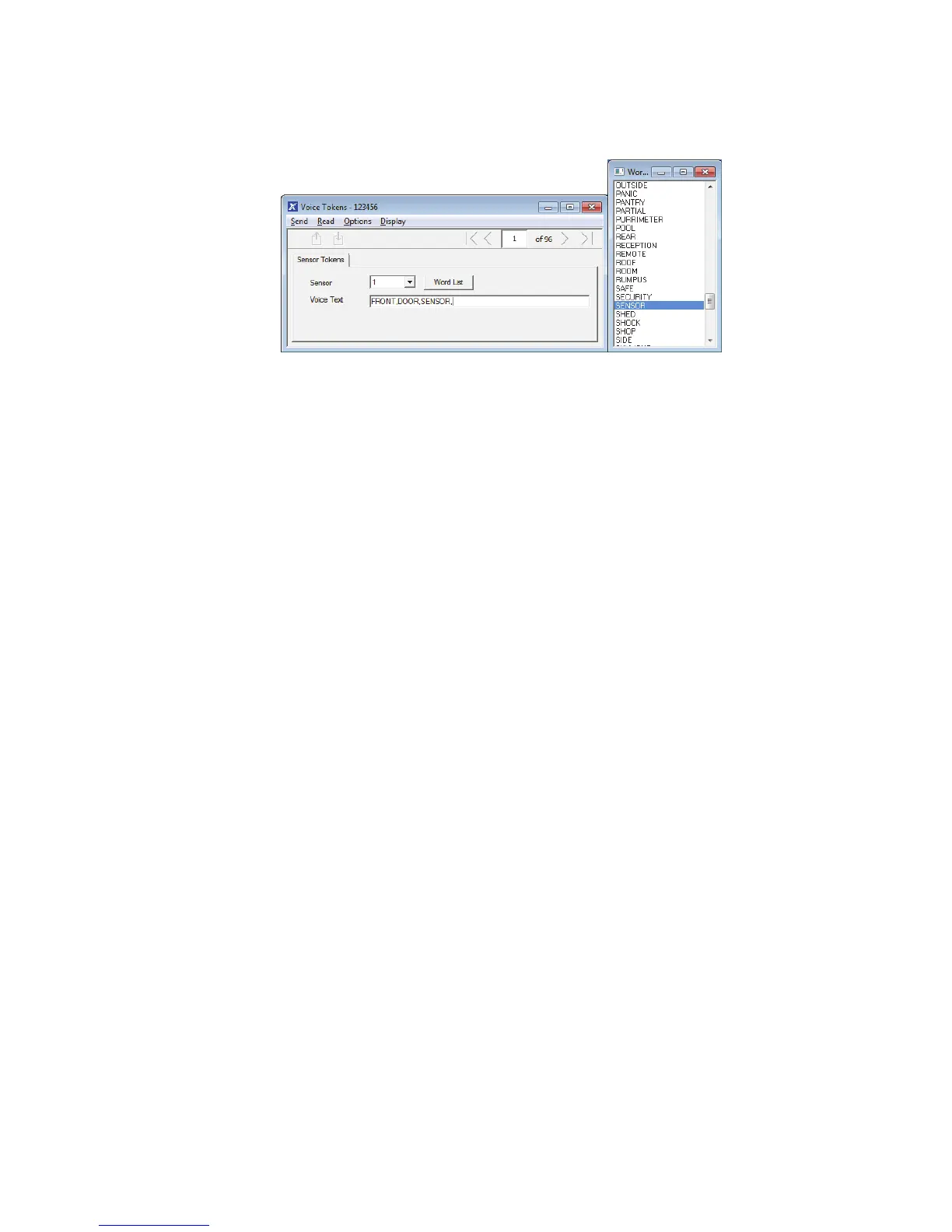xGen Installation & Programming Guide 117
4. Enter 68 in the first slot, then 106, 102, and 122 in the following three slots.
5. Click back to save the changes.
1. Partition – Partition Type - Man Down
2. Partition Type Schedule – [Schedule] when the feature is active
3. Permissions – Man Down – [Group]
4. Permissions – Options/Timers – Man Down – [Duration] – how long the timer
is per user
