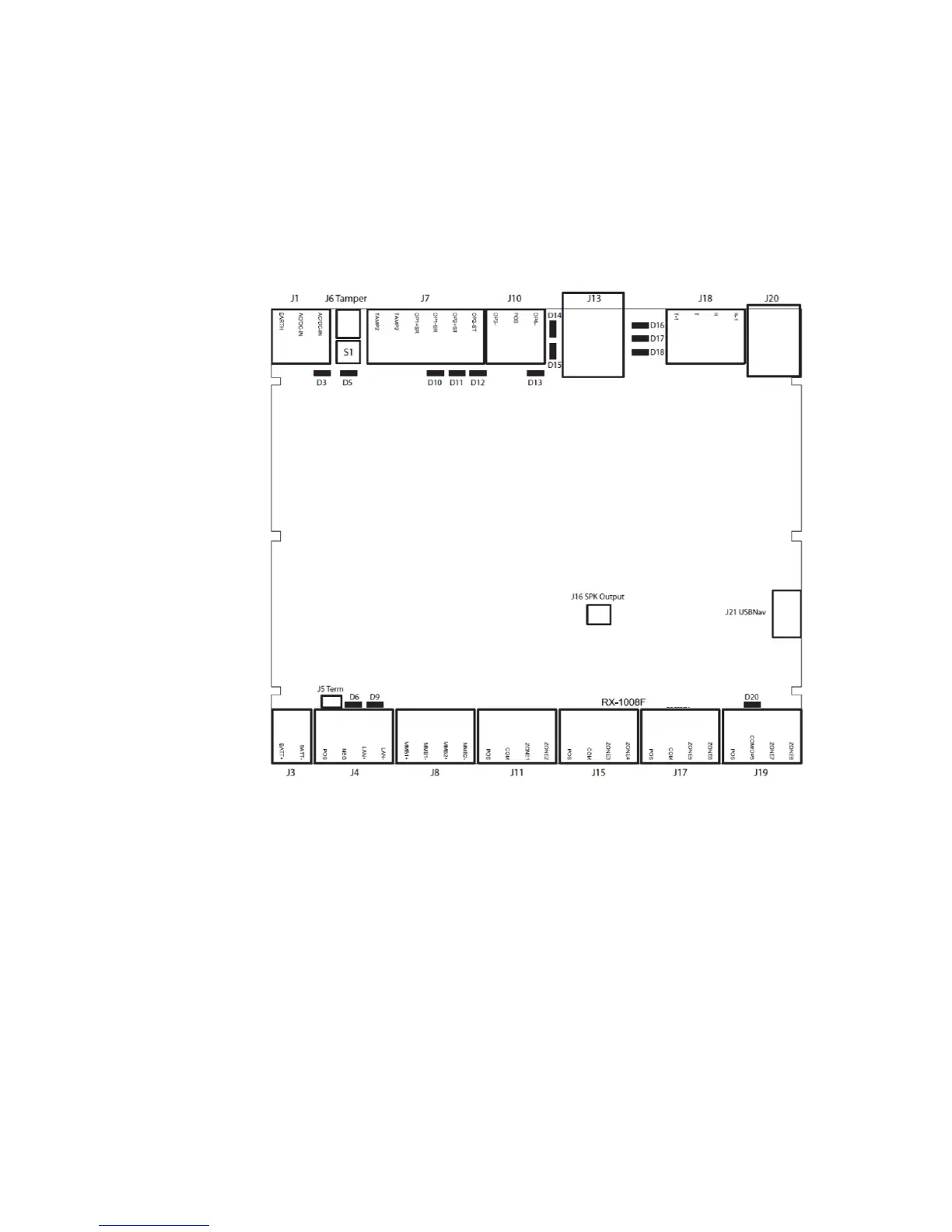xGen Installation & Programming Guide 17
• J8 – Terminals for future use
• J11 – Terminals for Zone 1 and 2
• J15 – Terminals for Zone 3 and 4
• J17 – Terminals for Zone 5 and 6
• J19 – Terminals for Zone 7 and 8, can be configured to become Output 5
xGen LED Indicator Diagram
LEDs Top Row (left to right)
• D3 Red LED – 5 V internal power present
• D5 Red LED
• Enrollment mode active, slow flash means Automatic enrollment, fast flash
means Manual enrollment
• During a default it will toggle during each menu default
• When communicating over the phone line it will turn on when a valid
handshake tone or kiss off tone is present
• During a phone session it will turn on when a DTMF digit is detected
• D10 Red LED – follows Output 1 (BELL output), typically used for indoor
speaker
