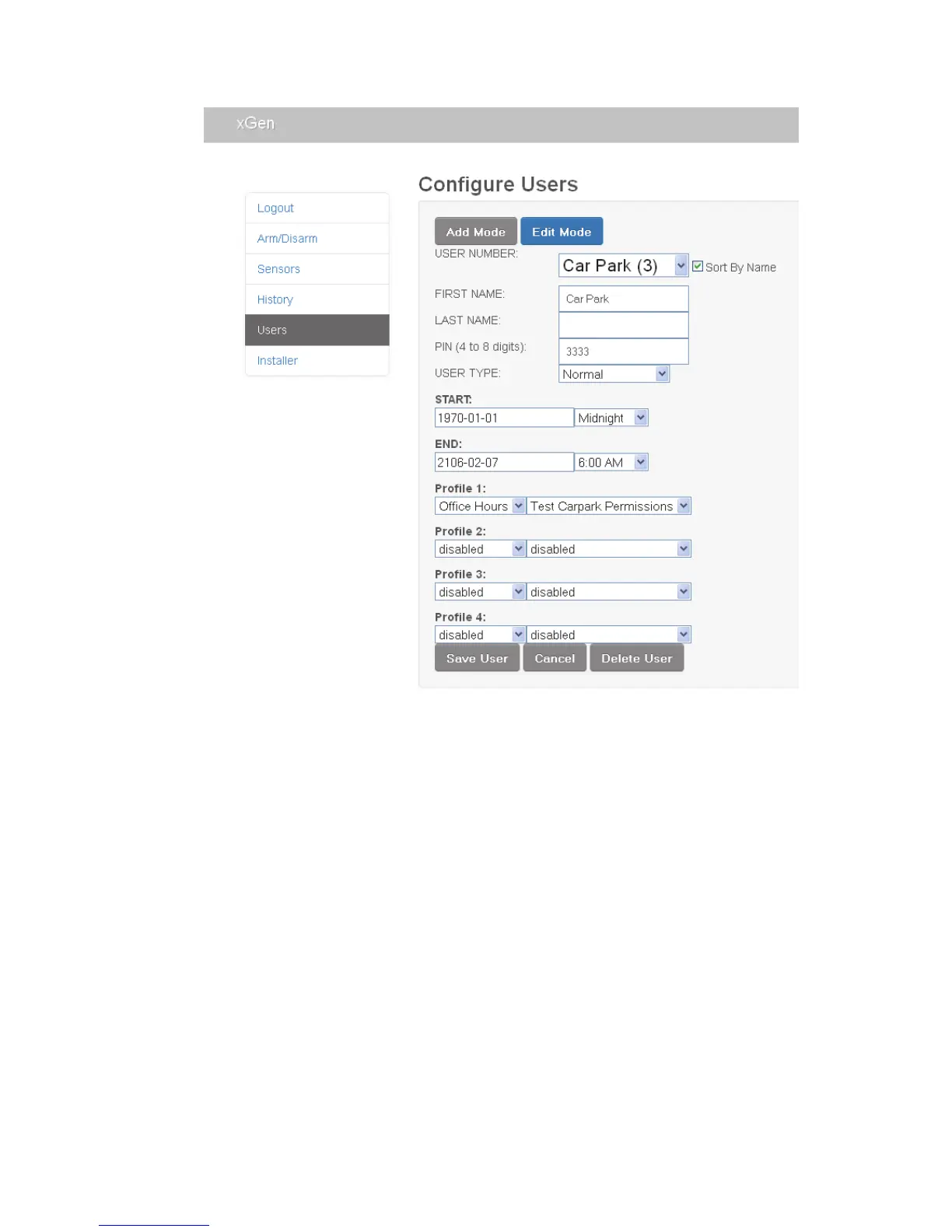xGen Installation & Programming Guide 71
Web Page
Programming Instructions for Zones
Goal
Program zones and add them to Partitions.
Pre-conditions
None.
Notes
Use presets for Zone Types and Zone Options to quickly set up your
system.
Zones can have one or two profiles. The first profile will be active during
the selected schedule, it takes priority over the second profile/schedule.
The second profile will be active during the selected schedule if the first
profile is not active.
