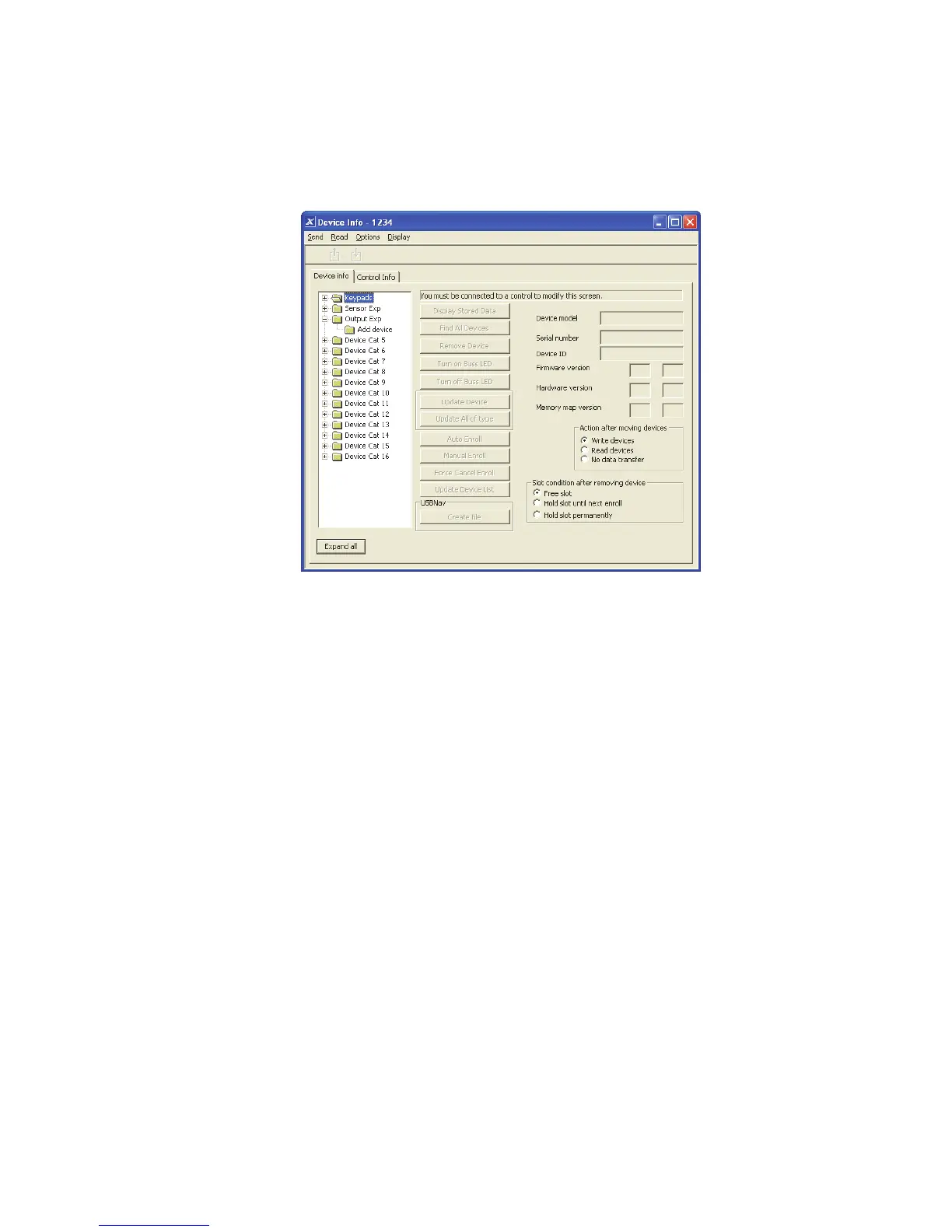xGen Installation & Programming Guide 119
Upgrading Firmware using DLX900
Upgrading firmware can be performed remotely using DLX900.
1. Check with your supplier to download the latest firmware file for your device.
2. Open DLX900 and go to Devices – Device Info:
3. Select the device you want to upgrade. If you wish to update the xGen control
panel, select the Control Info tab.
4. Click Update Device, Update All of Type, or Update Control.
5. Select the firmware file.
6. Click OK.
7. Wait for the firmware files to transfer to your device(s).
