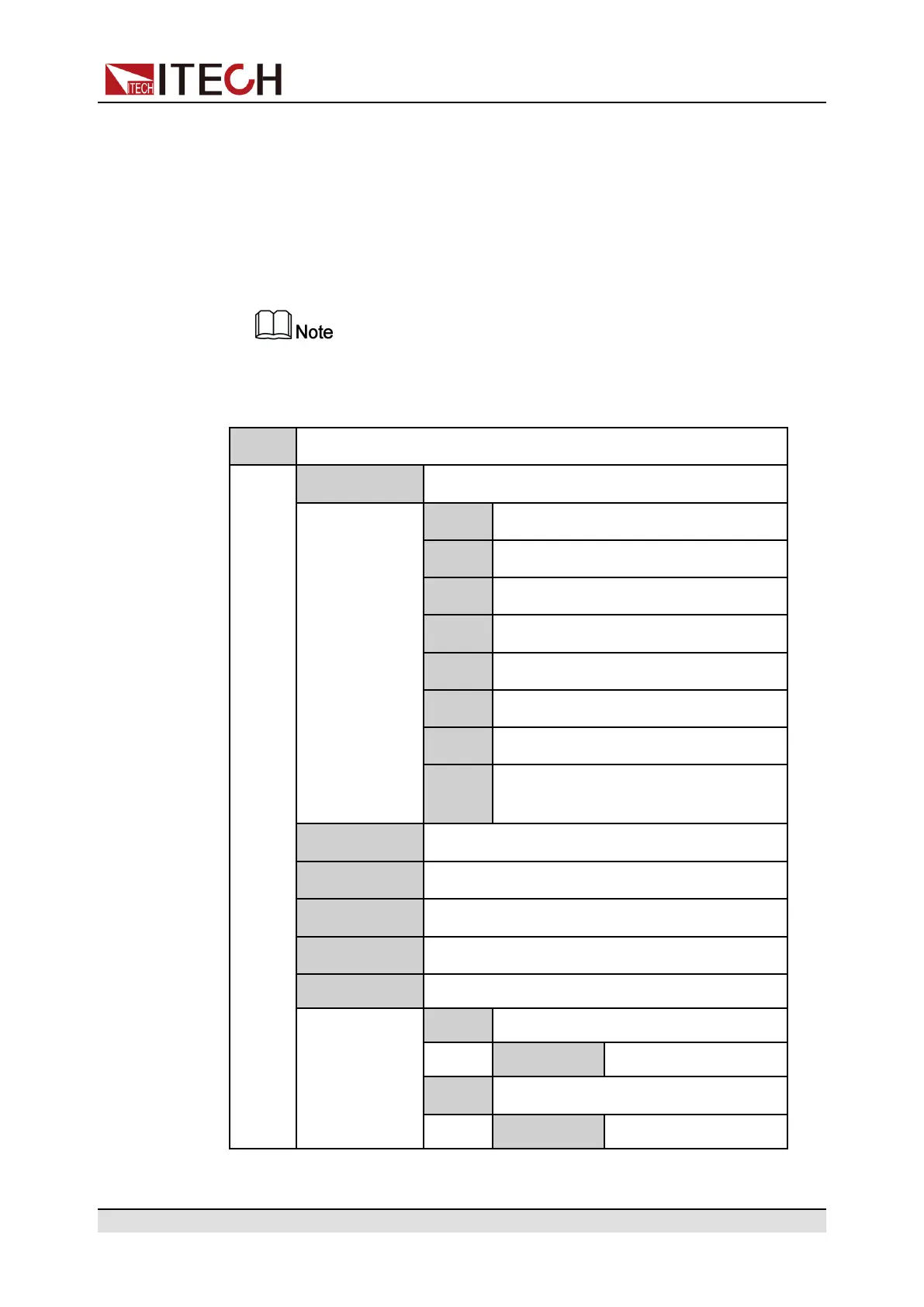Quick Reference
The VFD shows configuration menu items and each menu item is marked
with a number. The user can use up and down keys or knob to scroll pages
to view the other menu items.
2. Press [Enter] to select the desired menu item.
Enter the parameter setting interface of this menu item.
3. After finishing the menu setting, press [Enter] key to save the setting.
Press [Esc] key to return to the previous menu level.
The descriptions of configuration menu of the load are listed in the table below.
Config Configuration menu of the load
Mode
Set the operation mode
CC
Constant current operation mode
CV
Constant voltage operation mode
CW
Constant power operation mode
CR
Constant resistance operation mode
CVCC
CV+CC complex operation mode
CVCR
CV+CR complex operation mode
CCCR
CC+CR complex operation mode
AUTO
CC+CV+CW+CR complex operation
mode
On Delay Set the delay time to turn on the input.
Off Delay Set the delay time to turn off the input.
I-Rise Slope Set the current rising time.
I-Fall Slope Set the current falling time.
Von Set Von function
Latch Latch mode
Level=0.00V Set the Von value
Living Living mode
Level=0.00V Set the Von value
Copyright © Itech Electronic Co., Ltd.
10
