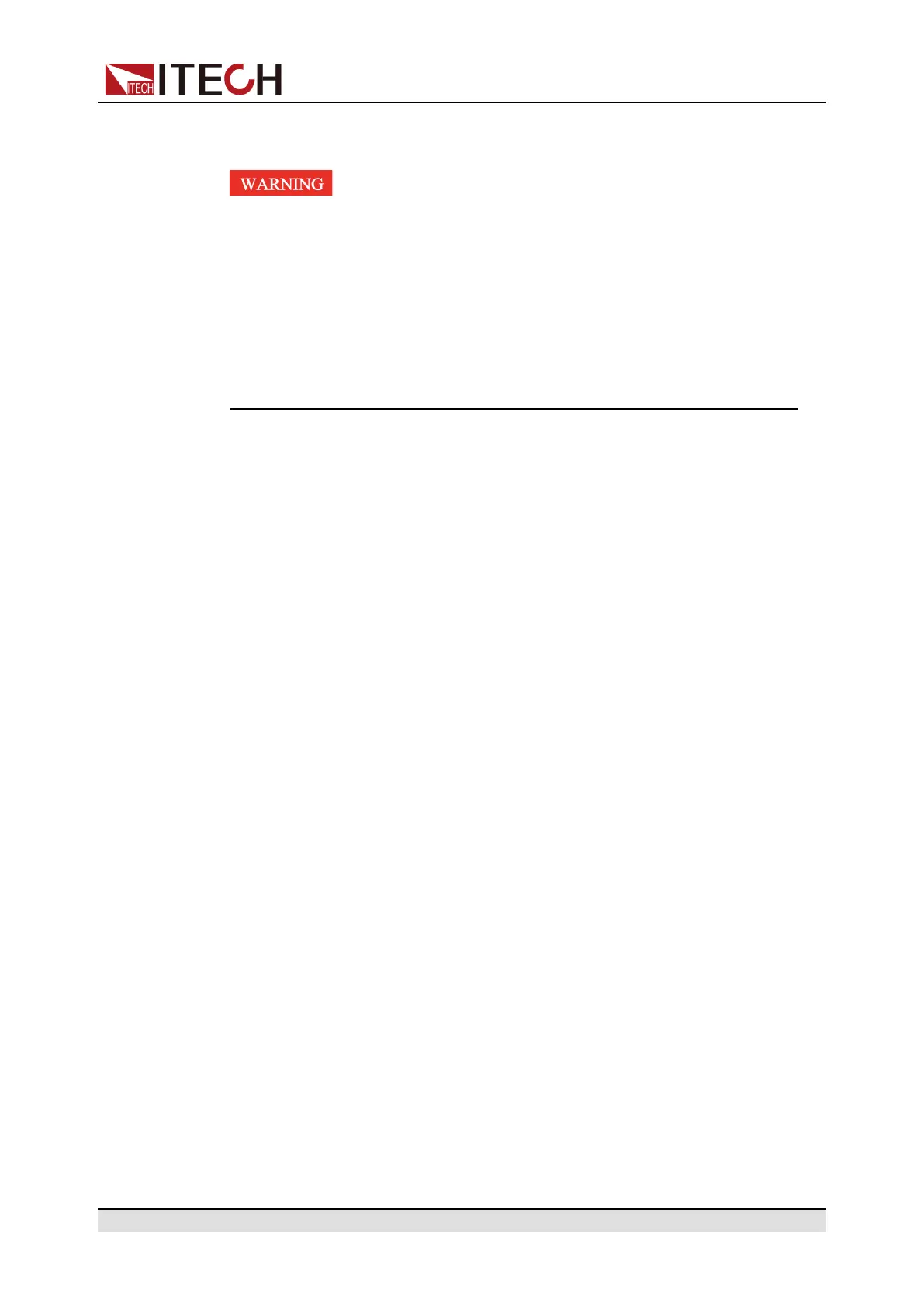Getting Started
3.4 On/Off Control
• The [On/Off] key is used to turn the output/input on or off under normal
circumstances. Even if the instrument is in control by PC or the keyboard
is locked, the [On/Off] is still valid.
• The [On/Off] key light is off and turning the output off does not place the
instrument in a safe state. Hazardous voltages may be present on all
output and guard terminals. Putting the equipment into an output-off
state does not guarantee that the outputs are powered off if a hardware
or software fault occurs. See the cautions about connecting the test lines
before connecting test lines.
You can press the [On/Off] key on the front panel to control the input status of
the load. If the [On/Off] key light is on, indicates that the input is turned on. If
the [On/Off] key light is off, indicates that the input is turned off.When the load
input is on, the operating status flag (CV/CC/CW/CR) on the VFD will be
illuminated.
Copyright © Itech Electronic Co., Ltd.
45
