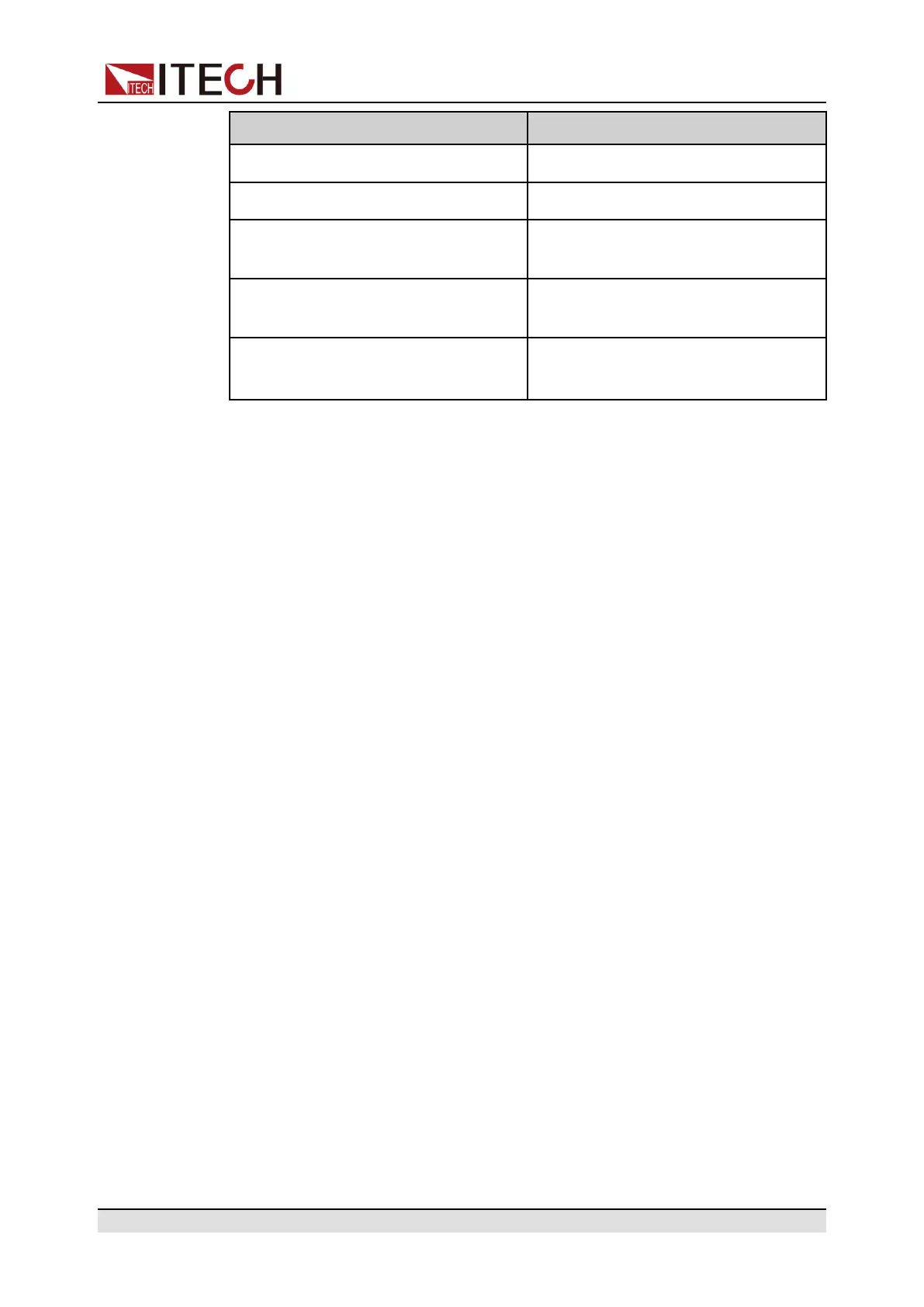Getting Started
Error message Error Description
Eeprom Failure The EEPROM is damaged.
Main FrameInitializeLost The system setting data is lost.
Calibration Data Lost The factory calibration data in EE-
PROM is lost.
Config Data Lost The latest operation state of the in-
strument is lost.
NETWORKING… The parallel operations are abnormal
and cannot finish the networking.
Exception Handling
If the instrument cannot start normally, please check and take measures by
reference to steps below.
1. Check whether the power cord is correctly connected and confirm whether
the instrument is powered.
2. Check whether the power in On. The power switch is under “|” On status.
3. Check whether the power voltage matches with the supply voltage. Please
refer to 2.3 Connecting the Power Cord to select proper AC input.
4. If you need additional assistance, contact ITECH technical support engineer.
3.2 Set Input Value
The voltage value, current value, power value and resistance value can all be
programmed. The user can set different input parameters within the range of
specifications according to the need to satisfy a range of test requirement.
After selecting the operation mode, the interface displays the setting value
under the selected operation mode and the cursor blinks to prompt. The user
can use the following methods to set the values.
• Directly use the number keys to set the value.
• Rotate the knob to set the data in the cursor position. Rotate the knob clock-
wise to increase the set value and anticlockwise to decrease the set value.
Once the data in the cursor position increases to ten, the value will add one
to the front position automatically. and once the data in the cursor position
decreases to zero, the value will minus one from the front position
Copyright © Itech Electronic Co., Ltd.
43
