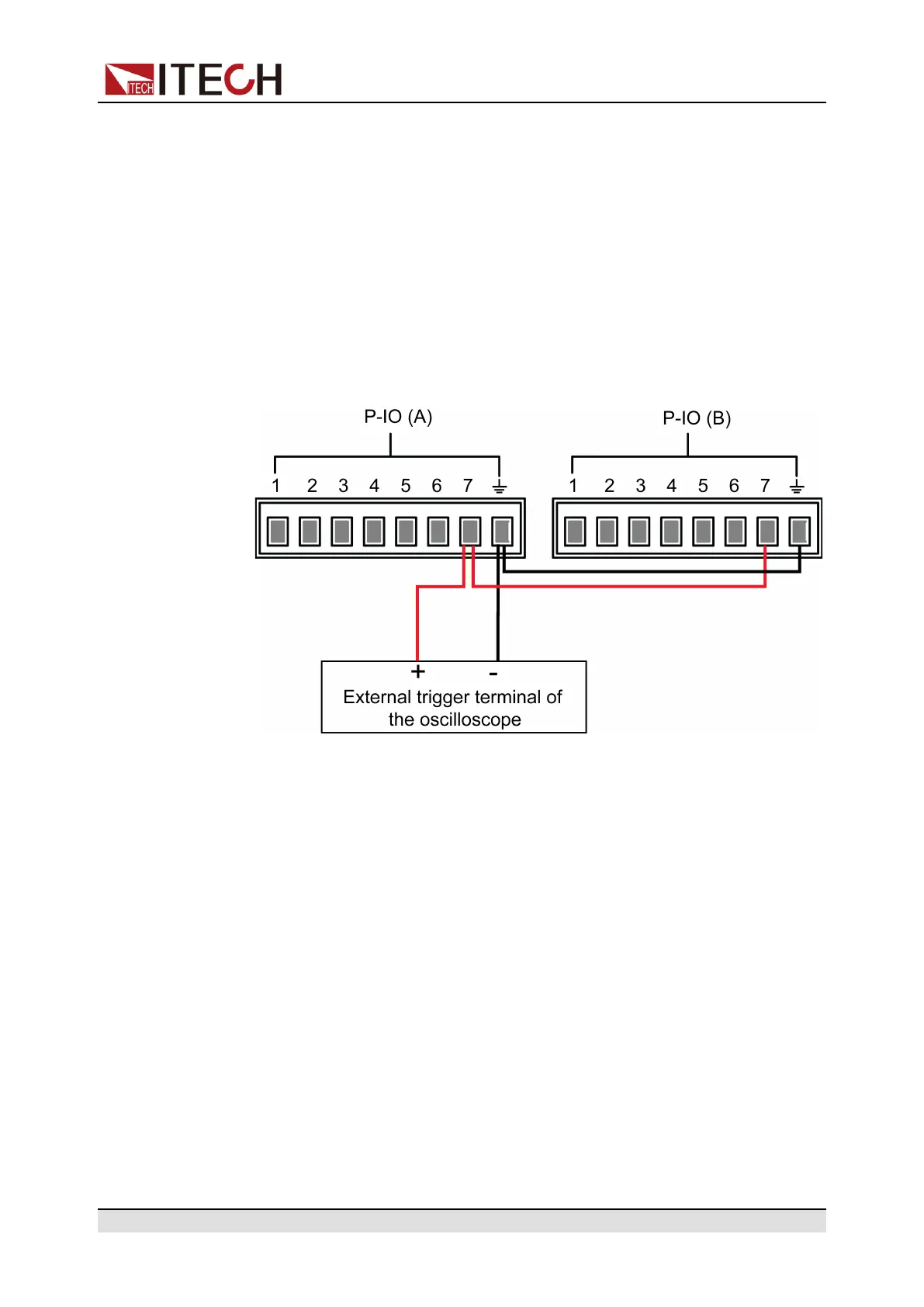Basic Operation
• Press [On/Off] on the instrument’s front panel, the instrument’s input is
changed from On to Off. At this point, the pulse signal output from pin 7 can
be detected.
• When the instrument’s [On/Off] is in Off state, input pulse signal to pin 7,
and it will not impact the [On/Off] state.
• When the instrument’s [On/Off] is in On state, input pulse signal to pin 7,
and [On/Off] will be changed from On to Off.
Taking two instruments as an example, the operation is as below:
1. Referring to the figure below, connect pin 7 of two instruments to the external
oscilloscope.
2. Set pin 7’s function of two instruments to Not-Invert and Sync-Off.
3. Confirm that the [On/Off] of both instruments is in On state.
4. Press [On/Off] on the front panel of instrument A to turn off the input
function.
At this time, check the oscilloscope. The instrument A’s pin 7 outputs pulse
signal and the instrument B’s input function is synchronously turned off.
5.12 Analogue Function (Ext-Program) (Optional)
The external analog quantity function means that the user can input an analog
signal in the range of 0V-10 V through the analog quantity input interface for re-
mote setting of the instrument’s input setting value. The external analog quantity
function is not the standard-equipped function for the instrument. It is only avail-
able when the user selects the IT-E167 interface card.
Copyright © Itech Electronic Co., Ltd.
97
