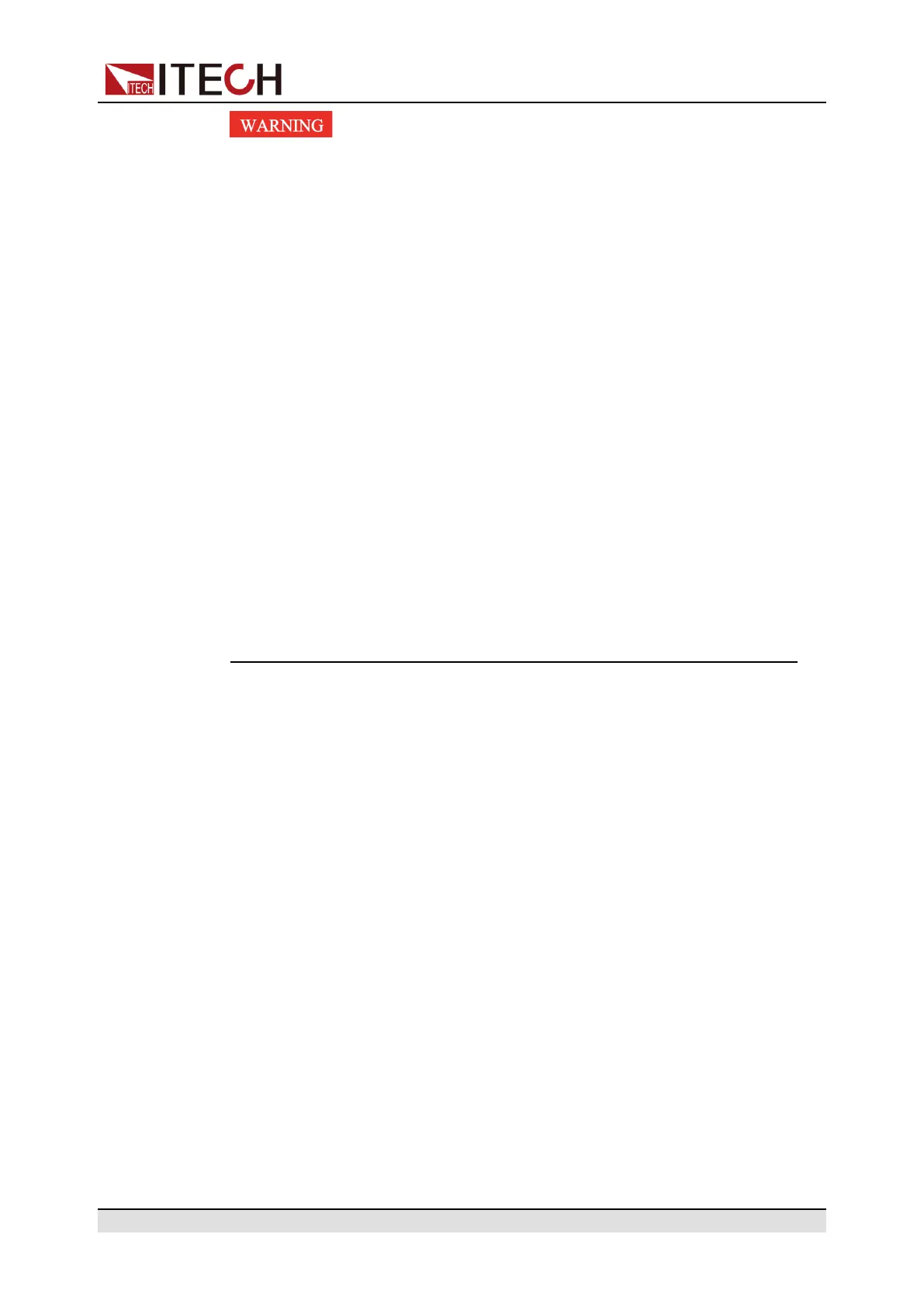Inspection and Installation
• Before connecting test cables, be sure to switch off the instrument.
• To avoid electrical shock, before testing, please make sure the rating val-
ues of the testing cables, and do not measure the current that higher
than the rating value. All test cables shall be capable of withstanding the
maximum short circuit current of the instrument without causing
overheat.
• Do not short the battery when connecting or disconnecting the battery
testing circuit. Short circuit may cause severe accident.
• Because the instrument can be used to sink current, hazardous voltages
from an external energy source such as a battery may be present on the
input terminals even with the instrument power off. Provision must be
made to disconnect the external energy source before touching the input
or sense terminals.
• Always use test cables provided by ITECH to connect the equipment. If
test cables from other factories are used, please confirm the maximum
current that the test cables can withstand.
• During wiring, check that the positive and negative poles of the test ca-
bles are properly and tightly connected. Do not connect the positive pole
and disconnect the negative pole.
• Ensure that the input terminals are either insulated or covered using the
safety covers provided, so that no accidental contact with lethal voltages
can occur.
Specification for Test Cables
Test cables are not standard accessories for the instrument. Please select op-
tional red and black test cables for individual sales based on the maximum cur-
rent value. For specifications of test cables and maximum current values, refer
to A.1 Appendix→Specifications of Red and Black Test Lines.
Connecting the DUT (Local Measurement)
The instrument supports two kinds of wiring methods with the DUT: local meas-
urement and remote measurement (SENSE). The default test mode is local
measurement.
The connection diagram and steps of local measurement are as follows:
Copyright © Itech Electronic Co., Ltd.
27
