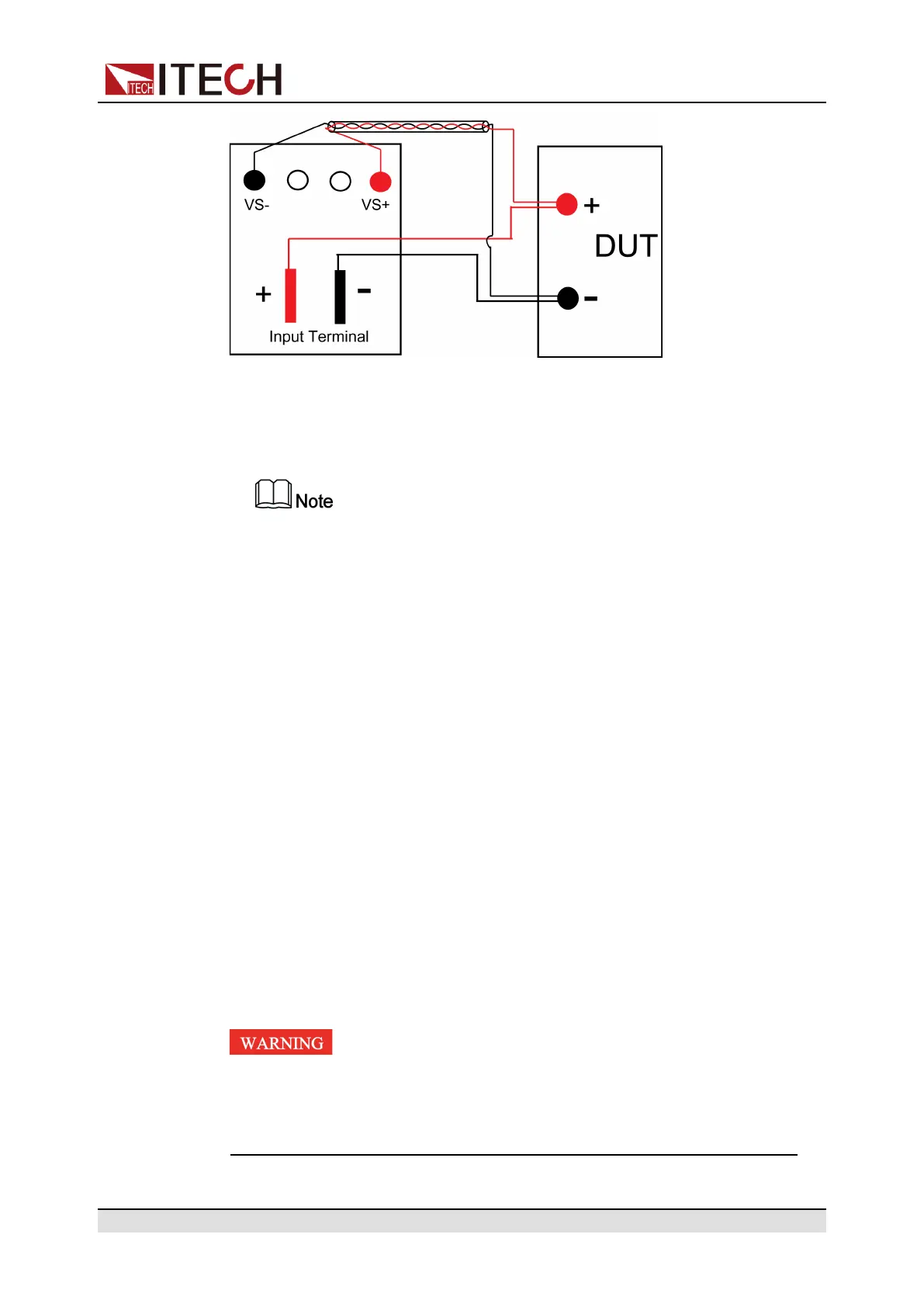Inspection and Installation
1. Confirm that the power switch is in the OFF position and verify that there is
no dangerous voltage on the connection terminals.
2. Refer to the wiring diagram and connect the Vs+ and Vs- with armored
twisted-pair cables.
To ensure the stability of the system, use armored twisted-pair cables be-
tween the remote sense terminals and the DUT. Pay attention to the posi-
tive and negative poles when wiring, otherwise it will damage the
instrument.
3. Remove the input terminals cover of the load.
4. Loosen the screws of the input terminals and connect the red and black test
cables to the input terminals. Re-tighten the screws.
When maximum current that one test cable can withstand fails to meet the
rated current, use multiple pieces of red and black test cables. For example,
the maximum current is 1,200A, then 4 pieces of 360A red and black cables
are required.
5. Thread the red and black test cables through the input terminals cover of the
load and install the cover.
6. (Optional) According to the actual situation of DUT, connect the grounding
terminal on the rear panel of the instrument to the DUT to ensure the safe
grounding.
For the location information, see 1.5 Rear Panel Introduction.
7. Connect the other end of the remote sense cables to the DUT.
8. Connect the other end of the red and black cables to the DUT. The positive
and negative poles must be properly connected and fastened when wiring.
9. Power on the instrument and turn on the Sense function of the instrument.
For details, see 5.7 Sense Function (Sense).
Never touch cables or connections immediately after turning off the in-
strument at the end of the test. Lethal voltages may remain at the input
terminals after turn-off. Verify that there is no dangerous voltage on
the input or sense terminals before touching them.
Copyright © Itech Electronic Co., Ltd.
29
