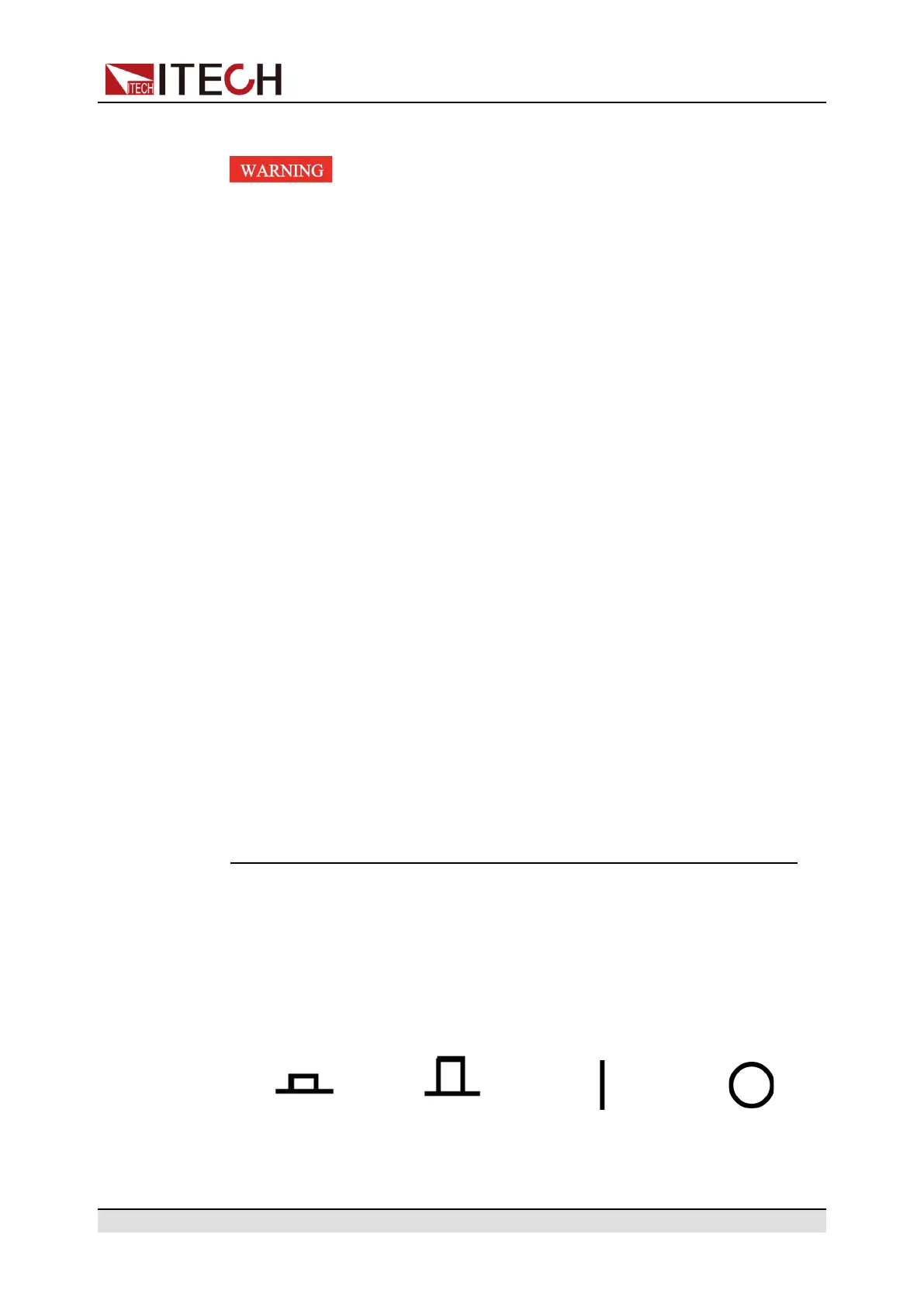Getting Started
Precautions
• Before connecting power cord, be sure to confirm that the power voltage
matches with the supply voltage.
• Before connecting power cord, be sure to switch off the instrument. Veri-
fy that there is no dangerous voltage on the terminals before touching
them.
• To avoid fire or electric shock, make sure to use the power cord supplied
by ITECH.
• Be sure to connect the main power socket to the power outlet with pro-
tective grounding. Do not use terminal board without protective
grounding.
• Do not use an extended power cord without protective grounding, other-
wise the protection function will fail.
• Be sure to perform related operations and connections to feed energy
back to grid in accordance with related regulations, and meet all neces-
sary conditions.
• Ensure that the input electrodes are either insulated or covered using
the safety covers provided, so that no accidental contact with lethal vol-
tages can occur.
• If you notice strange sounds, unusual odors, fire, or smoke around or
from inside the instrument, flip the POWER switch to the (O) side to turn
the instrument off, or remove the power cord plug from the outlet. The
detachable power cord may be used as an emergency disconnecting de-
vice. Removing the power cord will disconnect AC input power to the
unit.
Power Switch Introduction
User can adjust the power switch directly to turn on or turn off the instrument.
The status of Power switch is as follows.
On Off On Off
Copyright © Itech Electronic Co., Ltd.
41
