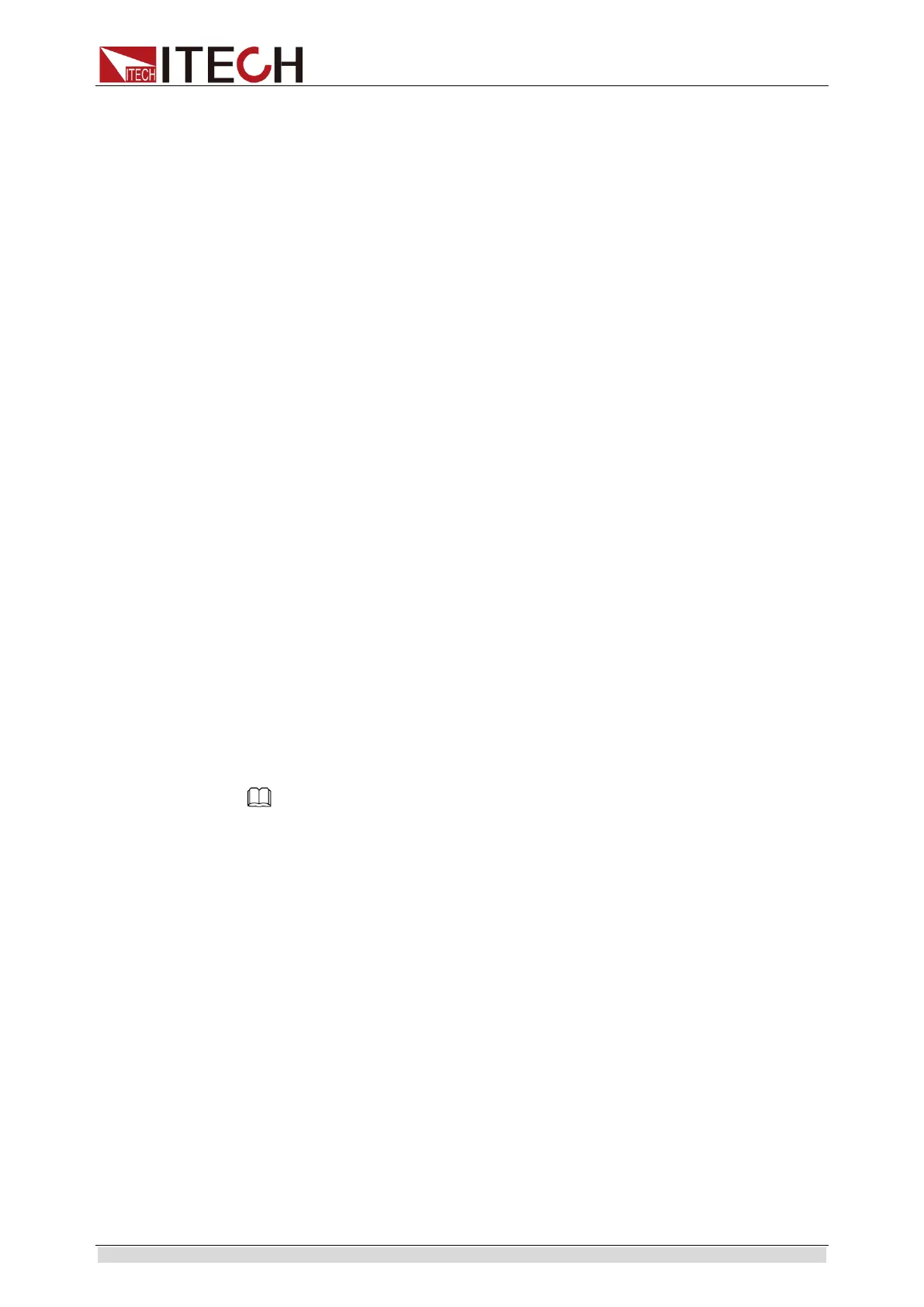Remote Control
Copyright © ITECH Electronic Co., Ltd. 7
10:
TRIG:COUN 10
Then, you may query count value by sending the following command:
TRIG:COUN?
You may also query the allowable minimum or maximum count as follows:
TRIG:COUN?MIN
TRIG:COUN?MAX
Comma (,)
If a command requires several Parameter, then a comma must be used to
separate adjacent Parameter.
Space
You must use blank characters, [TAB] or [Space] to separate Parameter with
key words of commands.
Generic commands (*)
Execute functions like reset, self inspection and status operation. Generic
commands always start with a asterisk (*) and occupy 3 character sizes,
including one or more Parameter. Key words of a command and the first
parameter are separated by a space. Semicolon (;) can separate several
commands as follows:
*RST; *CLS; *ESE 32; *OPC?
Command terminator
Command strings sent to the instrument must end with a <Newline> (<NL>)
character. IEEE-488 EOI (End or Identify) information can be used as <NL>
character to replace termination command string of <NL> character. It is
acceptable to place one <NL> after a <Enter>. Termination of command string
always resets current SCPI command path to root level.
Note
As for every SCPI message with one query sent to the instrument, the instrument will
use a <NL> or newline sign (EOI) to terminate response of return. For example, if
"DISP:TEXT?" is sent, <NL> will be placed after the returned data string to terminate
response. If an SCPI message includes several queries separated by semicolon
(such as "DISP?;DISP:TEXT?"), <NL> will terminate response returned after
response to the last query. In all cases, the program must read <NL> in response
before another command is sent to the instrument, otherwise errors will be caused.
1.7 Data Type
SCPI language defines several data types used for program message and
response messages.
⚫ Numerical parameter
Commands requiring numerical Parameter support the notations of all common
decimal notations, including optional signs, decimal points, scientific notation,
etc. Special values of numerical Parameter are also acceptable, such as MIN,
MAX and DEF. In addition, suffixes for engineering units can also be sent
together with numerical Parameter (including M, k, m or u). If the command
accepts only some specific values, the instrument will automatically round the
input Parameter to acceptable values. The following commands require
numerical Parameter of frequency value:
[SOURce[1|2]:]FREQuency:CENTer {<Frequency>|MINimum|MAXimum}