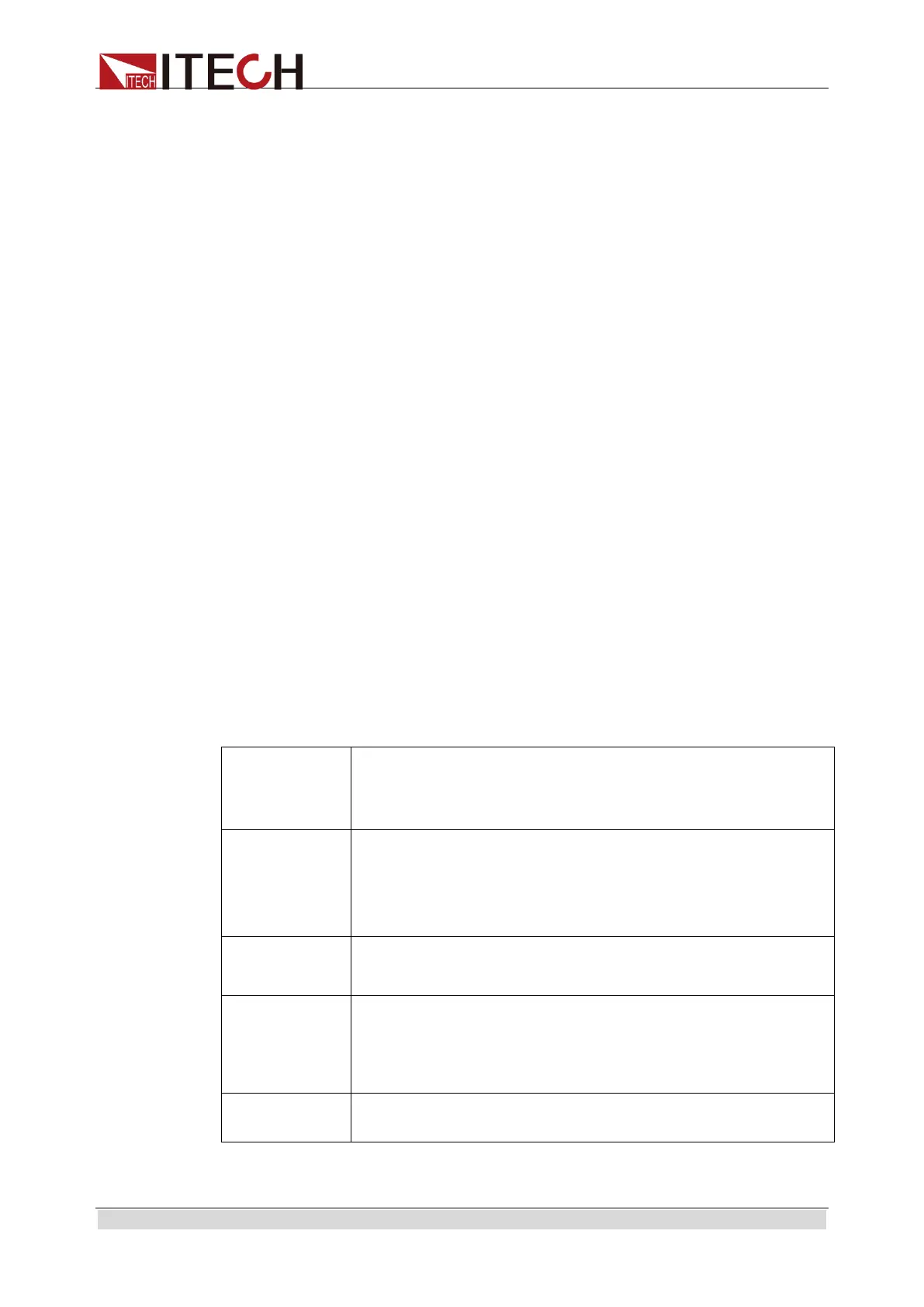SCPI Introduction
Copyright © Itech Electronic Co., Ltd. 22
Using Device Clear
You can send a device clear at any time to abort a SCPI command that may be
hanging up the GPIB interface. The status registers, the error queue, and all
configuration states are left unchanged when a device clear message is
received. Device clear performs the following actions:
♦The input and output buffers of the electronic load are cleared.
♦The electronic load is prepared to accept a new command string.
The following statement shows how to send a device clear over the GPIB
interface using GW BASIC:
CLEAR 705 IEEE-488 Device Clear
The following statement shows how to send a device clear over the GPIB
interface using the GPIB command library for C or QuickBASIC:
IOCLEAR (705)
2.7 SCPI Conformance Information
2.7.1 Language Dictionary Introduction
This section gives the syntax and parameters for all the IEEE 488.2 SCPI
subsystem and common commands used by the electronic loads. Because the
SCPI syntax remains the same for all programming languages, the examples
given for each command are generic.
Syntax Forms
Syntax definitions use the long form, but only short form headers (or
"keywords") appear in the examples. Use the long form to help make
your program selfdocumenting.
Parameters
Most commands require a parameter and all queries will return a
parameter. The range for a parameter may vary according to the
model of electronic load. Parameters for all models are listed in the
Specifications table in the User’s Guide.
Channel
If a command only applies to individual channels of a mainframe, the
entry Channel Selectable will appear in the command description.
Related
Commands
Where appropriate, related commands or queries are included.
These are listed because they are either directly related by function,
or because reading about them will clarify or enhance your
understanding of the original command or query.
Order of
Presentation
The dictionary is organized as follows: Subsystem commands,
arranged by subsystem_ IEEE 488.2 common commands
