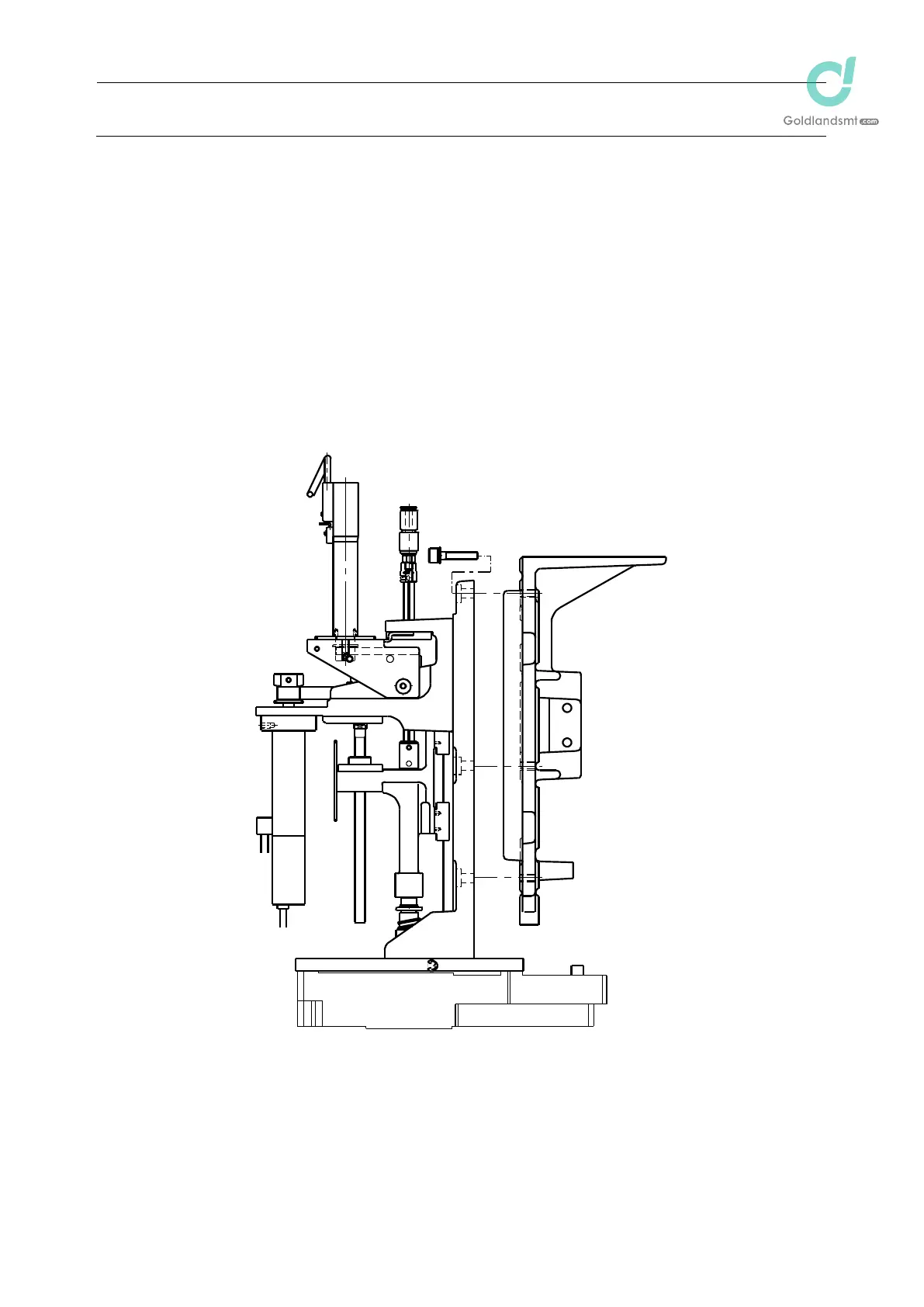Maintenance Guide
2-2
(12) While keeping the head by hand so that it does not fall down, remove the M5 u 16 SEMS
cap bolts (6 pcs.).
(13) Pull out two parallel pins. Raise the head so that it is not in contact with other components,
and then detach it.
(14) Reassemble the components in the reverse order of disassembly.
Apply Loctite 242 to the head mounting screws (6 pcs.) and tighten them with a tightening
torque of 7.0 N
㺃m.
Connect each motor connector while referring to the location label.
(15) After the head has been replaced, it is necessary to input the MS parameters again. For
details about input items, see section 2-9.
Figure 2-1-4
