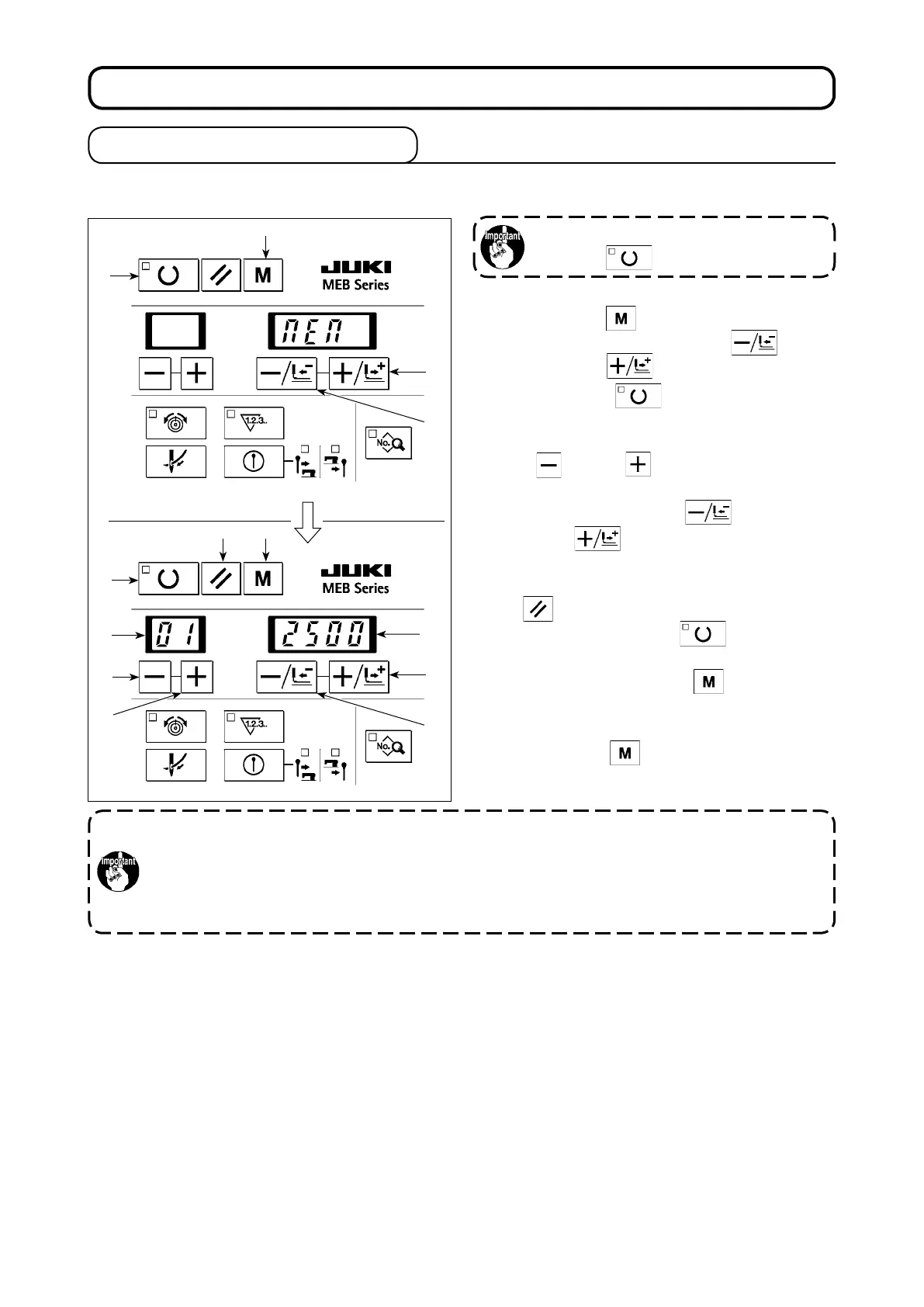– 101 –
13. MEMORY SWITCH
13-1. Operating procedure
1) Press Mode key ❸ to display the mode setting
screen. Press –/BACKWARD key ❻ or +/
FORWARD key
❼ to display "MEM".
2
) Press Ready key ❶ to display the memory
switch setting screen.
3) Press key ❹ or key ❺ to select the memory
switch number displayed on 2-digit LED B.
4) Press –/BACKWARD key ❻ or +/FOR-
WARD key ❼ to change the set value dis-
played on 4-digit LED C. It is also possible to return
the set value to the standard one by pressing Reset
key
❷.
5) When you press Ready key ❶, the set value
of the memory switch is stored in memory.
6) When you press MODE key ❸, the memory
switch setting is nished to return to the "MEM"
display.
7) Press Mode key ❸ while "MEM" is displayed
to return the screen to the normal display.
5) The set value will not be stored in memory unless step of procedure 5) is performed in the fol-
lowing cases:
* Step of procedure 3) is carried out to change the memory switch number;
* Step of procedure 6) is carried out to terminate the memory switch setting;
* Power to the machine is turned OFF.
If the Sewing LED stays ON, press the
Ready key ❶ to turn it OFF.
In this step of procedure, the Memory switch setting is to be carried out.
Step of operation
described in 2)
B
C
❼
❻
❼
❻
❶
❹
❺
❶
❷ ❸
❸