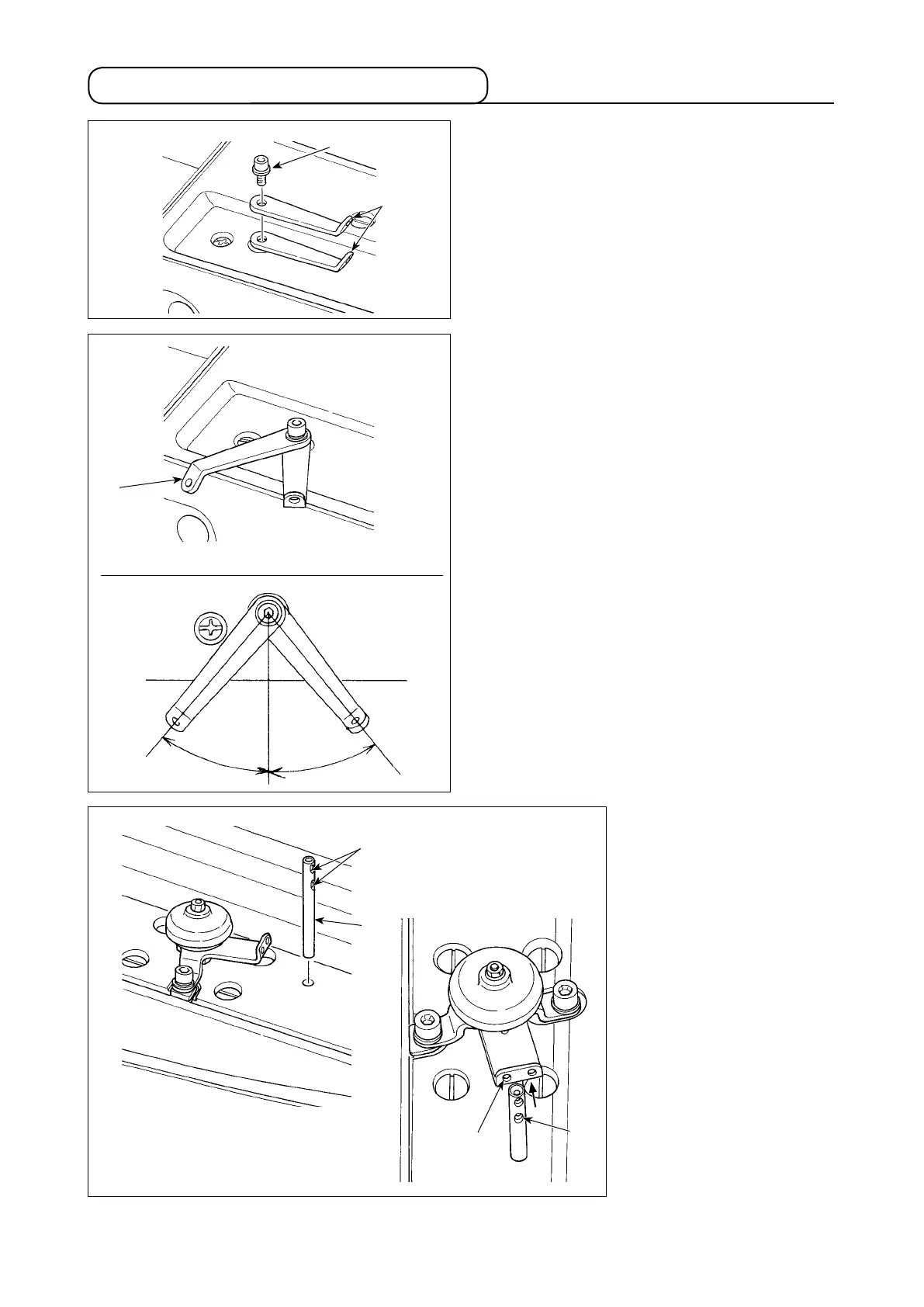– 30 –
3-17. Installing the thread guides
1) Remove two thread guide plates ❶ and setscrew
❷.
❷
❶
❹
❸
❹
❺
❶
40° 40°
2) Reverse one of thread guide plates ❶. Install the
thread guides so that they turn by approximately
40° to allow the thread to pass smoothly.
3) Install thread guide bar ❸.
At this time, install thread
guide bar ❸ so that hole
❹ in thread guide bar ❸
is oriented to hole ❺ in the
AT thread guide.
