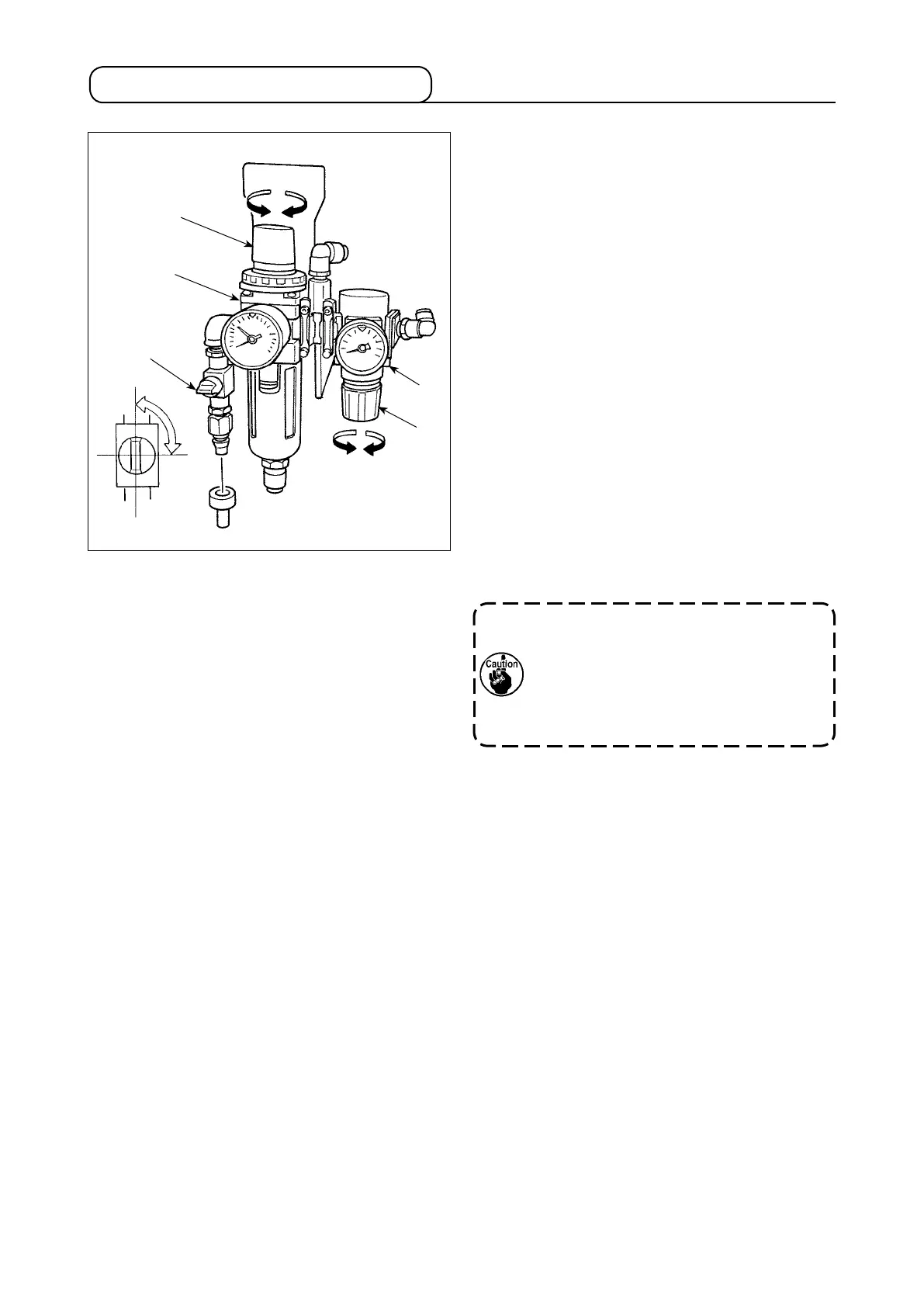– 27 –
3-14. Installing the air hose
■ Connecting the air hose
Connect the air hose to the regulator using the
hose band and quick-coupling socket joint supplied
with the unit.
■ Adjusting the air pressure
Open air cock ❶.
[Main regulator]
Pull up and turn air pressure regulating knob ❸ of
main regulator ❷ to adjust the pneumatic pressure
to 0.5 MPa. Then, push down the knob to x it.
[Regulator for cloth trimming knife pressure]
Pull down air pressure regulating knob ❺ of reg-
ulator ❹ for the cloth trimming knife pressure and
turn it to adjust the air pressure to 0.35 MPa. Then,
push up the knob to x it.
(The air pressure of the cloth trimming knife can be
adjusted in the range of 0.2 to 0.4 MPa by means
of regulator ❹.)
Close
Open
❸
❷
❶
❹
❺
Regulator ❹ for the cloth trimming knife has
been factory-adjusted to 0.35 MPa. Do not
increase the air pressure unless it is really
necessary. Increased air pressure can cause
a decrease in sharpness of the knife and/or
knife breakage.
After the completion of the respective air pressures
adjustment, close air cock ❶ to remove air. Then,
re-open the air cock to adjust the respective air
pressures.
* The air is removed by closing air cock ❶.
