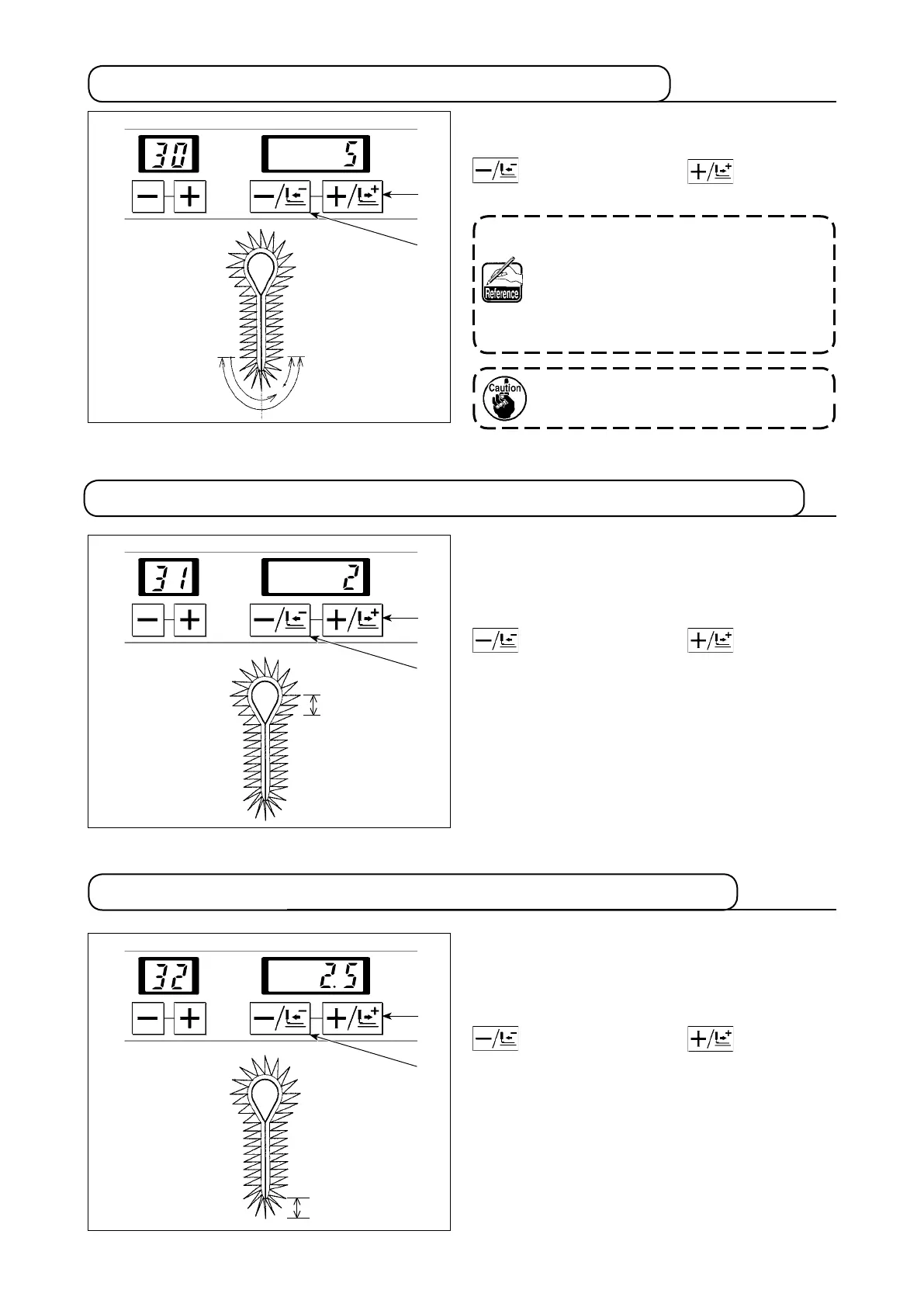− 62 −
7-30. Setting the number of stitches of round bar
The number of stitches of the round bar is set.
Set the knife number by means of –/BACKWARD key
❻ or +/FORWARD key ❼.
The number of stitches can be set 4 to 20 stitches.
In the case the round bar is selected for the
type of bartack, the number of overlapping
stitches at the beginning and end of sewing
can be set using Data No. 9 "Compensation
of the number of stitches at the end of sew-
ing."
7-31. Setting the number of overlapping stitches of round bar 2
7-32. Setting the needle throwing width of the round bar
❼
❻
❼
❻
❼
❻
Number of stitches
Number of stitches
The needle throwing width of the round bar is set.
Change the stitch width by operating the feed base
along with the needle throwing operation.
Set the knife number by means of –/BACKWARD key
❻ or +/FORWARD key ❼.
The needle throwing width can be set in the range of
2.5 ± 1.0 mm in increments of 0.1 mm.
In this step of procedure, the number of overlapping
stitches of the round bar 2 at the beginning and end
of sewing is to be set.
Set the knife number by means of –/BACKWARD key
❻ or +/FORWARD key ❼.
The number of stitches can be set 1 to 10 stitches.
When the number of stitches is small, the
sewing speed is automatically reduced.
Needle throwing
width
