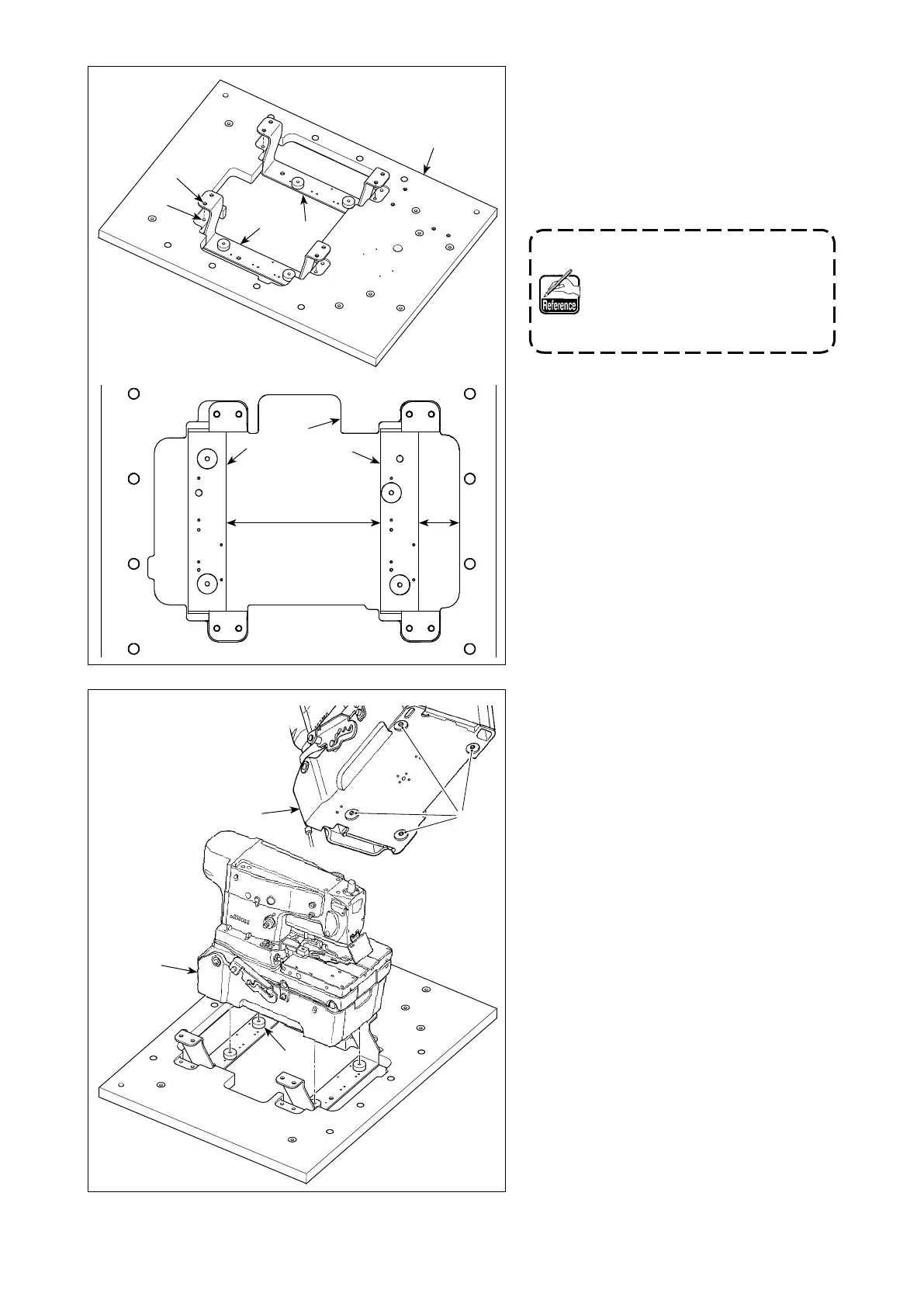– 12 –
④ INSTALLATION
1) Place table ❶, bottom cover stay (front)
❷ and bottom cover stay (rear) ❸ on the
oor.
2) Align bottom cover stay mounting hole A
in table ❶ with mounting holes B for the
respective bottom cover stays.
3) Put the machine head on the bottom cover
stays.
At this time, put the machine head in such
a way that bottom rubber B ❹ ts in de-
pressed portions C in bottom cover ❺.
At this time, the distance between
the respective bottom cover stays
must be 309 mm, and the distance
between bottom cover stay (rear) ❸
and table ❶ must is 81 mm.
❸
❷
❶
309mm
81mm
❸
❷
B
A
❶
❺
C
❹
❺
