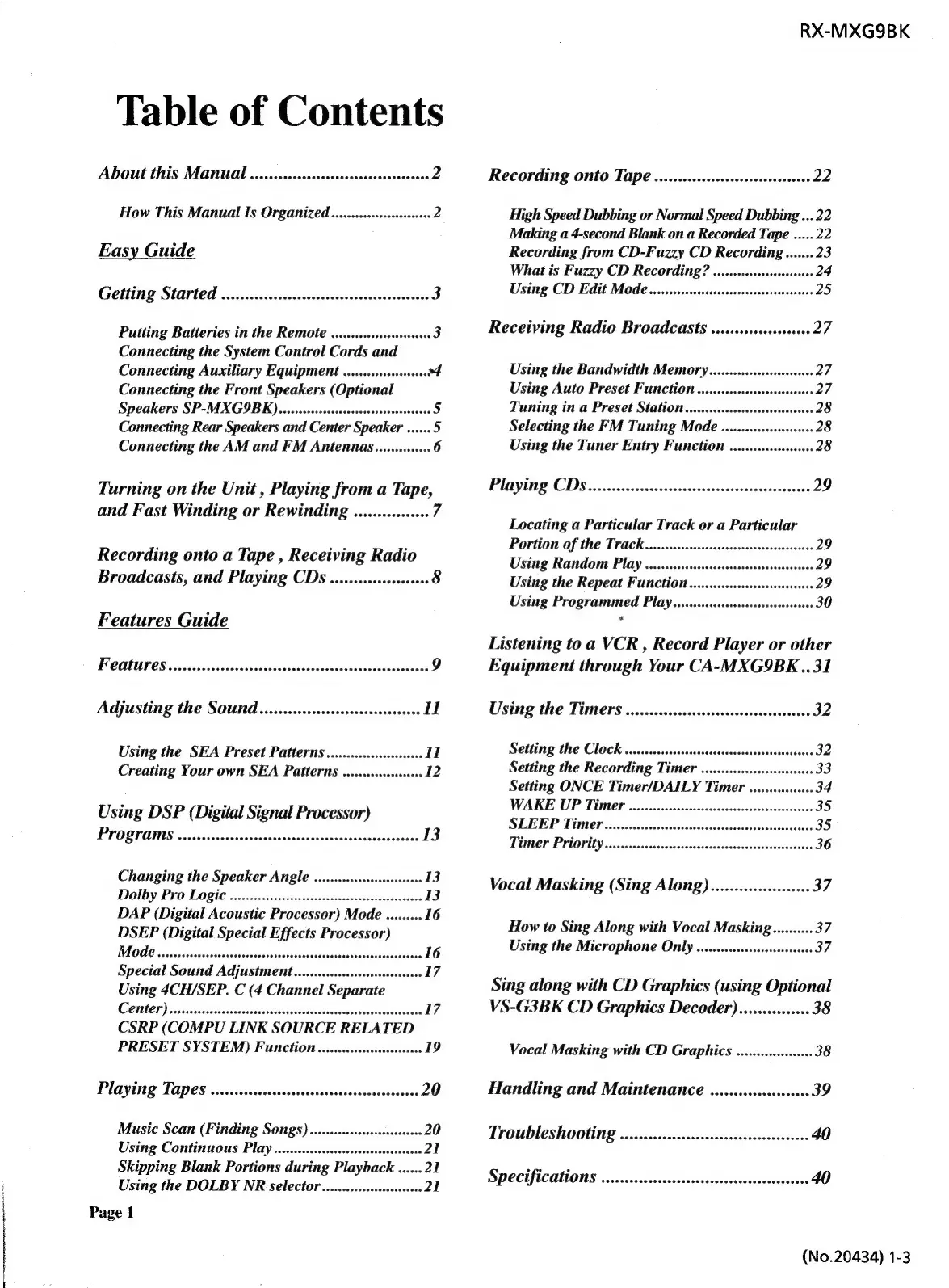Table
of
Contents
About
this
Manttal
..........cccccccccssscssesscsscsceces
2
How
This
Manual
Is
Organized
..............:0100000
2
Easy
Guide
Getting
SUA
edo.
ccicsckcvsiscssesaretasciebesieal
tees
3
Putting
Batteries
in
the
Remote
........sssc0ssssse0e
3
Connecting
the
System
Control
Cords
and
Connecting
Auxiliary
Equipment
...........20.00000024
Connecting
the
Front
Speakers
(Optional
Speakers
SP-MXG9IBK)....s.ccsscssssssesessccssecesseeeeees
5
Connecting
Rear
Speakers
and
Center
Speaker
......
5
Connecting
the
AM
and
FM
Antennas..............
6
Turning
on
the
Unit
,
Playing
from
a
Tape,
and
Fast
Winding
or
Rewinding
...............
Z
Recording
onto
a
Tape
,
Receiving
Radio
Broadcasts,
and
Playing
CDs.
............
Peery
|
Features
Guide
Features
........0.006
inadaeeeetesneceavvdeaice
iehnasa
ys
Adjusting
the
SOUNG........:ccscssssessssescessees
Ul
Using
the
SEA
Preset
Patterns
........s.0ccsccseeees
Il
Creating
Your
own
SEA
Patterns
........s.000000
12
Using
DSP
(Digital
Signal
Processor)
PTOBVAMNS.
cc
susivsacs
ccastacscpioseasonsedncaeraiatrensvedvs
13
Changing
the
Speaker
Angle
...........s.ssessseeeees
13
DOI
bY
Pro
LOGIC
20...
eececcsssssscccseeeseeseccenecsoncsenseees
13
DAP
(Digital
Acoustic
Processor)
Mode
.........
16
DSEP
(Digital
Special
Effects
Processor)
MOE
sascissssossensssesinsatescensssossestdaiesastadesarecetcereseccds
16
Special
Sound
Adjustment
.........cccccccssssseesseneeees
17
Using
4CH/SEP.
C
(4
Channel
Separate
CORLCK)
vcuinesesceivatseutssacsinsvereseccavertoetsedescdscesseseccete
17
CSRP
(COMPU
LINK
SOURCE
RELATED
PRESET
SYSTEM)
Function
.............:10:-0-0000
19
PLAY
TODOS
ss
cssssses
casa
diisiescushensecassonsatevons
20
Music
Scan
(Finding
Songs)
.....sssssscersesrens
20
Using
Continuous
Play
.......cccsssscssssecseserssesee
21
Skipping
Blank
Portions
during
Playback
......
21
Using
the
DOLBY
NR
Selector
..........ssc0ese00es
21
Page
1
RX-MXG9BK
Recording
Onto
Tape
.......scsccccscssressersseseees
Ps
High
Speed
Dubbing
or
Normal
Speed
Dubbing
...22
Making
a
4-second
Blank
on
a
Recorded
Tape
.....
22
Recording
from
CD-Fuzzy
CD
Recording.......
23
What
is
Fuzzy
CD
Recording?
......s.ssssecsssssees
24
Using
CD
Edit
Mode
......sesssssssssssscsssssssnsesaces
25
Receiving
Radio
Broadcasts
........:..1100000
27
Using
the
Bandwidth
Memory......ss.ssssesserees
Using
Auto
Preset
FUnction
........csccsscersssreseess
Tuning
in
a
Preset
Station
.....ccccsccscsseresreeeeees
Selecting
the
FM
Tuning
Mode
........
Using
the
Tuner
Entry
Function
PEATE
CDS
(ici
sunadatntanecintesaisagueavastanssaneies
29
Locating
a
Particular
Track
or
a
Particular
Portion
Of
the
Track
.....sscccsssereseerssssessessenseeees
Using
Random
Play
...esccsssecrceeseevees
Using
the
Repeat
Function
Using
Programmed
Play
.........ssssssssssssscseceseesees
Listening
to
a
VCR
,
Record
Player
or
other
Equipment
through
Your
CA-MXG9BK..31
Using
the
Tumer’s
scscsevscccesesssssxssssssstisscaxeoees
32
Setting
the
Clock
......ssscssescsssssssssescscsscsessesesseers
32
Setting
the
Recording
Timer
.........1.001000
we
3S
Setting
ONCE
Timer/DAILY
Timer
a
34
WAKE
UP
Titer
........cccsesceressssssscossssssesssenssee
35
SLEEP:
Timer
scccsessssasscssssasessesscssavssveneascaieséadeoss
35
Timer
Priority
.cccccccsssscessssscssesssssscscssesssncsesarseees
36
Vocal
Masking
(Sing
Along)...........:..:000
37
How
to
Sing
Along
with
Vocal
Masking..........
37
Using
the
Microphone
Only
........ssccsesssenesseeees
37
Sing
along
with
CD
Graphics
(using
Optional
VS-G3BK
CD
Graphics
Decoder)............0+.
38
Vocal
Masking
with
CD
Graphics
.......000.08
38
Handling
and
Maintenance
..............00000
39
Troubleshooting
......cccscescsesesssescssseessessseees
40
SPECIFICATIONS
.......scsscsseccsecssnesscecerseesecconees
40
(No.20434)
1-3
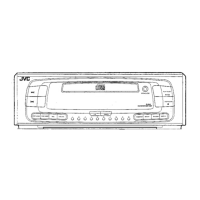