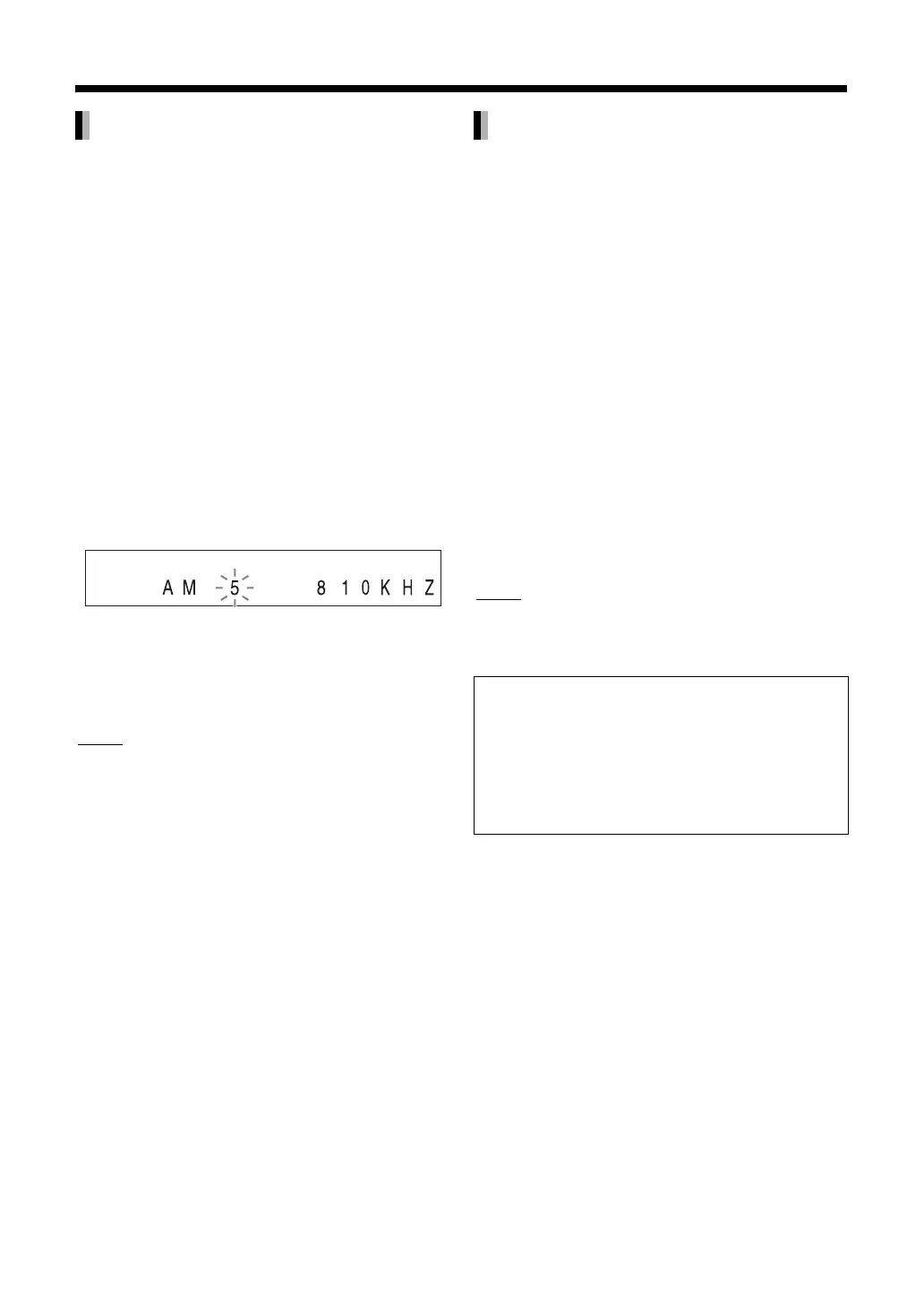20
(Continued on the next page.)
Presetting radio stations in the main unit allows you
to easily tune in to a radio station.
Presetting radio stations
You can store up to 30 FM radio stations and up to 15
AM radio stations.
1 Select a radio station you want to
store.
• Refer to “Selecting a radio station” on page 19.
2 Press [ENTER].
•The preset number flashes in the display
window.
3 While the preset number is flashing,
press [the number buttons] to select
the preset number.
•For channel number 5, press [0], then [5]
4 While the selected number is
flashing, press [ENTER].
•“STORED” appears and the selected radio
station is stored.
NOTE
• When you store a radio station to a preset number
to which another radio station has previously been
stored, the newly set radio station replaces the
previously stored radio station.
•You can also use [PRESET =, H] or [PRESET +,
I] to select the preset number in step 3.
Tuning to a preset radio station
When an FM or AM radio broadcast is selected
as the source
Press [the number buttons] to select the
preset number.
•You can also select the preset number by pressing
[PRESET =, H] or [PRESET +, I].
Receiving FM radio broadcasts with Radio Data
System
Radio Data System allows FM radio stations to send
an additional signal along with their regular program
signals.
For example, a radio station sends its
radio station
name or information on the types of broadcasted
programs such as sports or music.
You can receive the following types of Radio Data
System signals.
PS (Program Service):
Shows commonly known radio station names.
PTY (Program Type):
Shows types of broadcasted programs.
RT (Radio Text):
Shows text messages sent
by the radio station.
Enhanced Other Networks:
Refer to page 23.
NOTE
•Radio Data System may not work correctly if the
radio station is not transmitting the signals properly
or if the signal is weak.
Tuning in to a preset radio station
Example: When storing the radio station
“AM810kHz” to the preset number “5”.
Radio Data System
Alarm function
If an “ALARM” (Emergency) signal is received from
a radio station while you are listening to an FM
radio broadcast with Radio Data System, the main
unit automatically switches to the radio broadcast
sending the “ALARM” signal.
(No AM and only some FM radio stations send
broadcasts with Radio Data
System.)
