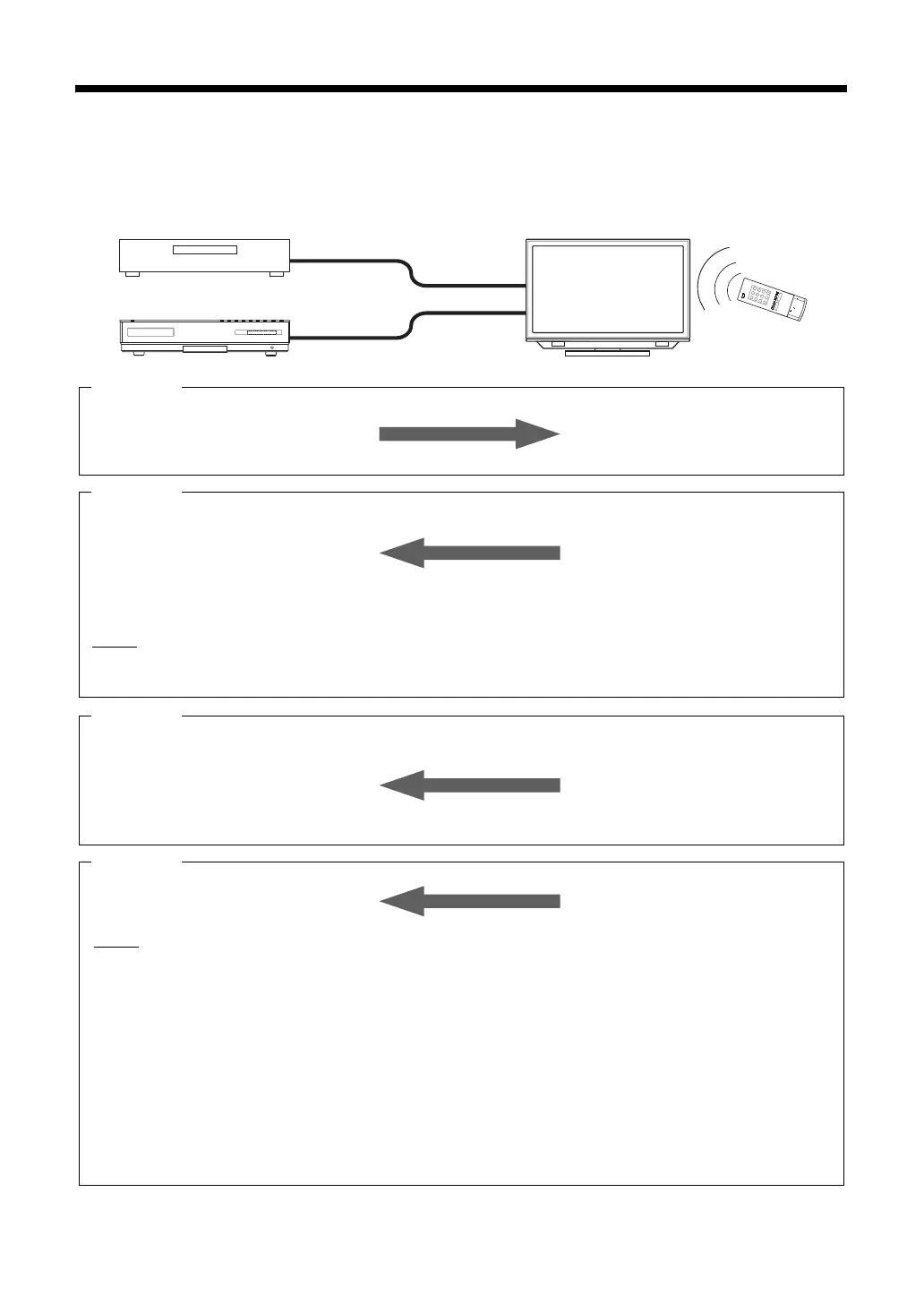61
Basic operations of HDMI CEC
HDMI CEC (Consumer Electronics Control) is an industry standard that enables interoperability between
HDMI CEC compliant devices that are connected via HDMI cables. When devices equipped with CEC are
connected, each device can control the others.
This system is compatible with some basic functions of HDMI CEC.
TV input automa tically switches to
HDMI input
(Turn on the power of the TV
beforehand)
External device compatible
with HDMI CEC
TV compatible
with HDMI CEC
HDMI cable (not supplied)
Main unit
Insert the disc (when Playback
Navigation is not displayed, press
[;] or [TOP MENU].)
Method 1
The playback control panel is
displayed. Follow the onscreen
display. You can fast forward, rewind
or stop the main unit by operating the
TV remote control. (In DISC or SD
source)
During playback, operate the cursor
keypad of the TV remote control.
Method 2
Turn off the power of the TV.
The power of the main unit will turn off
automatically.
Available when DISC, SD,
NETWORK source are selected and
“HDMI AUDIO OUTPUT” in
DIGITAL IN source is set to “AUTO”.
Method 3
Changes the volume of the unit.
(System Audio Control)
Control the TV volume.
Method 4
NOTE
• Select “AUTO” in “HDMI AUDIO OUTPUT” to
adjust the System Audio Control.
•Only available on TVs compatible with System
Audio Control.
•To use System Audio Control, insert the audio
output of the TV to the DIGITAL IN of this unit.
The other audio input cannot be used.
(Refer to “Connecting other digital audio devices”
on page 10).
• When System Audio Control is set to OFF on TV,
the main unit does not output the sou
nd.
• If the input of the TV is switched to the other
device when System Audio Control is used, this
unit automatically switches to the DIGITAL IN
source.
• If the HDMI terminal connected to the main unit is
selected as the input of the TV, the source
changes to DISC automatically.
However, if the main unit is SD or NETWORK,
the source does not change.
• When an amplifier or selector is connected, this
unit ma
y not work properly.
When System Audio Control is not in use, set the
“HDMI AUDIO OUTPUT” to either “OFF” or “ON”.
NOTE
This function is not available for all kinds of media. If the playback control panel does not appear or the
main unit does not work properly, use a remote control of the main unit.
