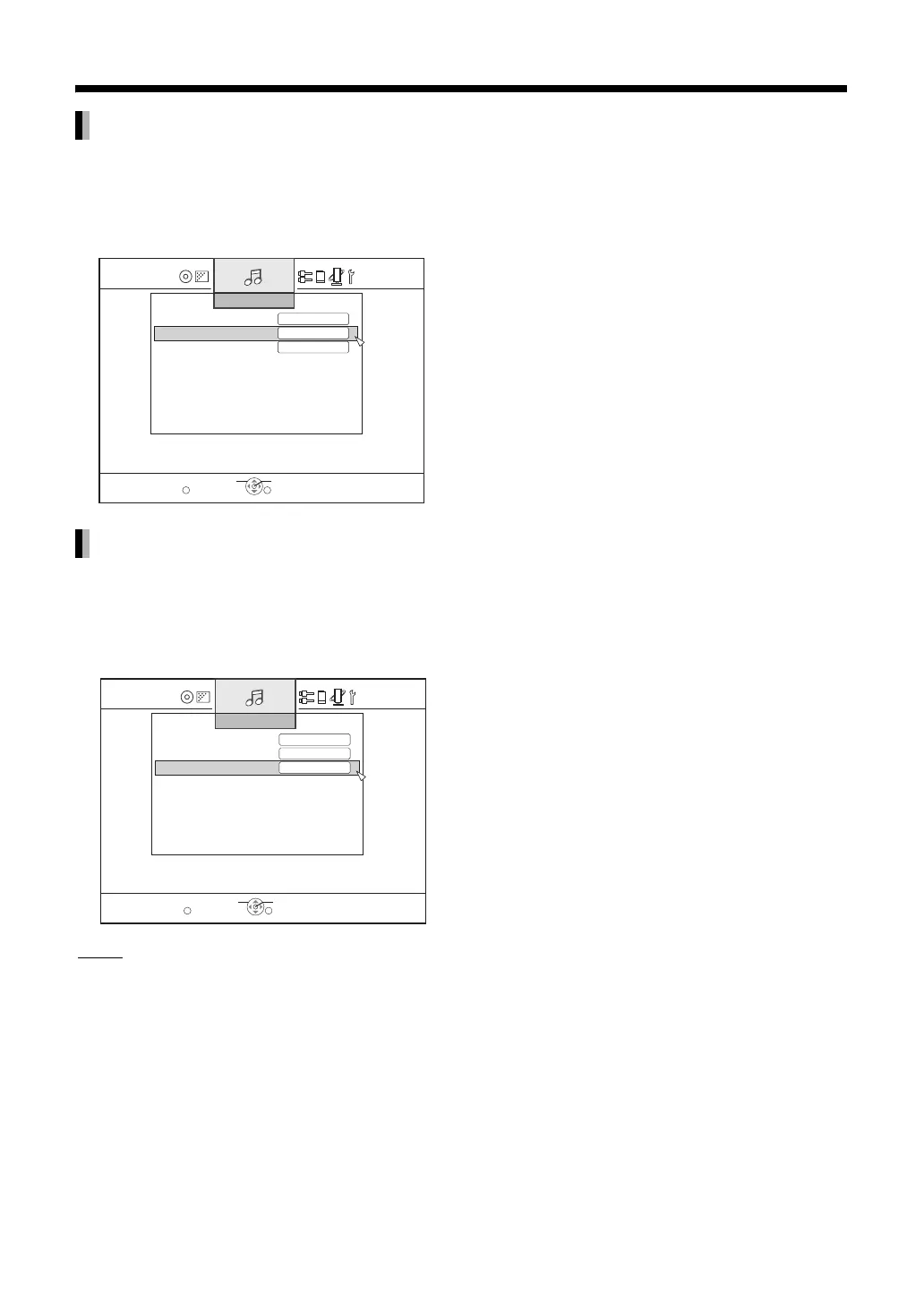52
(Continued on the next page.)
The two sound MIX and secondary voice MIX
functions during button operation are available.
Select “BD MIX SOUND” using [J / K]
then press [ENTER].
You can slow down the dialogues to ease alignment
with the video image during voice-over.
Select “AUDIO DELAY” using [J / K]
then press [ENTER].
NOTE
•This operation does not work for a DVD VIDEO
discs.
BD MIX SOUND
AUDIO DELAY
AUDIO SETTING
DYNAMIC RANGE COMPRESSION
BD MIX SOUND
OFF
SELECT ENTER
RETURN
EXIT
SET UP
ON
AUDIO DELAY
DELAY 0
AUDIO SETTING
DYNAMIC RANGE COMPRESSION
BD MIX SOUND
AUDIO DELAY
OFF
DELAY 0
ON
SELECT ENTER
RETURN
EXIT
SET UP
