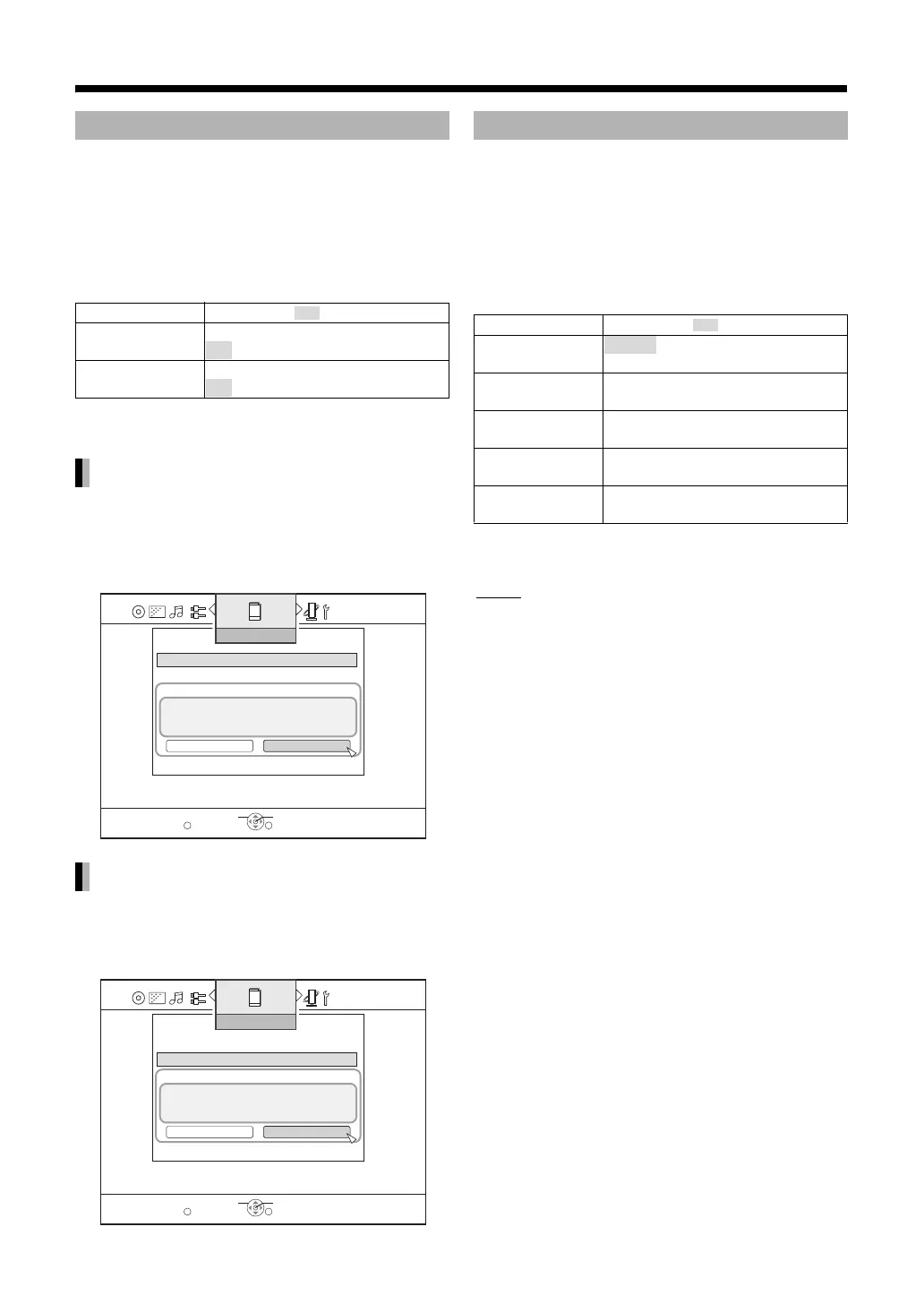55
You can specify the SD card settings when the SD
card is inserting.
1 Press [SET UP].
2 Use [H / I] and [ENTER] to control
the preference screen.
• Proceed according to the procedure described
on the TV screen.
• Refer to “Virtual Package” on page 15 in addition to
the instructions on this page.
You can erase BD Video data from the SD card as
follows.
Select “BD-VIDEO DATA ERASE” using
[J / K] then press [ENTER].
You can format the SD ca rd as follows.
Select “FORMAT SD CARD” using [J /
K] then press [ENTER].
You can specify the network settings when the disc is
stopped or when the SD card function is disabled.
1 Press [SET UP].
2 Use [H / I] and [ENTER] to control
the preference screen.
• Proceed according to the procedure described
on the TV screen.
• Refer to the separate volume of the operation
manual for the network function.
NOTE
When changing the Internet connection environment
by using a DHCP router or other devices that assign
IP addresses automatically, select “DHCP” for
“OBTAIN IP”.
SD CARD SETTING
Items Contents ( : initial setting)
BD-VIDEO DATA
ERASE
Yes
FORMAT SD
CARD
Yes
BD Video DATA ERASE
FORMAT SD CARD
No
No
SD CARD SETTING
BD-VIDEO DATA ERASE
FORMAT SD CARD
SELECT
ENTER
RETURN
EXIT
SET UP
BD-VIDEO DATA ERASE
When BD-Video data is erased, all BD-Video
data on the SD Card is erased.
Are you sure to erase it?
Ye s No
SD CARD SETTING
BD-VIDEO DATA ERASE
FORMAT SD CARD
SELECT
ENTER
RETURN
EXIT
SET UP
FORMAT SD CARD
The card's content will be erased !
Do you want to start formatted ?
Ye s No
NETWORK SETTING
Items Contents ( : initial setting)
OBTAIN IP
STATIC IP
STATIC IP
ADDRESS
***.***.***.***
STATIC
SUBNET MASK
***.***.***.***
DEFAULT
GATEWAY
***.***.***.***
CONNECTION
TEST
Testing in progress
DHCP
