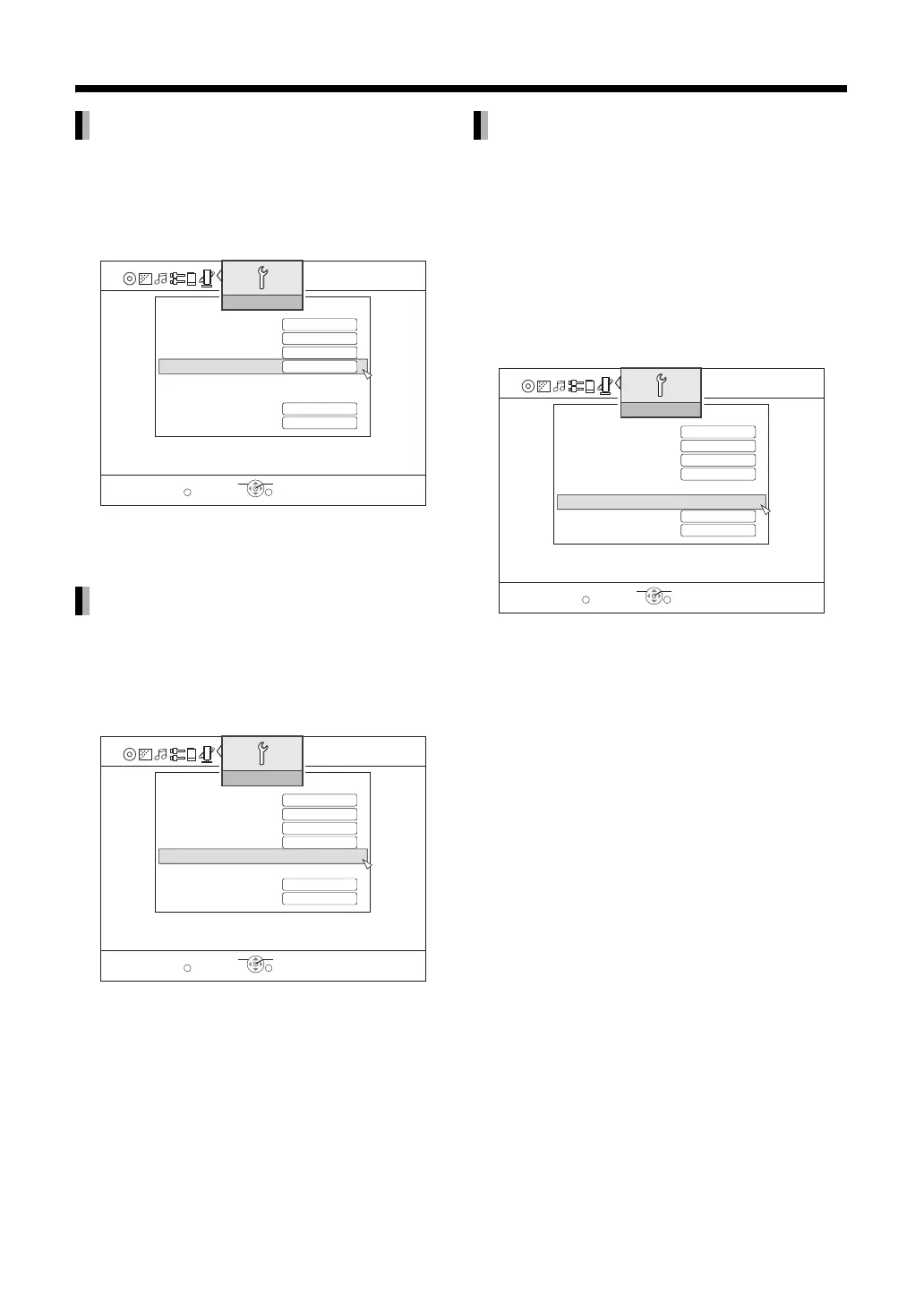57
You can use the screen saver to prevent burn-in on
the screen.
Select “SCREEN SAVER” using [J / K]
then press [ENTER].
•The screen saver is activated if operation is not
performed for approximately 5 minutes since a still
picture was last displayed.
You can restore all settings to the default settings as
follows.
Select “INITIALIZE SETTING” using [J /
K] then press [ENTER].
The main unit has its own registration code. You can
confirm the registration code, when necessary. Once
you have played back a disc/file on which the
registration code is recorded, the registration code of
the main unit is overwritten for copyright protection.
You must register DivX REGISTRATION online in
order to play back DivX VOD. For more information
about DivX VOD, visit www.divx.com/vod
Select “DivX REGISTRATION” using
[J / K] then press [ENTER].
SCREEN SAVER
INITIALIZE SETTING
OTHER SETTING
RESUME
ON SCREEN GUIDE
ON
SELECT
ENTER
RETURN
EXIT
SET UP
AUTO
ON SCREEN LANGUAGE
SCREEN SAVER
INITIALIZE SETTING
DivX REGISTRATION
DATE DISPLAY STYLE
TIME DISPLAY CHOICE
ENGLISH
ON
day.month.year
24h
OTHER SETTING
RESUME
ON SCREEN GUIDE
ON
SELECT
ENTER
RETURN
EXIT
SET UP
AUTO
ON SCREEN LANGUAGE
SCREEN SAVER
INITIALIZE SETTING
DivX REGISTRATION
DATE DISPLAY STYLE
TIME DISPLAY CHOICE
ENGLISH
ON
day.month.year
24h
DivX REGISTRATION
OTHER SETTING
RESUME
ON SCREEN GUIDE
ON
SELECT
ENTER
RETURN
EXIT
SET UP
AUTO
ON SCREEN LANGUAGE
SCREEN SAVER
INITIALIZE SETTING
DivX REGISTRATION
DATE DISPLAY STYLE
TIME DISPLAY CHOICE
ENGLISH
ON
day.month.year
24h
