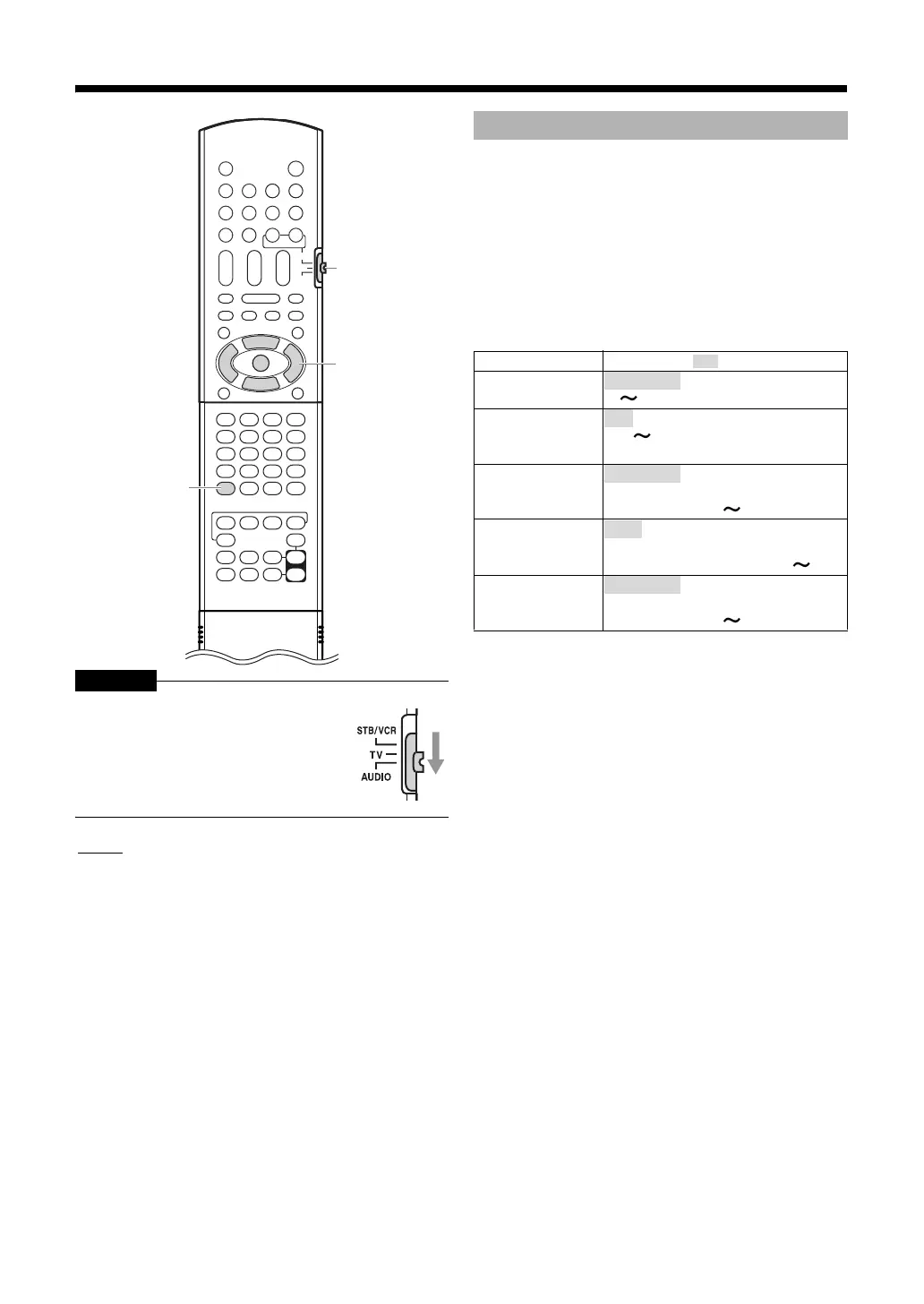48
(Continued on the next page.)
Changing the initial settings with the preference screen
CAUTION
NOTE
•The top and bottom of the preference screen may
not be displayed on a wide TV. Adjust the picture
size on the TV.
For details, please refer to the instruction manual of
the TV you are using.
You can alter the settings of data stored on the disc,
such as parental control or language, in advance
when playback is stopped or before the disc is
inserted.
1 Press [SET UP].
2 Use [J / K / H / I] and [ENTER] to
control the preference screen.
• Proceed according to the procedure described
on the TV screen.
*1. A password is required to configure this
item. Specify a four-digit password.
If you forget your password, enter 8888.
*2. Refer to “Country codes” on page 60 .
*3. Refer to “Language codes” on page 59.
Slide the remote control mode selector
to [AUDIO].
SET UP
J / K / H / I
ENTER
Remote
control
mode
selector
DISC SETTING
Items Contents ( : initial setting)
BD PARENTAL
CONTROL
*1
0 254 YEAR(S)
COUNTRY
CODE
*2
: United Kingdom
AD ZW
AUDIO
LANGUAGE
*3
, SPANISH, FRENCH,
CHINESE, GERMAN, ITALIAN,
JAPANESE, AA ZU
SUBTITLE
*3
, ENGLISH, SPANISH,
FRENCH, CHINESE, GERMAN,
ITALIAN, JAPANESE, AA ZU,
MENU
LANGUAGE
*3
, SPANISH, FRENCH,
CHINESE, GERMAN, ITALIAN,
JAPANESE, AA ZU
NO LIMIT
GB
ENGLISH
OFF
ENGLISH
