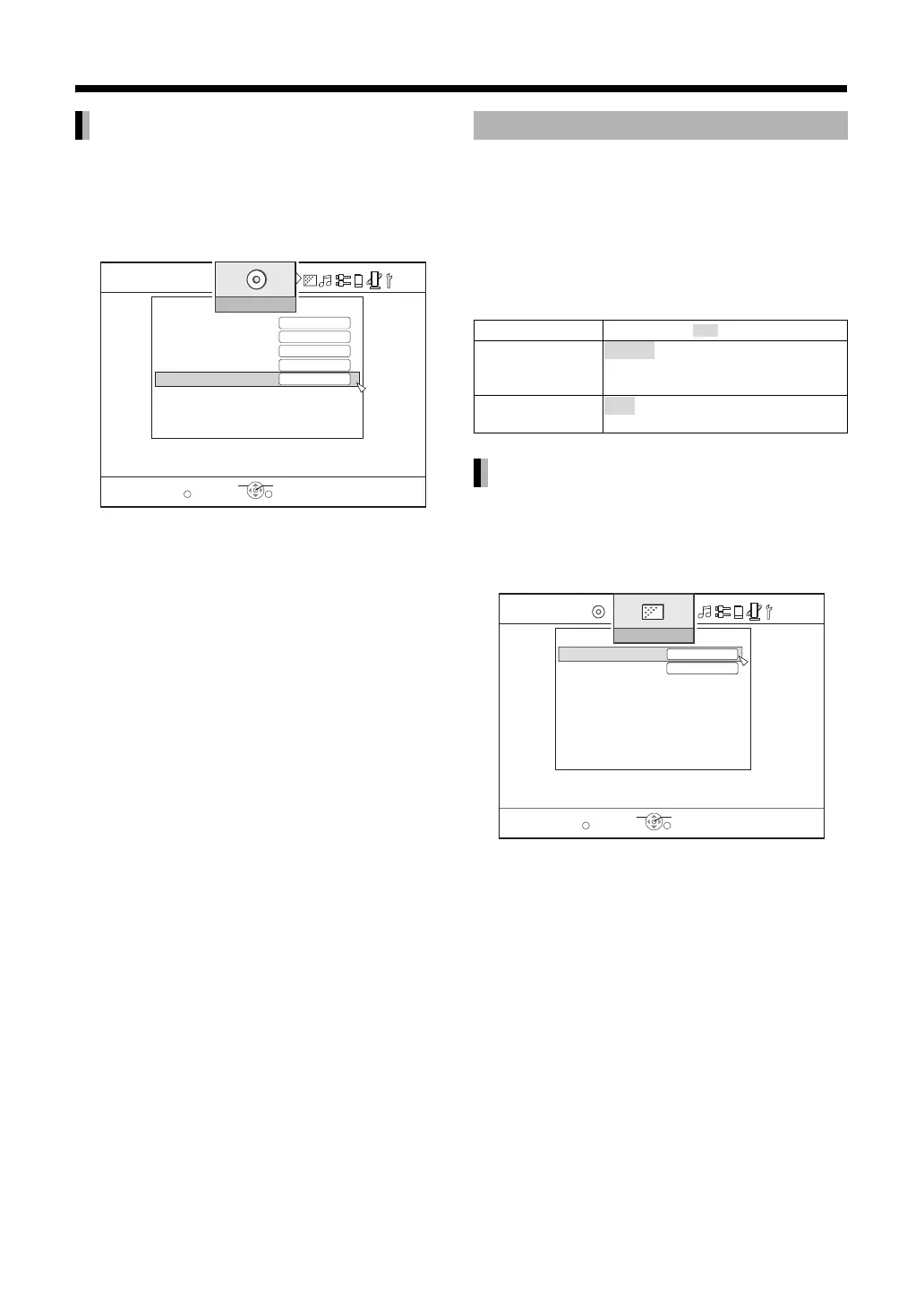50
(Continued on the next page.)
You can specify the language used for the display as
follows.
Select “MENU LANGUAGE” using [J /
K] then press [ENTER].
You can change the video settings for data recorded
on a disc in advance when playback is stopped or
before the disc is inserted.
1 Press [SET UP].
2 Use [H / I] and [ENTER] to control
the preference screen.
• Proceed according to the procedure described
on the TV screen.
You can specify the method for displaying images
when playback is paused.
Select “STILL MODE” using [J / K] then
press [ENTER].
MENU LANGUAGE
GB
DISC SETTING
BD PARENTAL CONTROL
COUNTRY CODE
AUDIO LANGUAGE
NO LIMIT
SUBTITLE
MENU LANGUAGE
ENGLISH
ENGLISH
ENGLISH
SELECT
ENTER
RETURN
EXIT
SET UP
VIDEO SETTING
Items Contents ( : initial setting)
STILL MODE
FIELD
FRAME
SEAMLESS
PLAY OFF
STILL MODE
AUTO
ON
VIDEO SETTING
STILL MODE
SEAMLESS PLAY
AUTO
SELECT
ENTER
RETURN
EXIT
SET UP
ON
