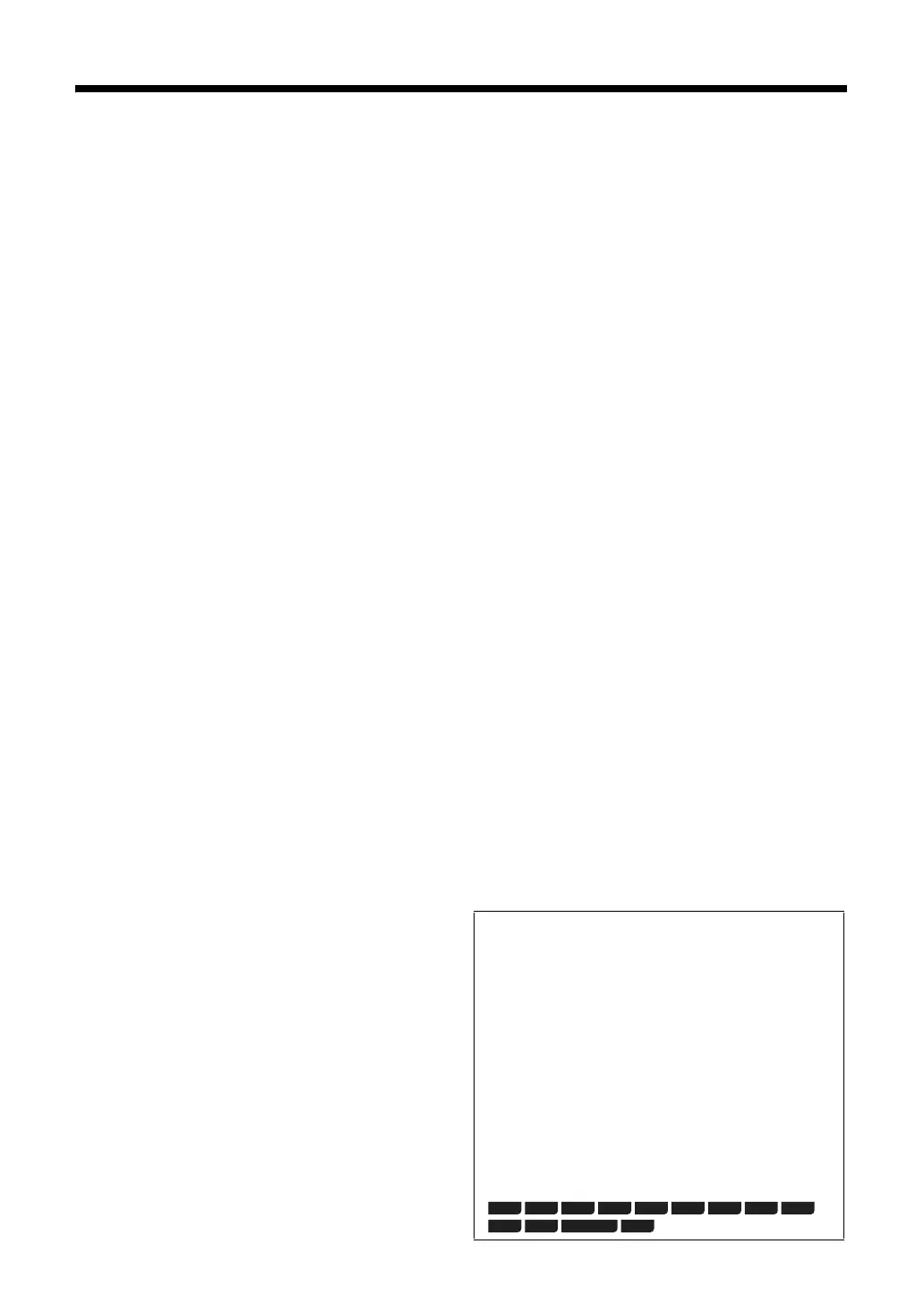1
Table of contents
Introduction.......................................2
Notes about the Discs/Files..................................2
Using this Product (Connecting).....4
Connecting the speakers and subwoofer .............4
Connecting a TV...................................................6
Connecting the antennas......................................9
Connecting other digital audio devices...............10
Connecting other analog audio devices .............10
Connecting the power cable...............................10
Using the remote control ....................................11
Using this Product (Operation) .....12
Turning on the main unit.....................................12
Using the number buttons ..................................12
Adjusting the volume ..........................................12
Playing back a disc.............................................13
Pausing playback ...............................................14
Advancing the picture frame by frame................14
Fast reverse/fast forward search ........................14
Playing back from a position
approximately 7 seconds before......................14
Slow motion playback.........................................14
Skipping to the beginning of a chapter/track/file
.....14
Playing back BD Video .......................................15
Playing back a file...............................................16
Display window on the main unit for disc/file
types ................................................................17
Listening to radio broadcasts..............................19
Playing back sources from other devices ...........24
Other basic operations...................25
Playback Navigation ...........................................25
Watching video taken with Everio.......................28
Playing back SD or DVD containing several file
formats ............................................................... 29
Playing from the folder list ..................................30
Using the ON SCREEN GUIDE (Superimpose)
.....31
Resuming playback ............................................32
Selecting a chapter/track using the number
buttons .............................................................33
Selecting a track from the menu screen .............33
Turning off the sound temporarily.......................33
Sharpening the voice..........................................34
Selecting the sound level....................................34
Using the Midnight mode (MIDNIGHT MODE)...34
Selecting the main or sub channel
(DUAL MONO).................................................35
Adjusting the treble/bass sound .........................35
Adjusting the volume level for surround rear/
subwoofer sound .............................................35
Changing the brightness
of the display window
and illumination................................................36
Enhancing the playback sound (K2)...................36
Using the sleep timer..........................................36
Selecting the surround mode..............................37
Selecting the headphone surround mode...........37
Locking disc ejection ..........................................37
Convenient functions of disc/file
playback ..........................................38
DISC SETTING ..................................................38
PLAYBACK SETTING........................................41
VIDEO SETTING................................................46
Changing the initial settings with
the preference screen ....................48
DISC SETTING ..................................................48
VIDEO SETTING................................................50
AUDIO SETTING................................................51
CONNECTION SETTING...................................53
SD CARD SETTING...........................................55
NETWORK SETTING.........................................55
OTHER SETTINGS ............................................56
Language codes............................. 59
Country codes................................ 60
Basic operations of HDMI CEC..... 61
Operating other devices using the
remote control................................ 63
Operating a TV using the remote control............63
Operating a STB/VCR using the remote control
....64
Part description.............................. 66
Front view...........................................................66
Rear view............................................................66
Display view........................................................66
Notes on operation ........................ 67
Suitable locations for the main unit.....................67
Condensation .....................................................67
Cleaning the main unit........................................67
License and trademark.......................................67
GNU GPL/LGPL compliant software ..................68
Notes on handling...............................................68
Notes on discs/files ....................... 69
Unplayable discs ................................................69
Playable MP3/WMA/WAV/JPEG/DivX/MPEG1/
MPEG2 discs/files............................................69
Notes on MP3/WMA/WAV/JPEG discs/files.......69
Notes on DVD-R/DVD-RW.................................69
Notes on DivX discs/files ....................................69
Notes on MPEG1/MPEG2 discs/files .................70
Caution for DualDisc playback ...........................70
Notes on files recorded on a connected
SD card............................................................70
Data hierarchy ....................................................70
Troubleshooting............................. 71
Specifications................................. 73
Main Unit (CA-NXBD3).......................................73
Speaker Unit (SP-NXBD3) .................................73
INDEX .............................................. 74
How to read this manual
•This manual explains operations assuming that
you will use the remote control. Some buttons
on the main unit are the same as those on the
remote control. You can use either button in this
case.
• Some diagrams in this manual are simplified or
exaggerated for the purpose of explanation.
•You can operate some function
s differently from
the explanation given in this manual.
• Depending on the disc/file, you may not obtain
the explained result even after following the
operation in this manual.
• The following marks refer to the usable discs/
files for the explained function.
BD-V BD-AV DVD-V
DVD-VR
CD SD WAV MP3 WMA
DivX
MPEG2
MPEG4 AVC JPEG
