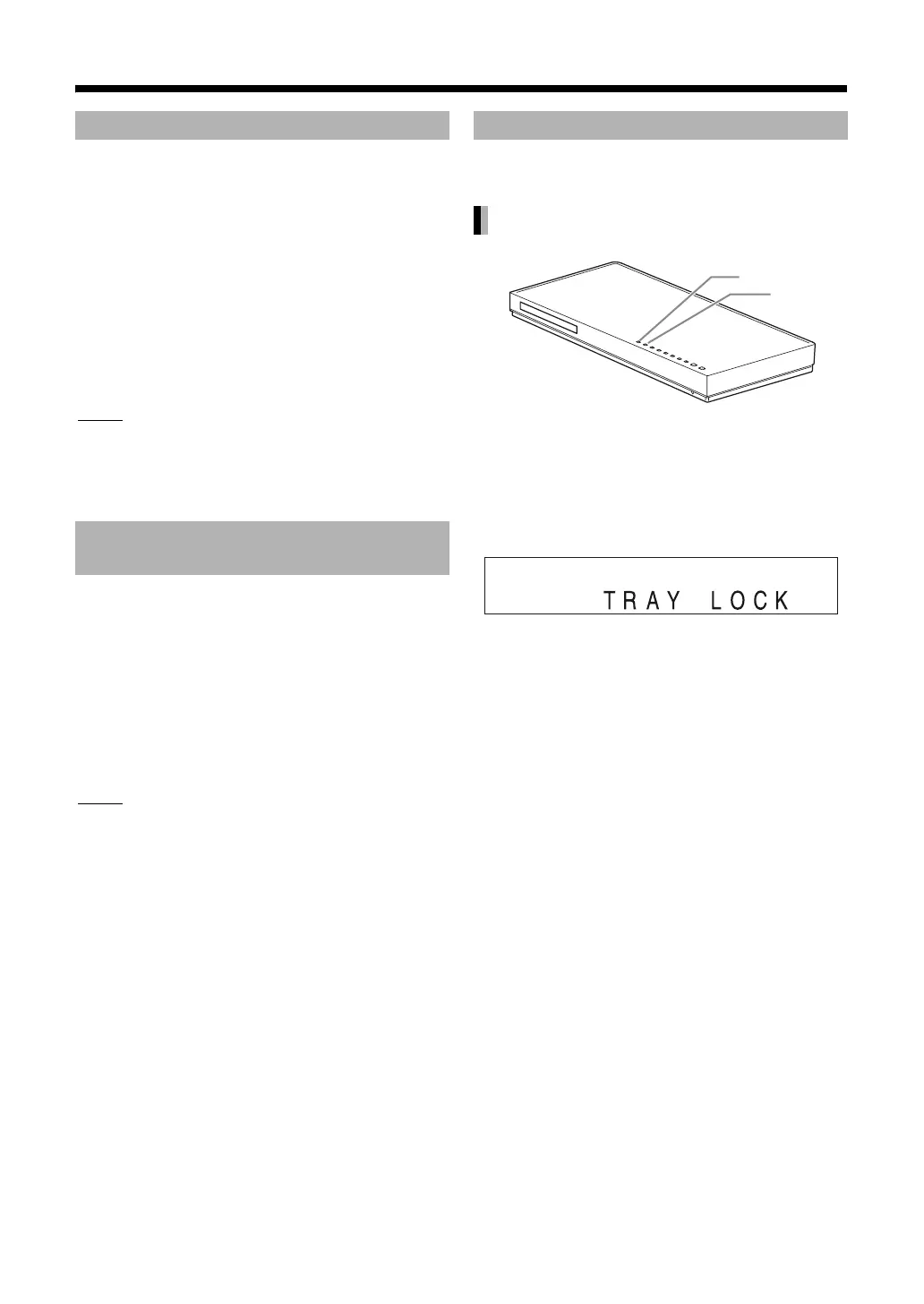37
Press [SURROUND].
•Each time you press [SURROUND], the display
changes in the display window as follows.
•“AUTO SURROUND”
When a multi-channel signal is input, surround
sound is automatically produced.
• “MOVIE/M.MUSIC”
Surround sound suitable for a movie or multi-
channel signal is produced.
• “WIDE/2CH. MUSIC”
When a 2ch signa
l is input, surround sound is
produced. The sound is broader than the one with
“MOVIE/M.MUSIC”.
NOTE
• When the “SURROUND” indicator lights up, JVC’s
proprietary 3D process will function.
• Depending on the signal type, surround sound may
not be produced as the surround mode setting.
You can listen to surround sound via headphones
connected to the [PHONES] terminal.
When headphones are connected to the
[PHONES] terminal
Press [SURROUND].
•Each time you press [SURROUND], the setting
toggles between “HP. SUR. ON” and “HP. SUR.
OFF” in the display window.
NOTE
• The [PHONES] terminal is for connecting a pair of
headphones equipped with a stereo mini plug (not
supplied). When hea dphones are connected, no
sound is output from the speakers.
You can lock the disc tray to prevent the disc from
being ejected.
When the main unit is turned off
Press [M] while holding down [o] for
approximately 3 seconds on the main
unit.
• Repeat this step to cancel the disc ejection lock.
(The display window changes to “UNLOCKED”.)
Selecting the surround mode
Selecting the headphone
surround mode
Locking disc ejection
Setting the disc ejection lock
o
M
