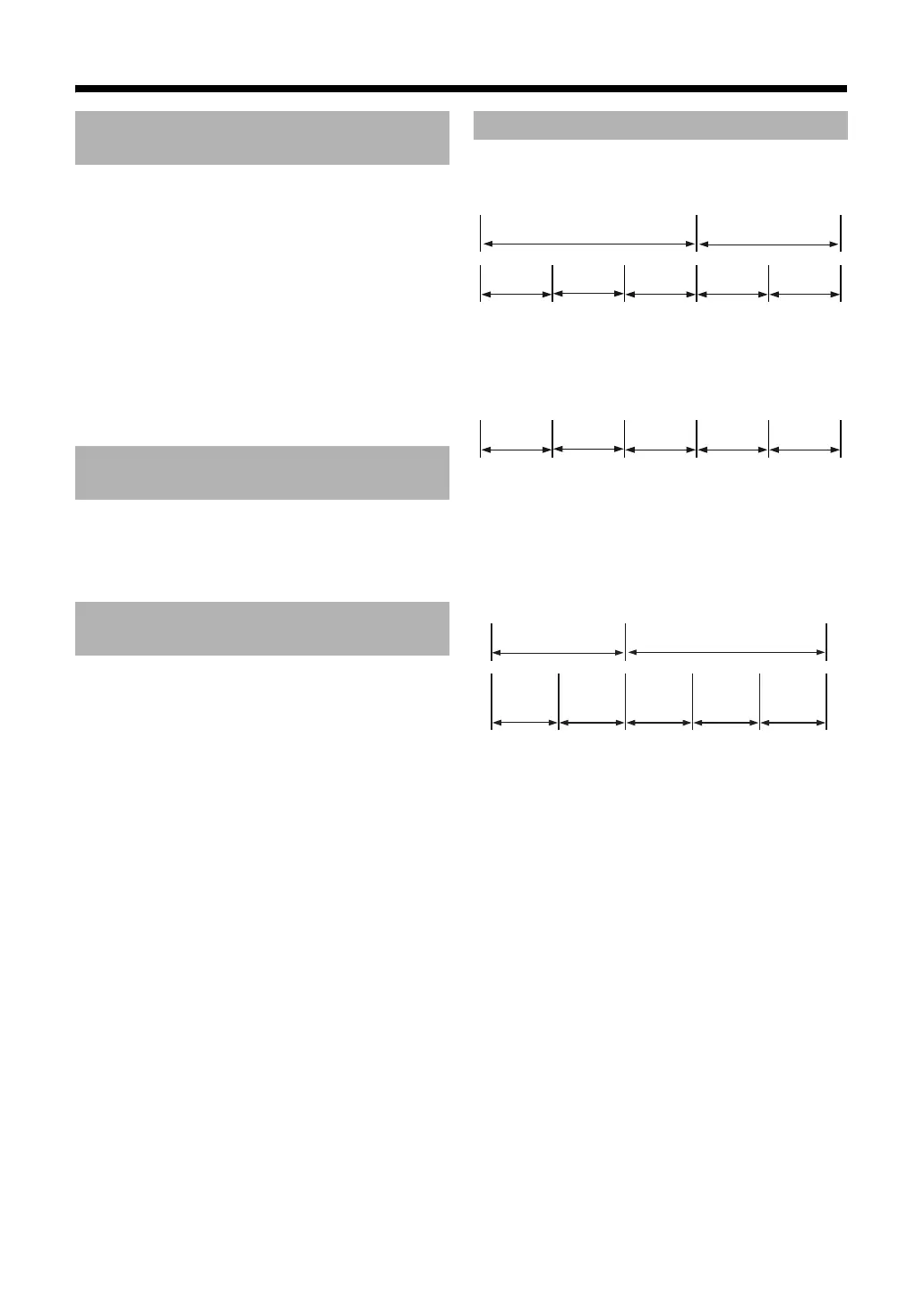70
(Continued on the next page.)
•The stream structure of MPEG1/MPEG2 discs and
files should conform to MPEG system/program
stream.
• 720 x 576 pixels (25 fps)/720 x 480 pixels (30 fps)
is recommended for the highest resolution.
•This system also supports the resolutions of 352 x
576/480 x 576/352 x 288 pixels (25 fps) and 352 x
480/480 x 480/352 x 240 pixels (30 fps).
• The profile and level should be MP@ML (Main
Profile at Main Level)/
SP@ML (Simple Profile at
Main Level)/MP@LL (Main Profile at Low Level).
•Audio streams should conform to MPEG1 Audio
Layer-2, MPEG2 Audio Layer-2 or Dolby Digital
(MPEG2 only).
• The Non-DVD side of a “DualDisc” does not comply
with the “Compact Disc Digital Audio” standard.
Therefore, the use of Non-DVD side of a DualDisc
on this product may not be recommended.
•JVC bears no responsibility for any lo
ss of data on
the SD card while using this system.
•Tracks coded or encrypted using a special method
cannot be played on the system.
• Some portable audio players are not compatible
with the system.
•This system may not play back some SD cards and
does not support DRM (Digital Rights
Mana
gement).
DVD VIDEO
A DVD VIDEO consists of “titles” and each title may
be divided into “chapters”.
CD
A CD consists of “tracks”.
In general, each track has its own track number. (On
some discs, each track may also be further divided by
indexes.)
MP3/WMA/WAV/JPEG/DivX files
Audio, still pictures and video are recorded as tracks/
files on a
disc or an SD card. Tracks/files are usually
grouped into a folder. Folders can also include other
folders, creating hierarchical folder layers.
This system simplifies the hierarchical construction of
files and manages folders by “groups”.
This system can recognize up to 8 000 tracks/files
on
a disc.
If there are any type of files other than MP3/WMA/
WAV/JPEG/DivX/MPEG1/MPEG2 files on a disc,
those files are also counted in the total file number.
Notes on MPEG1/MPEG2
discs/files
Caution for DualDisc
playback
Notes on files recorded on a
connected SD card
Data hierarchy
Title 1 Title 2
Chapter 1 Chapter 2 Chapter 3 Chapter 1 Chapter 2
Track 1 Track 2 Track 3 Track 4 Track 5
Group 1 Group 2
Track 1
/File 1
Track 2
/File 2
Group
3
Group
4
Group
5
